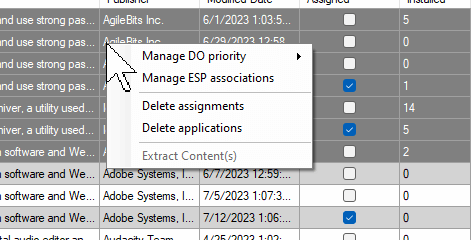This release contains a variety of features, improvements, and fixes, as noted below.
This will be made available via the self-update channel over the coming days. You can upgrade in place now by downloading the latest MSI installer.
Features
- Sync only selected apps/updates during a sync
- Idea: PATCHMYPC-I-468
- Allow the management of Delivery Optimization configuration for Intune assignments.
- Idea: PATCHMYPC-I-2071
- Note: Existing DO configuration on an assignment will also carry forward now when a new version of the software is Published.
- The Intune Application Manager Utility now has some multi-select bulk options.
Improvements
- Implement a new download engine across all components.
- Detection method improvements.
- Support parsing version numbers that use – or _ instead of .
- Improved logging regarding installer downloads and sourcing.
-
Use CSV-based reporting endpoints for detected software per-computer.
- This should prevent 429 responses when getting the list of devices with an application.
-
WMI connection test to SMS provider prior to deleting ConfigMgr content.
- Improve cleanup of files during the synchronization of Intune.
- Updated the “Enabled” header of CSV exports in scan wizards to be less specific.
- OK button has been changed to ‘Save and Close’
- Open to feedback on this change. We have received a fair number of reports that it is unclear the ‘OK’ button will close the UI.
Fixes
- Fixed a bug where the wrong ID property was shown in the ‘Show Package Info‘ tool for the update ID.
- Fixed a bug where Manage Conflicting Processes may be enabled if ‘Add the executable name in the deployment type’s install behavior’ is enabled. This is unexpected behavior that will no longer occur.
- Fixed a bug where multiple threads could access some components of settings at the same time, causing a race condition.
- Fixed a bug where the ‘Change Visibility’ option for WSUS updates would not work if the WSUS DB is called something other than SUSDB.
- Fixed a bug that caused the right-click menu at the root to sometimes not display correctly.
- On the ConfigMgr Apps tab, if the option «Add the executable name in the deployment type’s install behavior» is enabled, the Manage Conflicting Process is automatically enabled to kill processes.
- Fix crash when sorting some columns in the Manage Assignments tool.
- Fixed a bug that would cause a republished Intune product to have the content for the latest version and the metadata for version n-1.
- This would occur if the republish flag is set and there is a new version of the application in the catalog.
- The list of Intune assignment filters is now filtered to Windows.
- Fixed a bug where in some scenarios, the republish flag would not be removed after a sync.
- Fix a possible null reference exception when loading assignments for bulk delivery optimization edits.
- Fixed a bug where the custom logging path may be reset to defaults instead of inheriting the expected value.