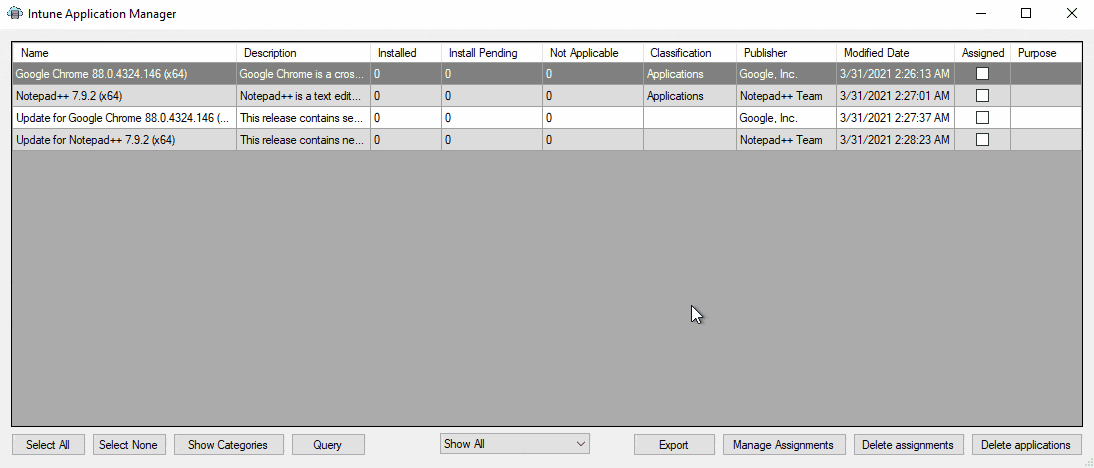The Intune Application Manager Utility provides you with a live view of all Win32 apps currently in your Intune tenant.
It can help you:
- Export a list of your Intune Win32 apps to .csv, so you can use our Power BI template to report on third party patching in Intune
- Manage live assignments for all of your existing Win32 apps in Intune
- Multi-select and delete Intune Win32 apps or their assignments
Opening the Intune Application Manager Utility
The utility can be found within the Publisher in either the Intune Apps or Intune Updates tab, on the right-hand side as a cloud icon with a magnifying glass:
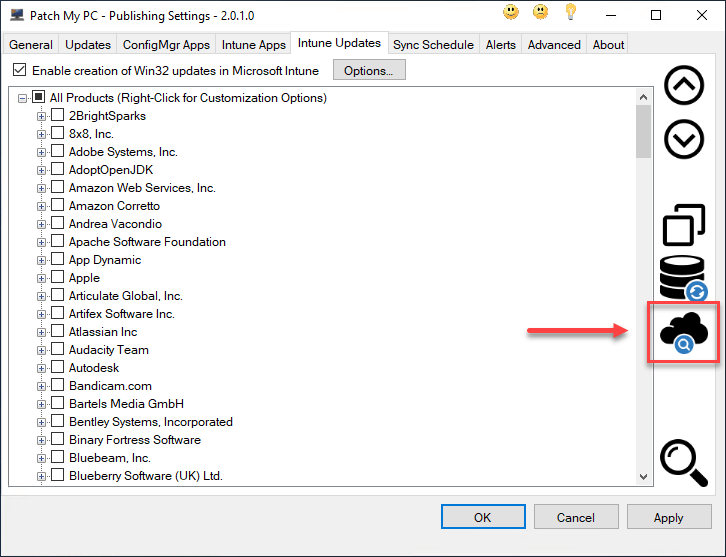
Below is an example screenshot of what the utility looks like in a tenant with some Win32 apps. This is a live view of all Win32 apps currently in your tenant.
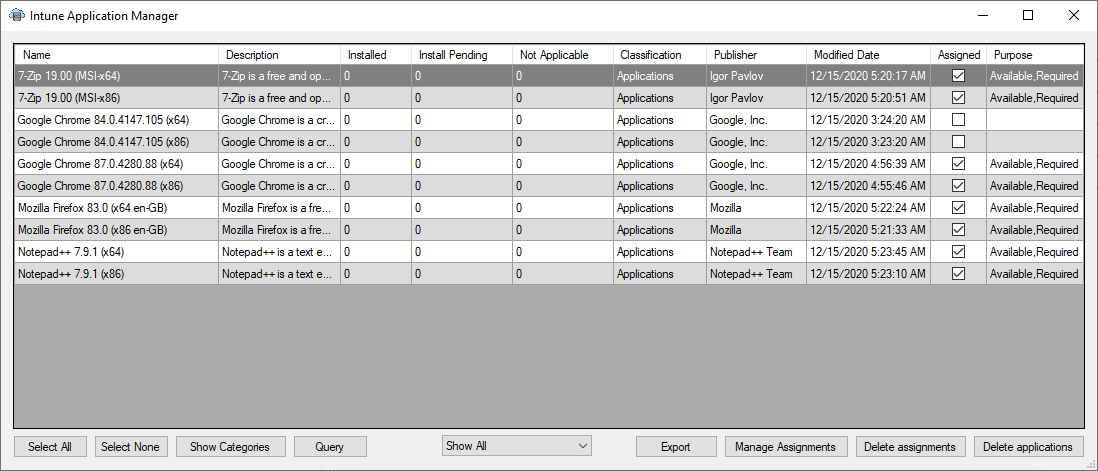
From the above you can see the following details about your Intune Win32 apps:
- Name
- Description
- Installed
- Install Pending
- Not Applicable
- Classification
- Publisher
- Modified Date
- Assigned
- Purpose
Right-clicking on the column headers enables you to add additional columns to this view:
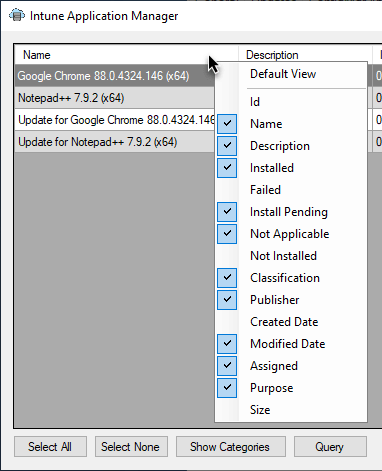
Export a list of your Intune Win32 apps to .csv
Clicking the Export button at the bottom will prompt you to save this list of data to a .csv.
This .csv file is used as a data source for our Power BI template to help you report on third party patch compliance in Intune.
Manage assignments
Selecting a single app in the list and clicking the Manage assignments button at the bottom will produce a dialogue where you can manage the live assignments of your existing Win32 apps currently in Intune.
The UI for managing the assignments here is a similar experience to using the right-click Manage assignments option, however, this differs by being a live modification of assignments for existing app. Whereas the right-click option configures the Publisher what assignments to apply to newly created apps or updates.
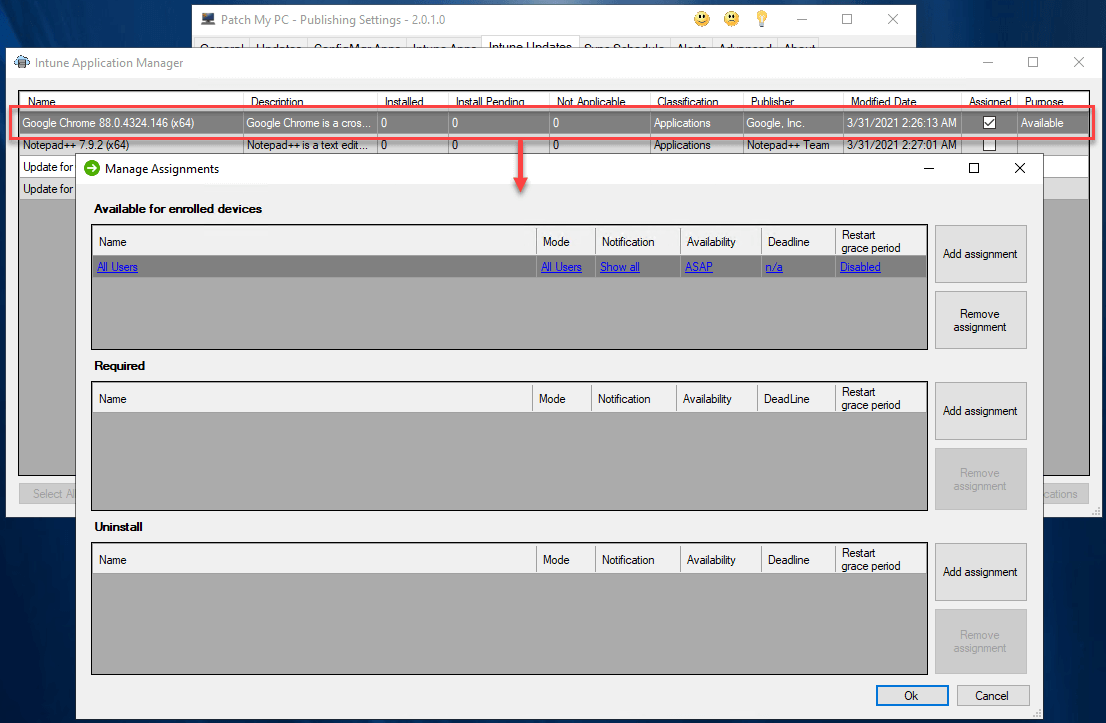
Delete assignments
Selecting one or more apps in the list and choosing the Delete assignments button at the bottom deletes all of the assignments associated with all the select apps. This is a helpful function because doing such a task in the Intune console today involves more UI interaction, whereas here we can do that for multiple Win32 apps in fewer clicks.
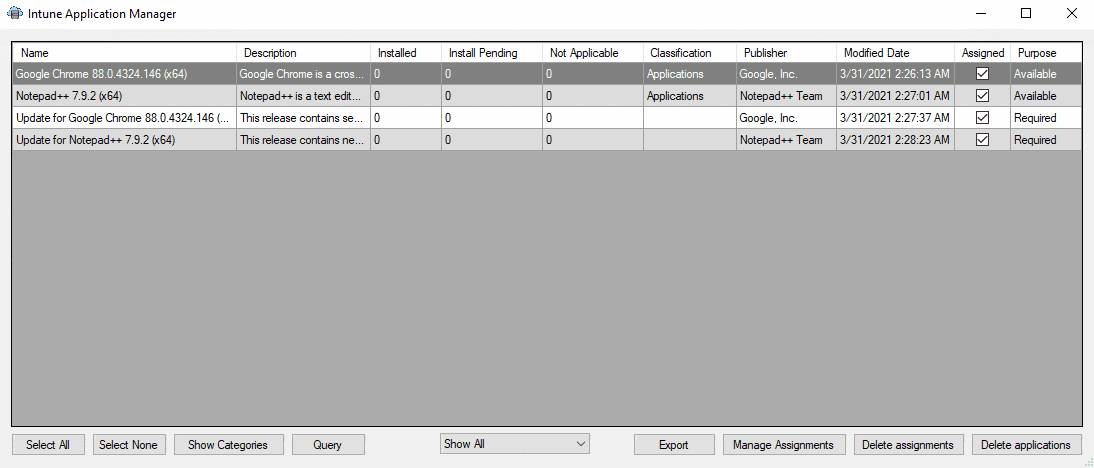
Delete applications
Similar to the Delete assignments action, selecting one or more apps in the list and choosing the Delete applications button at the bottom deletes all of the selected Win32 apps from your tenant. This is a helpful function because doing such a task in the Intune console today involves more UI interaction, whereas here we can do that for multiple Win32 apps in fewer clicks.