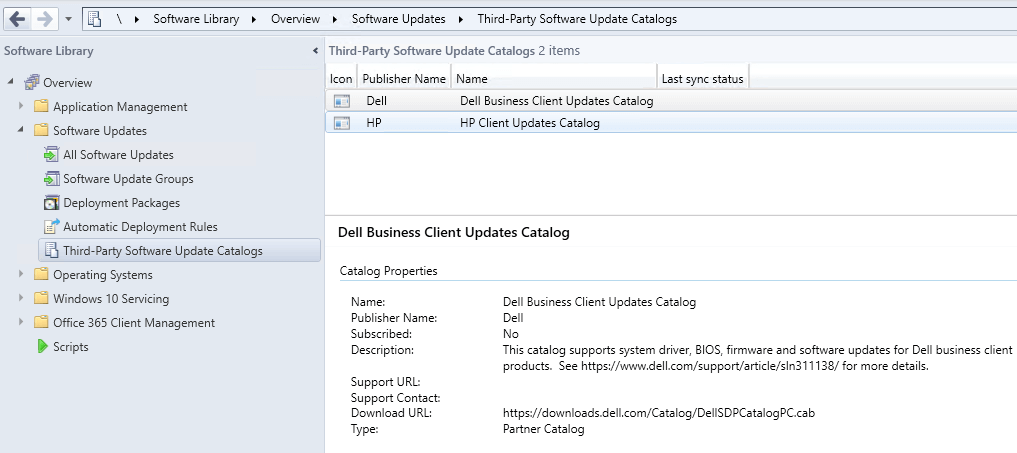PATCH MY PC FAQ’s
Frequently Asked Questions
Explore our FAQs for quick answers on solutions, setup, security, and more.
Can’t find what you’re looking for? Please reach out through our contact form.
Please see the pricing chart for a basic comparison of our subscriptions. If you want a detailed feature-by-feature comparison, please see the features-by-plan page.
If you have any questions not addressed in the pricing chart or on the features-by-plan page, please get in touch with us, and we will be happy to help.
Support is included in your catalog subscription cost. Please see the details below for support options and availability.
Support Options and Hours:
- Email and Live Chat Support:
- Monday – Friday | 2:00 AM – 9:00 PM (Eastern Time / UTC -5)
- Monday – Friday | 12:00 AM – 7:00 PM (Mountain Time / UTC -7)
- Monday – Friday | 6:00 AM – 1:00 AM (GMT Standard Time / GMT)
- Phone Support Call Back (+1-800-250-2334, #2):
- Monday – Friday | 3:00 AM – 9:00 PM (Eastern Time / UTC -5)
- Monday – Friday | 1:00 AM – 7:00 PM (Mountain Time / UTC -7)
- Monday – Friday | 7:00 AM – 1:00 AM (GMT Standard Time / GMT)
Options to Contact Support:
- Email / Open Support Case: Open support case
- Great place to start since the support form will guide you through attaching relevant logs
- Forum Post: Create a forum topic for support using Home Updater
- Live Chat: Click live chat at the bottom right of this page
- Support Screenshare: Scheduled via Email after opening a support case
- Support Case Callback: +1-800-250-2334, #2
We’re a small team, but we think that will benefit your support experience. Our support engineers are dedicated to one specific product. You won’t be transferred multiple times to get the answers you need. Don’t take my word for it. You can search the word “support” on our customer reviews page to see what our customers are saying. – Justin Chalfant, Founder
Yes, you can download our data sheet (pdf) to learn more about our product features and pricing.
We do, you can find an article the covers the ROI of our product at Patch My PC Cost Justification and Return on Investment (ROI)
If you are looking into Patch My PC for the first time, we recommend performing the followings steps.
Step 1: Schedule a Live Demo
If you’re researching Patch My PC, we recommend scheduling a free live demo with an engineer from our team. Live demos are technical and will be a complete walkthrough of the installation and configuration of our product, and you can ask any questions during the session.
Step 2: Request a Free Trial
If you like what you saw in the live demo and you’re ready to take our product for a spin, you can request a free full-access 30-day trial.
Step 3: Install the Publisher
Once you have the trial license, you’re ready to start the installation of our Publisher to automate your third-party application management! You can schedule a free setup call with an engineer, or we have our step-by-step docs if you want to install it yourself.
Step 4: Install Advanced Insights
If you use ConfigMgr, you can download and install our Advanced Insights product by following our step-by-step documentation. The Advanced Insights dashboard empowers you with a myriad of tools to drill through so you can make use of the enriched ConfigMgr data.
Step 5: Request Pricing
You can request a quote if you think our product is a good fit. In addition, there are a variety of payments options for purchasing.
Step 6: Purchase Your Subscription
After receiving a quote, you can purchase using any of the following methods.
Step 7: Enjoy ROI
Lastly, don’t forget to enjoy the return on investment (ROI) you get when using our product!
We do not have an option for auto-renewal at this time. Once a subscription has been purchased, you will begin to receive renewal notifications 90 days prior to expiration providing you with an option to easily request a renewal quote.
All subscription levels have a yearly minimum price, as shown below. Included in our minimum starting price is coverage of up to 1,000 devices.
- Minimum Yearly Price (Enterprise Premium) = $5,000
- Minimum Yearly Price (Enterprise Plus) = $3,500
- Minimum Yearly Price (Enterprise Patch) = $2,000
We price our software subscription per-device cost very competitively, and we believe our minimum starting price is priced appropriately for the value and time savings. Please see Why is There a Minimum Price for Companies with Low Device Counts? for a more detailed look.
Here is a quick breakdown of everything that comes with the minimum pricing:
- Average Savings of More than 5000 Hours
- Regardless of device count, an average customer publishes 1,329 updates and applications per year. It takes about 4.5 hours to package, test, and deploy an application manually (Twitter survey). The base pricing ensures both small and large companies get maximum time-saving.
- Unlimited Support
- No need to sign up for premium support upgrades. The minimum pricing includes unlimited, in-house support from our top-tier engineers worldwide, who provide complete time zone coverage. This helps us provide seamless experiences for all customers.
- One-on-One Live Demo with an Engineer
- Whether you want to see our product in action or you have questions about our process, an engineer will present a live demo for you. In this demo, you can learn about product installation, creating third-part applications, publishing and deploying updates, reviewing dashboards, and troubleshooting.
- One-on-One Setup Calls with an Engineer
- Our engineering team will help you with the initial setup. This includes product installation, publishing and deploying third-party updates, creating and deploying applications, Microsoft Intune integration, and install compliance reports
- One-on-One Environment Review and Q&A Calls
- For the existing setup, our team will review your setup and answer all your questions. This service includes a review of installation and customization. They will help you with Automatic Deployment Rule creation and install compliance reports.
Purchasing Directly Online:
- Bank Transfer (ACH transfer)
- American Express
- Discover
- MasterCard
- Visa
Purchasing Using Purchase Order:
- Bank Check
- Bank Transfer – (Wire/ACH transfer)
- American Express
- Discover
- MasterCard
- Visa
Payment Terms?
We use net-30 terms for any invoices unless otherwise agreed upon prior to receiving a purchase order.
Absolutely, if you don’t love the experience, we offer a full money-back guarantee for up to 180-days after purchasing.
You know your environment better than us. We use the honor system for allowing you to determine your managed device count when requesting a quote.
If you plan to deploy third-party updates to all managed devices, using the All Desktop and Server Clients member count would be a good option for ConfigMgr customers. For Intune Customers, we recommend the Windows Intune enrolled devices table from the Devices Overview page.
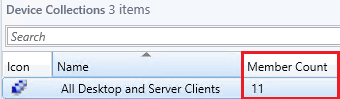
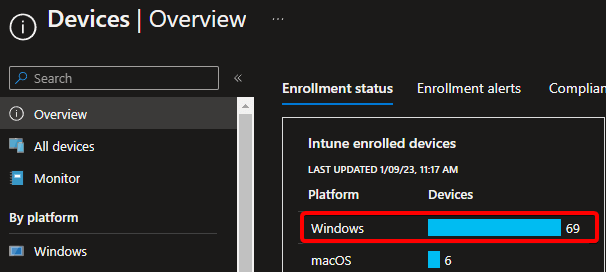
You can exclude machines where third-party updates will not be deployed, such as Mac OS devices and other machines you want to exclude from your third-party update deployment collections. For more details about excluding please see Can I exclude devices?
We will send our renewal and expiration notifications out to the primary contact(s) on the subscription at the following intervals:
- 90 Days Before Expiration
- 75 Days Before Expiration
- 60 Days Before Expiration
- 45 Days Before Expiration
- 30 Days Before Expiration
- 15 Days Before Expiration
- 5 Days Before Expiration
- 1 Day Before Expiration
- 1 Day After Expiration – Expiration Notification
If you aren’t sure the contacts associated with your account or need to add additional employees for the renewal notifications, please use our Contact Us Form.
Yes, you can use the same catalog subscription in multiple locations or environments within the same organization as long as the client count for all sites is factored into the initial purchase.
For example, you could use the same catalog subscription in:
- Development environment
- Quality assurance environments
- Production environments
- Environments to separate servers and workstations
- Multiple subsidiaries under the same parent company
- Multiple environments, Azure tenants, or domains in the same company
If you are a consultant managing multiple different customer environments, you need to purchase a separate subscription for each customer environment.
Yes, you can always upgrade your subscription to a higher subscription-level. The cost would be pro-rated based on the length remaining on your existing subscription.
We do not offer a refund if you ever wanted to downgrade for an existing subscription term.
Patch My PC Doesn’t Offer Competitor Comparison and Here’s Why
We don’t offer a direct comparison that we create. As a company, we don’t think spending time researching, comparing, or copying competitors makes sense when we have over 7,520 customers using our product and providing fantastic feedback daily on our UserVoice. We use this feedback directly when adding new features to our product Public Roadmap. We build our product based on customer feedback. This philosophy is how our customers differentiate us when they switch to our product from our competitors.
If you want a comparison, I would recommend starting with a live demo and full-access free trial and compare the experience. If you have any specific questions, feel free to book a 30-minute call with me! – Justin Chalfant, Founder/CEO
You can read Customer Reviews on Gartner, G2, and Capterra
You can review our Gartner, G2 and Capterra customer reviews and competitor comparisons:
- Patch My PC Vs. Ivanti (Gartner)
- Patch My PC vs. ManageEngine (Gartner)
- Patch My PC Vs. Ivanti (G2)
- Patch My PC vs. ManageEngine (G2)
You can also Check Discussions on Reddit r/SCCM
We do work with Managed Service Providers (MSPs) to help you use our product for your customers. You view more information regarding our MSP License and submit an interest request here.
When a reseller purchases on behalf of another company (the end-user), we will require at least one direct contact for the end-users company before sending the reseller the license details.
The end-user contact(s) will be opted out of billing emails, but we require an end-user contact for the following reasons:
- For any important status updates related to service uptime or our service-level agreement
- Email notifications that may occur if the customer is experiencing any known service errors
- Expiration notices, the end-user will be included on any email expiration notices in addition to any reseller contacts
- A personalized welcome video that includes the setup process and is unique to the end-user company and contact(s)
Do You Have Reseller Discounts?
We offer reseller discounts adjusted based on the purchase price to help compensate for the time spent purchasing on behalf of your customer.
How Do I Become a Reseller?
All you need to do is request a quote and purchase on behalf of your client (a contract is not required).
On the quote request form, choose “Yes, I’m purchasing for another customer” on the following question:
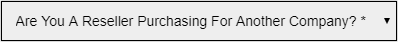
You will be required to enter the end user’s company name, primary contact name, and primary contact email. We need the end-user contact details for subscription delivery, expiration notifications, and significant service updates.
You will need to ensure you know the number of devices in your client’s environment for the quote for the following question.

Payment Terms?
We use Net 30 terms for any invoices unless otherwise agreed upon before receiving a purchase order.
When purchasing for a client as a reseller, you will need to enter primary end-users information when requesting a reseller quote.
The license details for the catalog subscription will be sent directly to the reseller, to send to their customer. Our licenses are assigned to the end user, but live under the reseller in our system for billing purposes.
If your organization is sales tax-exempt (USA) and you wish to purchase and not pay sales tax, we will need a copy of your organization’s sales tax-exempt document for your state.
We require all reseller organizations to provide a document stating that the organization is authorized to resale software in your state.
All resellers not providing these documents will be subject to sales tax where applicable.
There are a few scenarios where you may need to use the ‘Republish update(s)’ right-click option in our publishing service on product(s).
These are detailed in this KB article. It covers what republishing is, the alerts associated with it, why you would need to republish an update, and how to do it.
We have a variety of logs files that help you know what’s happening within our services. The log files also help our support team when working with you.
Please see the article Collecting Log Files to Send to Support for SCCM and Intune
Yes, we have a public roadmap available to show what features is are currently developing based on our UserVoice portal.
If you have any feedback or features you would like to see, please visit our customer UserVoice , and submit any feedback or new product request.
MacOS is currently in private preview and is planned for released in 2025. Visit the MacOS feature request in our ideas portal and comment or vote to be notified when MacOS becomes publicly available.
Otherwise, at the moment our third-party software updates are supported on Windows Operating Systems only.
We make use of the existing Configuration Manager and Windows update agents, as well as Win32 packages in Intune, so no extra client agents or scanning is required.
We have a dedicated knowledge base article that describes removing third-party updates from WSUS and SCCM. Please review the following article: How to Remove Third-Party Updates from WSUS and SCCM
We test update logic (Installable and Installed) against multiple operating system and architectures. We ensure all updates are detected and installed correctly in two separate test labs. Our labs contain the following OS platforms:
- Windows XP (x86) – No longer tested as of 01/01/2018
- Windows 7 SP1 (x86)
- Windows 7 SP1 (x64)
- Windows 8.1 (x86)
- Windows 8.1 (x64)
- Windows 10 (x86)
- Windows 10 (x64)
- Windows 11 (x64)
- Windows Server 2008 R2 (x64)
- Windows Server 2012 R2 (x64)
- Windows Server 2016 R2 (x64)
- Windows Server 2019 (x64)
Creating ADRs for Patch My PC specific updates is simple. You can review the following knowledge base articles:
Yes, our product can work in an offline or air-gapped environment. For the setup in a disconnected environment please see the following KB article: How to Use Patch My PC in a Disconnected Environment without Internet
Yes, our publisher has the capability in the advanced tab to make third-party software updates visible directly in the WSUS console so you can deploy third-party software updates without requiring Microsoft SCCM.
For more details about configuration WSUS Standalone mode, please see our KB Article Configuring Standalone WSUS Mode
The Patch My PC Trust Center is where you can find the most up-to-date information about Patch My PC security. Our Trust Center gives you access to our compliance certifications (such as ISO 27001), detailed information about our security controls and data collection, along with pre-filled security questionnaires (such as SIG and CAIQ).
Our software usage is governed by our Terms of Service and Privacy Policy.
Our goal is to release updates the same day the vendor releases the update. We generally release our catalog between 1:00 – 5:00 PM (Eastern Standard Time). You can review a full list of past catalog releases at catalog release history.
If a security update is released later in the afternoon, we often release two catalogs in a scenario where the update is a high-security risk. More minor non-security updates released later in the afternoon will be updated the following business day.
For us to release an update to production, it needs to pass our security validation and installation validation checks.
For a detailed process of our malware testing, please review Deep Dive Into Security Validation of Updates and Applications
We upload all vendor installers (.EXE, .MSI, .MSP Files) to VirusTotal to ensure installers for third-party products are free of malware. VirusTotal scans each installer through over 70 different anti-virus engines.
We will collect basic telemetry data with our products to improve our products and services.
To learn about the specific data collected across all Patch My PC products, please see our documentation for Patch My PC Publisher, Patch My PC Cloud, or Advanced Insights.