Features, Benefits and Return on Investments
Simplify third-party app management, ensure compliance with powerful analytics, and maximize your return on investment with Patch My PC.
Update Smarter. Save Bigger.
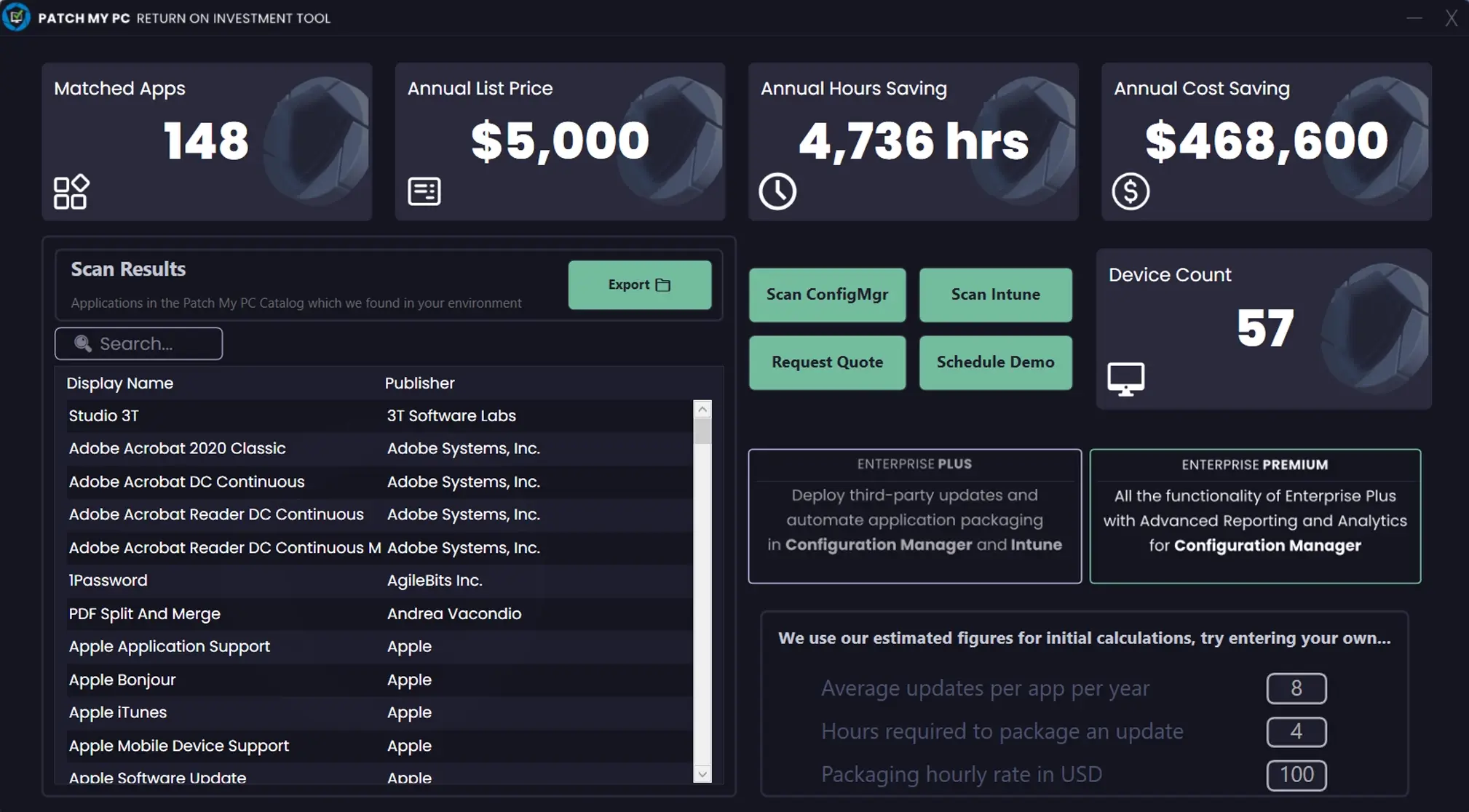
The ROI Tool scans your Configuration Manager and/or your Intune environment for application inventory. It then compares this inventory data against our latest list of Supported Products, which it downloads at run time.
Calculate your Return on Investment using the Patch My PC ROI tool
2024 was bigger than ever
7,717 total updates
2,193 security updates
1,778 security updates with CVE-ids
605 new products
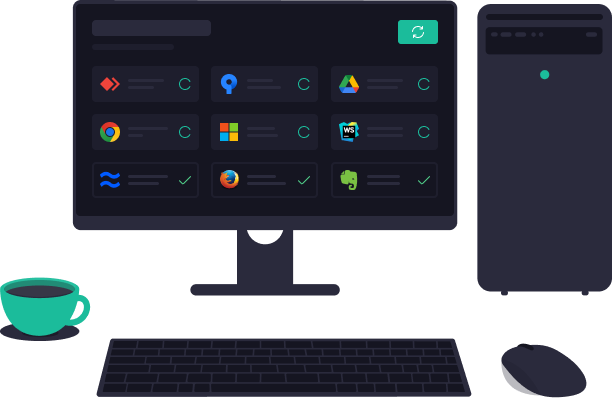
Security benefits
One of the most common ways computers are exploited is vulnerabilities in outdated third-party applications or libraries. For example, in the report, 2022 Top Routinely Exploited Vulnerabilities | CISA from United States Computer Emergency Readiness Team (US-CERT), the section “Top Routinely Exploited Vulnerabilities” shows the top 12 exploited vulnerabilities from 2022. Often, exploits are targeted against non-Microsoft products. In the 2022 list, the following third-party products were targeted.
- Citrix VPN appliances (CVE-2019-19781)
- Pulse Secure VPN servers (CVE-2019-11510)
Another great feature is real-time alerts via Microsoft Teams as new updates are published, allowing for quick response to important updates that contain critical security fixes.
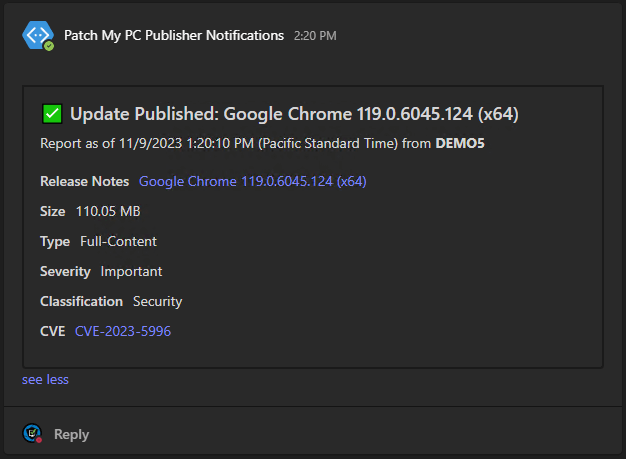
Time saving benefits
Another major benefit of automating third-party update and application creation is time savings. By offloading the tedious task of packaging, testing, troubleshooting, and deploying applications in your environment, administrators will have more time to focus on other more important tasks.
In a recent Twitter survey, the average time it took to package an application in Configuration Manager or Intune manually was 3.5 hours.
On average 1,329 updates and applications are published per-year for each Patch My PC customer. If packaged manually, the average time spent would be 4,651 hours or 194 days.

At our core, we specialize in automating the creation of third-party software updates and applications within SCCM. Our integration supports both Configuration Manager and Intune.
The primary benefits of our product are improved security by patching vulnerable third-party applications and time-savings for administrators.
Primary Features of using Patch My PC
Our Top-Tier Customer Support and Account Management Experience is one of our greatest benefits and one of our primary features. We built an engineering team that not only knows our product, but also knows products we integrate into, such as WSUS, ConfigMgr, and Intune and have a deep level of customer empathy.
- Third-party updates automatically published to ConfigMgr, Intune, and WSUS
- Use existing processes to deploy updates, including Automatic Deployment Rules (ADR)
- Report on non-compliance for third-party updates in the same way as Microsoft updates
- Automatically scan your ConfigMgr or Intune inventory to auto-enable products for publishing
- Create base applications for ConfigMgr and Intune
- Use existing deployment mechanisms: task sequences, collections, or Intune assignments
- Eliminate manual packaging of applications
- Applications include vendor icons, descriptions, and keywords
- Auto-update applications to the latest version
- Ensure new machines always receive the most secure version of an application
- Automatically create Win32 applications and updates
- Manage applications assignments
- Manage and update applications on the enrollment status page for Autopilot
- No additional agents
- Leverage native features and functionality of ConfigMgr and Intune
- Use automatic deployment rules, task sequences, collection deployments, Autopilot, and more
- Using existing reports in ConfigMgr for third-party update compliance
- Get innotative reporting for ConfigMgr using our patch compliance solution, Advanced Insights
- Power BI compliance dashboard for ConfigMgr and Intune
- Use custom pre-or-post installations scripts
- Disable automatic updates for products
- Enable logging for app installation troubleshooting
- Add custom command-line arguments
- Visibility into third-party update compliance
- 5,389 updates released in 2022 including… 1,658 security updates, 1,414 updates with CVE-IDs, and 180 new products
- Real-time alerts when new third-party updates are published
- CVE import wizard from external systems
- Third-party updates typically released the same day as the vendor makes them available
- We currently support 3114 products and we’re not done! We’re adding new apps to the catalog daily. View the full list of products on our supported products page.
We want you to be 100% satisfied with our services
Support Included at no extra cost:
Never worry about additional fees or paying for support. Our support is included from the initial interaction, both with our free full trial and paid subscription. Support is in-house, with engineers located in North America, Europe, and Australia. Support at a glance:
- 1-hour setup session
- 30-minute Environment Review and Q&A Session
- Support options by phone, email, forum, or live chat
User Voice:
There’s nothing more important to us than our customers and their feedback! If there are applications or features you would like to see added to our product, we encourage you to submit feedback on our UserVoice website.
We prioritize app and feature development of our software based on feedback from our community, ensuring that we keep our customers at the forefront. We have a large repository of apps that are continually growing based on our customer feedback.
Priced to save you time and money
For each software subscription, we structure our starting / minimum pricing in a way that allows us to offer maximum value and added benefits for businesses of all sizes.
Our starting price ensures that you get a well-rounded software solution that includes ongoing support for a seamless service every day.