One of our most common questions is the criteria used when adding new products to our catalog or building new features. In this article, I want to review the process myself (Justin Chalfant, Founder) and our engineering team use when evaluating pending feature and application requests on our UserVoice.
The Basics: We Don’t Know What We Don’t Know
The first step in the process is to ensure we know what new application you would like to see added to our supported products or what feature would provide you value. Our goal is not to have the largest update catalog in the industry for promotional purposes. Instead, our goal is to have a list of supported products that provides our customers with the most value.
If you have a new application or feature request, the first step is to submit a new feature request on our UserVoice (https://ideas.patchmypc.com/). If you don’t submit it here, it’s unlikely your idea will ever be implemented into our product.
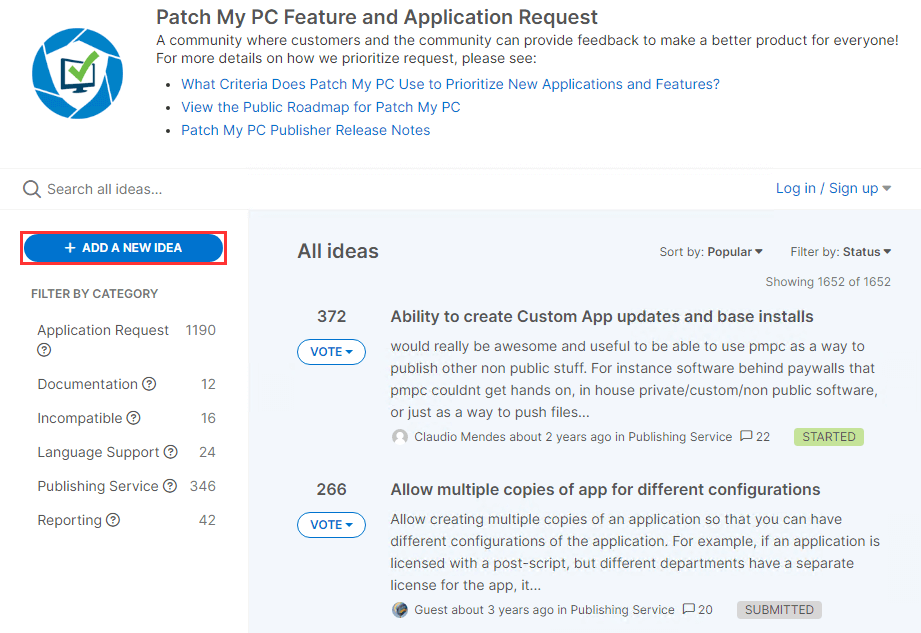
Before submitting a new request, you can search for the application or feature you would like to see added.
If you see an existing feature matching your request, you should up-vote it rather than submitting a new idea. After subscribing to an existing idea, you will receive an email notification when there are any status updates.
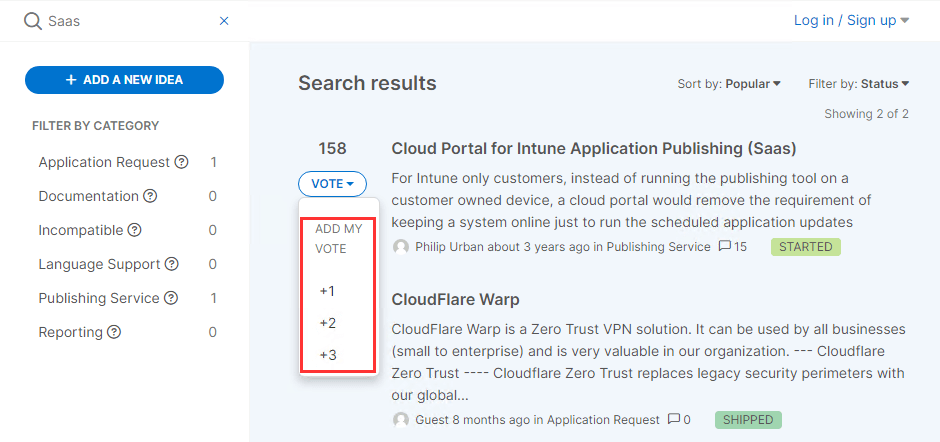
How Does Patch My PC Prioritize New Application Requests?
There are multiple factors we take into account when working through the submitted application requests. One of the biggest factors we start with when working through our queue is how many unique customers have subscribed to a specific application request.
The number of unique subscribers does not necessarily mean the largest number of votes. For example, an idea with 10 votes with subscribers from 8 different companies would likely be prioritized over an idea with 25 votes but only subscribers from 3 different companies. This is why the most important step is to submit your application request if it’s not already in our UserVoice.
Once we determine there is a product that would benefit multiple customers, the next factors that impact priority are:
- How complex is the installer?
- Does the installer have a public download?
- Is the installer digitally signed?
- Is the installer downloaded in EXE, MSI, or MSP format?
- Does the installer support silent installations?
- Can the installer reboot behaviour be controlled or suppressed?
- Does the installer support SYSTEM-level installations?
- Are there any custom-actions or scripts that need to be run?
We have these requirements because each new product added requires a large amount of up-front time and even more time to maintain all future updates.
Our goal is to add around 50 new products per month. In our Public Roadmap, you can see the recent applications that shipped. Shipped application requests will use the “New Products” dark blue tag.
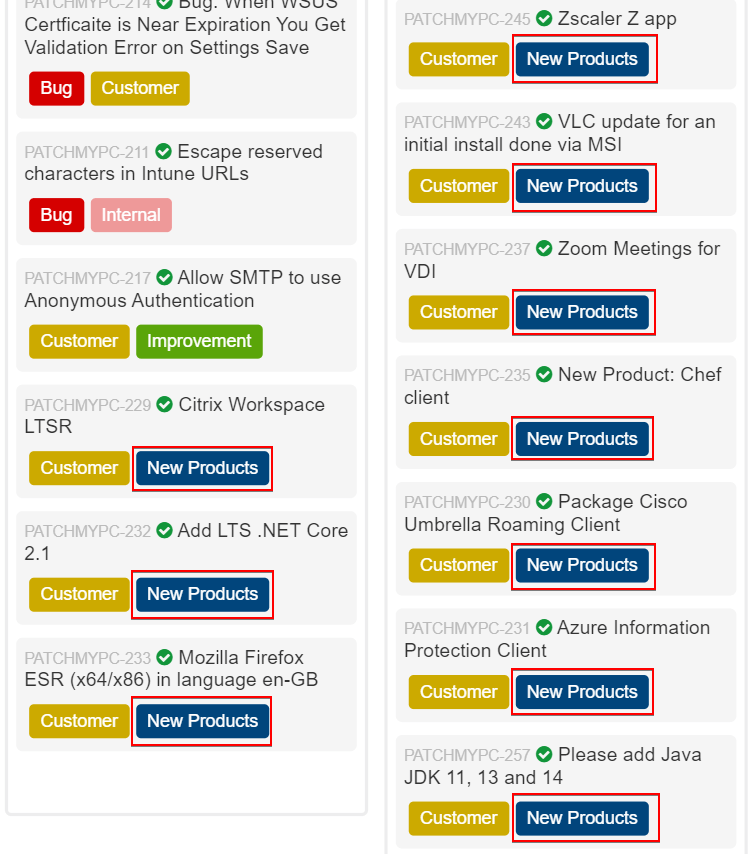
How Does Patch My PC Prioritize New Feature Requests for the Publisher?
The prioritization of new feature requests for our Publisher is very different from prioritizing new application requests. The reason for this is simple. For applications, we know the following:
- The upfront engineering time will be about 8+ hours.
- Maintaining an application that updates often can be well over 40+ engineering hours per year.
Many requests for features or improvements to our Publisher can be implemented quickly and is only a one-time effort, unlike new applications.
Since the engineering time can often vary, our criteria for adding features are less based on the number of unique customers and more based on the value we think the request could provide. For example, when filtering by shipped feature request for the publisher, you will see many features shipped with only 1 vote:
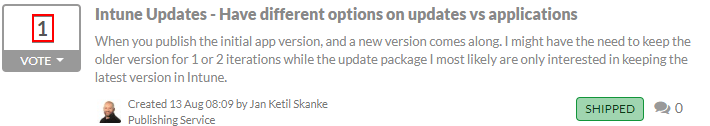
Oftentimes, these lower voted for ideas that are easier to implement from an engineering perspective may ship in a few weeks. However, there are often complex feature requests that may take many subscribers before it’s implemented. For example, the feature request to add support for Microsoft Intune took about 1-year to implement because it was difficult and took a massive amount of engineering time.
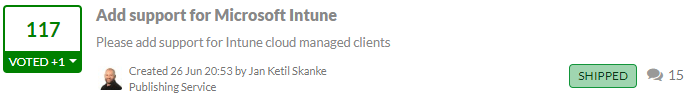
What Does Each Status Mean in the UserVoice Portal?
Each idea submitted will have a status associated with it. The status will help you know at what point in the process the idea is in.
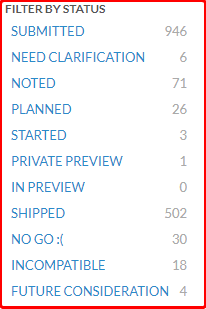
Below is an overview of how we define status:
SUBMITTED
Submitted is the default status assigned to every new idea. This means it’s been submitted, but there hasn’t been any action taken on the request from Patch My PC.
NOTED
We use this state to acknowledge this is a popular request or a request to see the value. We want to consider any request marked noted for a future update in our product, but there hasn’t been any engineering work yet.
FUTURE CONSIDERATION
We use this status when there is a more complicated request that we would like to consider adding in the future.
NEED CLARIFICATION
We need more details from the person who submitted the request in the comments section to understand the request better.
PLANNED
Planned means we intend to implement this feature in the future, but we haven’t actively started coding it yet. In the planned status, we also will not generally have an ETA yet.
STARTED
Started means our engineering team is actively coding the feature.
PRIVATE PREVIEW
The feature is available in private preview to specific customers and undergoing internal testing.
IN PREVIEW
The feature is available in the latest preview build, which can be enabled in the About tab of the Publisher.
SHIPPED
The feature is available in the latest production build of our Publisher or catalog.
NO GO
We will not be implementing the feature request.
INCOMPATIBLE
The request can’t be added due to compatibility issues.
Takeaway: Please Submit Your Feedback on UserVoice
If you didn’t get this take away from the points above already :), please submit any new application or feature request at https://ideas.patchmypc.com/.
