Request a Quote
Fill out the quote request form to receive pricing. Quotes are generally sent within a few hours of us receiving the request.
You can also find common FAQs about purchasing below.
Common FAQs related to Quotes and Purchasing
All subscription levels have a yearly minimum price, as shown below. Included in our minimum starting price is coverage of up to 1,000 devices.
- Minimum Yearly Price (Enterprise Premium) = $5,000
- Minimum Yearly Price (Enterprise Plus) = $3,500
- Minimum Yearly Price (Enterprise Patch) = $2,000
We price our software subscription per-device cost very competitively, and we believe our minimum starting price is priced appropriately for the value and time savings. Please see How does Patch My PC Justify the Minimum Price for Smaller Companies? for a more detailed look.
Do You Have Reseller Discounts?
We offer reseller discounts adjusted based on the purchase price to help compensate for the time spent purchasing on behalf of your customer.
How Do I Become a Reseller?
All you need to do is request a quote and purchase on behalf of your client (a contract is not required).
On the quote request form, choose “Yes, I’m purchasing for another customer” on the following question:
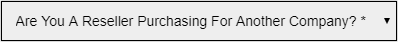
You will be required to enter the end user’s company name, primary contact name, and primary contact email. We need the end-user contact details for subscription delivery, expiration notifications, and significant service updates.
You will need to ensure you know the number of devices in your client’s environment for the quote for the following question.

Payment Terms?
We use Net 30 terms for any invoices unless otherwise agreed upon before receiving a purchase order.
When purchasing on behalf of a client, resellers must provide the primary end-user’s contact information when requesting a quote.
After the order is processed, the catalog-subscription license details will be sent to the reseller, who can then forward them to the customer.
We require a device license for all persistent VDI virtual machines, in addition to a device license for the maximum of all concurrent running non-persistent virtual machines.
Yes, you can use the same catalog subscription in multiple locations or environments within the same organization as long as the client count for all sites is factored into the initial purchase.
For example, you could use the same catalog subscription in:
- Development environment
- Quality assurance environments
- Production environments
- Environments to separate servers and workstations
- Multiple subsidiaries under the same parent company
- Multiple environments, Azure tenants, or domains in the same company
If you are a consultant managing multiple different customer environments, you need to purchase a separate subscription for each customer environment.
Yes, you can exclude devices. If you have a scenario where you know you won’t deploy third-party updates to certain devices, departments, divisions, etc. those endpoints can be excluded from your licensed device count.
We ask that you calculate your device count based on the devices that will receive third party updates to the best of your ability.
A few examples of excluding devices could be:
- Excluding servers, if they will not receive third third-party software updates or application from our service.
- Mission-critical devices that can’t receive third-party updates or applications.
- Excluding departments that aren’t applicable
- Mac devices
- Linux devices
Purchasing Directly Online:
- Bank Transfer (ACH transfer)
- American Express
- Discover
- MasterCard
- Visa
Purchasing Using Purchase Order:
- Bank Check
- Bank Transfer – (Wire/ACH transfer)
- American Express
- Discover
- MasterCard
- Visa
Payment Terms?
We use net-30 terms for any invoices unless otherwise agreed upon prior to receiving a purchase order.
Yes, you are able to export a variety of datasets to Excel.



