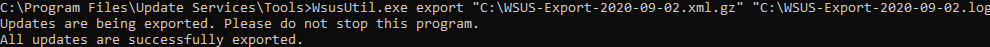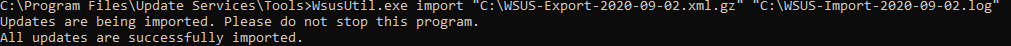We often get asked if Patch My PC supports publishing third-party updates to WSUS/SCCM in a totally offline environment with no internet access. Offline environments are a supported scenario, and luckily the process is similar to how you would export and import normal Microsoft updates in a disconnected WSUS environment.
Example Environment Setup
In our example, we have the following WSUS servers:
- DEMO1 = This WSUS server is independent on the offline environment and used to sync regular Microsoft updates
- DEMO2 = A fully offline WSUS server used for client scanning in the disconnected environment. This server has no internet access.
Note from Microsoft Docs: When the software update point at the top-level site is disconnected from the Internet, you must use the export and import functions of the WSUSUtil tool to synchronize software updates metadata and content. You can choose an existing WSUS server not in your Configuration Manager hierarchy as the synchronization source.
Step 1: Publish Updates from Internet-Connected WSUS Server
Similar to how Microsoft updates need to be synced from a standalone internet-connected WSUS server, you will need to publish third-party updates to an internet-connected WSUS server first.
In this example, we have installed and configured the Publisher software on DEMO1. We have published 7-Zip and Google Chrome to the WSUS on DEMO1. We also confirmed the updates have been published to WSUS using the Modify Published Updates wizard from the Advanced tab.
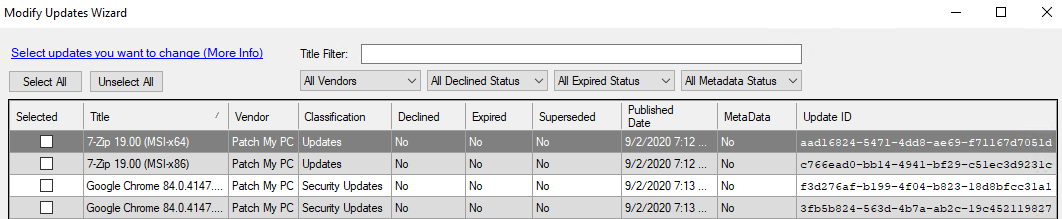
Once updates are published to the online WSUS server, you can proceed to the export step.
Step 2: Export the WSUS Catalog from the Online-WSUS Server
After publishing updates to the online-WSUS server, you need to export the WSUS catalog that includes the metadata for those published updates. The exported file will then be imported into the WSUS server in the offline environment.
To perform the export update metadata from WSUS perform the following:
- Open a command prompt as administrator
- In the command prompt window, change the directory to the WSUS tools directory. Generally, this will be: cd “C:\Program Files\Update Services\Tools”
- Once there, run the WSUSUtil.exe export command to export the catalog.
Step 3: Import the Exported File on the Offline WSUS Server
Copy the .xml.gz from the online WSUS server to the offline WSUS server. On the offline WSUS server, perform the following steps to import the file:
- Open a command prompt as administrator
- In the command prompt window, change the directory to the WSUS tools directory. Generally, this will be: cd “C:\Program Files\Update Services\Tools”
- Once there, run the WSUSUtil.exeimport command to export the catalog.
Step 4: Copy the WSUSContent and UpdateServicesPackages to the Offline WSUS Server
Once the WSUS metadata has been exported and imported, the last step is to ensure the WSUS content folders are copied to the offline environment.
In our scenario, a local network connection exists between DEMO1 and DEMO2, so we used robocopy to copy new content in the DEMO1 WSUS folder to DEMO2.
The command in our example was: robocopy “J:\WSUS” “\\demo2\j$\WSUS” /E
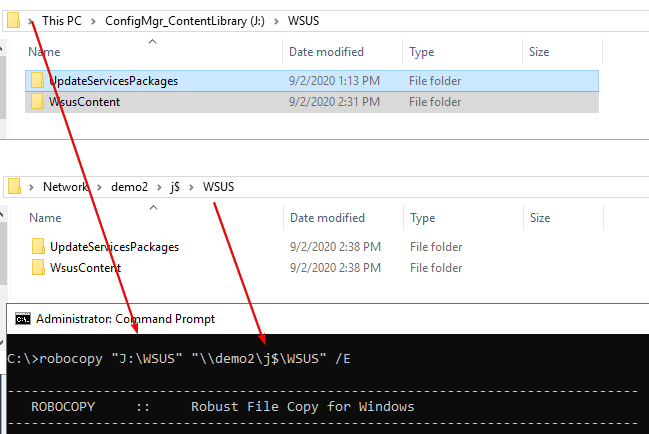
Important: If you do not copy the WSUSContent folder to the offline environment, third-party updates will be unable to download on clients or into a ConfigMgr deployment package. This is because the third-party updates are signed using your WSUS signing certificate on the online-WSUS server.
Search terms: air gap, air-gapped