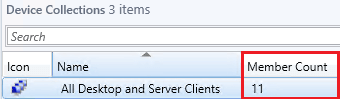Looking for Pricing?
Our MSP license is designed to provide flexible monthly billing and a single license for MSPs to utilize across multiple customers, eliminating the need to request a quote for each of your customers or manage multiple licenses.
This license is designed for MSPs of all sizes and includes our new highly-requested Intune multi-tenant functionality, allowing you to onboard customers easily and only pay for previous month’s usage.
Interested in more information or next steps? Fill out the form below and our accounts team will get back to you within one business day. We’d also encourage you to read through our Terms of Service that includes an MSP addendum for our MSP license.
| Subscription | MSP |
|---|---|
| Price | $0.50 Device/Month |
| Publishing Method | Publisher |
All the features of Enterprise Plus | |
Flexible monthly billing | |
| Minimum starting price across all your tenants | $250/Month |
| Request More Info Below |
Manage multiple Intune tenants from a single console with our multitenancy feature!
Instead of subscribing for an entire year with a fixed device count, you will be billed monthly which offers you flexibility, especially if your managed device count fluctuates!
Instead of setting a minimum starting price per tenant, implementing a minimum price across all tenants proves beneficial, especially for Managed Service Providers (MSPs) tasked with overseeing numerous smaller tenants.
Common FAQs Related to Quotes and Purchasing
What's the difference between the Enterprise Patch, Enterprise Plus, and Enterprise Premium subscriptions?
For companies that need to deploy third-party updates via Microsoft Windows Server Updates Services (WSUS)
$2/device/year
$1,499 minimum starting price when purchasing
Automate third-party updates in WSUS and ConfigMgr
Top ranked support in our category included at no additional cost
For companies that need to deploy third-party updates and automate application packaging in Configuration Manager or Microsoft Intune
$3.5/device/year
$2,499 Minimum starting price when purchasing
For companies that need the functionality of Enterprise Plus with Advanced Reporting and Analytics for Configuration Manager
$5/device/year
$3,499 Minimum starting price when purchasing
If you have any questions not addressed in the pricing chart above or on the features by plan page, please get in touch with us, and we will be happy to help.
For details about our legacy subscriptions Basic and Intune Essentials, please see the following page: Basic and Intune Essentials Subscription.
How is device count to purchase determined?
For Managed Service Providers, your device count is reported based on the previous month’s usage. At the end of each month, you will receive a reminder to update your device count in your Account Management Portal. Once this has been confirmed, you will receive an invoice for the prior month. Our standard subscriptions are billed annually and prior to use. This new license model will eliminate the need to “true-up” a previously reported device count and simply bill you for what you used, whether your added or removed devices.
You know your environment better than us. We use the honor system for allowing you to determine your managed device count when requesting a quote.
If you plan to deploy third-party updates to all managed devices, using the All Desktop and Server Clients member count would be a good option.
You can exclude machines where third-party updates will not be deployed, such as Mac OS devices and other machines you want to exclude from your third-party update deployment collections. For more details about excluding please see Can I exclude devices?
Can I exclude devices that I won't deploy third-party updates to from my licensed device count?
Yes, you can exclude devices. If you have a scenario where you know you won’t deploy third-party updates to certain devices, departments, divisions, etc. those endpoints can be excluded from your licensed device count.
We ask that you calculate your device count based on the devices that will receive third party updates to the best of your ability.
A few examples of excluding devices could be:
- Excluding servers, if they will not receive third third-party software updates or application from our service.
- Mission-critical devices that can’t receive third-party updates or applications.
- Excluding departments that aren’t applicable
- Mac devices
- Linux devices
Will I need multiple licenses for my customers?
You will not need separate license for your customers with this MSP license. Once you have onboarded, you will receive a single license that you can utilize across all your customers.
Will I need to provide company name and contact information for my customers?
You will no longer be required to provide company name or contact information for your customers. We had previously required this to help facilitate tracking device counts, but the device count reporting has become more automated now with the new MSP License.
How many tenants can you support/recommend per instance/server?
There is no hard limit, but we are recommending no more than 100 now as We are still performing some scale testing and will have official limits at production release.
If you make changes to these new configurations you have imported, do they reflect in the original Patch My PC instance on the other server or only against the Intune tenant?
The old instance where you pulled the settings from would be decommissioned.
Can you configure apps/updates that are common to multiple tenants?
No. At this time you configure each app individually per tenant with their unique customizations.
Won’t monthly billing provide an administrative overhead for partners?
No. At the end of each month, you will receive a reminder to update your device count in your Account Management Portal. Once this has been confirmed, you will receive an invoice for the prior month. Our standard subscriptions are billed annually and prior to use. This new license model will eliminate the need to “true-up” a previously reported device count and simply bill you for what you used, whether your added or removed devices.
Will the multi-tenant service have any impact on the Configuration Manager configuration in the publishing service?
There will be no impact on your ConfigMgr configuration. You are welcome to continue to publish to a ConfigMgr instance.
Interested in Learning more or Next Steps?
Request more information by submitting the form below.