Partner form confirmation
We’re sorry you are having issues. Don’t worry, we’re here to help. Our support team will be reaching out shortly to ensure a resolution for your company.
You can find your case details below.
Knowledge Base Articles
The user cancelled the app installation (0x80070642)
In this article we look at the error “The user cancelled the app installation” error 0x80070642
Custom Sync Schedule
Custom Sync Schedule for Patch My PC Publisher There might be a scenario where you would like the publisher to sync at a frequency that is not available in the Sync Schedule tab. For example, every two weeks on Friday. This article will go over the current Publisher...
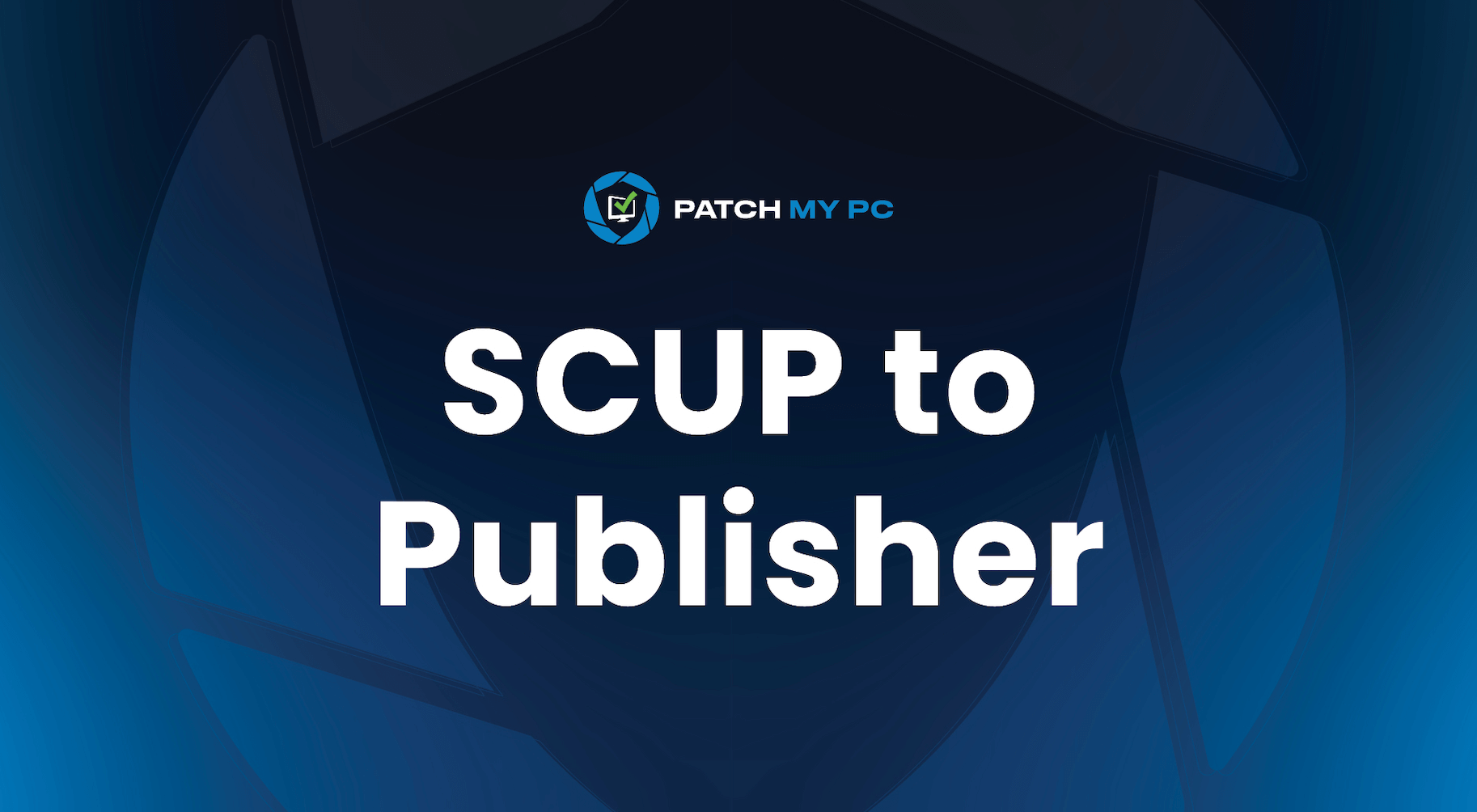
Migrating from SCUP to Patch My PC Publisher
Migrating from SCUP to Patch My PC Publisher In a Microsoft Configuration Manager environment, our customers have traditionally used one of three primary methods to accomplish third-party patching:- System Center Updates Publisher (SCUP) In-console publishing within...
How does the Microsoft Intune Multi Admin Approval feature affect Patch My PC products
How does the Microsoft Intune Multi Admin Approval feature affect Patch My PC products The Microsoft Intune Multi Admin Approval (MAA) feature introduces the option for administrators to add an additional layer of security when creating or modifying scripts and apps...
How to install additional Notepad++ display languages with Patch My PC
How to install additional Notepad++ display languages with Patch My PC If you want to deploy Notepad++ in your organization on your managed devices,and would like to also install additional Display Languages during the unattended installation, follow this guide. At...
Patch My PC SMTP Authentication for Exchange Online
Patch My PC SMTP Authentication for Exchange Online Purpose of this article Patch My PC’s Publisher, at this time, cannot support Modern authentication and relies online SMTP authentication for sending its email reports. In this article we will look at how to...
The Microsoft Software License Terms have not been completely downloaded and cannot be accepted (0x80131500)
The Microsoft Software License Terms have not been completely downloaded and cannot be accepted Microsoft Configuration Manager can throw the error in the title when the Software Update Point tries to synchronise new updates from WSUS and the update it is trying to...

Understanding the Hardware Inventory Scan Cycle in Configuration Manager
In this article, we’ll discuss all the ins and outs of the Configuration Manager Hardware Inventory Scan Cycle

PowerShell Script Requirement Rule is not met
This article discusses the “PowerShell script requirement rule is not met” status you get when deploying Intune Updates through the Patch My PC Publisher.

How to leverage Patch My PC to uninstall software from devices using ConfigMgr or Intune
If you want to deploy Patch My PC Packaged software to uninstall it from managed devices, this article shows what you need to take into consideration.

Windows Server Update Services not installed
This article discusses the “Windows Server Update Services is not installed” error message you get when installing the Patch My PC Publisher.
Intune Win32 app “Allow Available Uninstall”
Intune Win32 app Allow Available Uninstall In this KB we will cover the expected behavior of the "Available Uninstall" feature for Win32 apps published by Patch My PC. You can configure this feature within the Patch My PC Publisher before publishing an Intune app, or...

PatchMyPC-ScriptRunner – Known Exit Codes
PatchMyPC-ScriptRunner - Known Exit Codes. A short summary of the issue including keywords. Topics covered in this article: Brief introduction PatchMyPC-ScriptRunner exit codes Honorable mentions Brief introduction This article will explain the exit codes managed by...
Patch My PC Custom Apps – Support Statement
Patch My PC Custom Apps - Public Support Statement Patch My PC Custom Apps is a feature that allows Patch My PC customers to upload their own applications to be made available in the Patch My PC Publisher. This feature will be available in the Publisher for the...
Why is the newest version of Firefox ESR not available in the Application Catalog?
When looking in the Patch My PC Application Catalog, why do I see an older version of Firefox ESR listed compared to what is available according to the Release Notes on the Mozilla website?