Knowledge Base Articles
Get expert insights, how-to guides, product updates, and best practices for streamlining patch management, improving endpoint security, and optimizing IT operations.
Patch My PC has migrated application icons, scripts, and other package assets to a new hosting location. If content.patchmypc.com is not allowed through your firewall, you may see missing icons or package build failures. Learn what changed, required firewall rules, and how to republish affected apps.
Microsoft Defender’s Attack Surface Reduction (ASR) rules can sometimes interfere with legitimate enterprise tools. One commonly flagged rule is Block credential stealing from the Windows local security authority subsystem (lsass.exe).
PatchMyPC-ScriptRunner.exe is the main process impacted. Since this ASR rule only supports path or folder exclusions, we outline the recommended exclusion options (relaxed, stricter, and very strict) to ensure Patch My PC apps and updates install successfully.

Create an Adobe Creative Cloud app as a custom app using Patch My PC Cloud
How to install the Company Portal manually on macOS
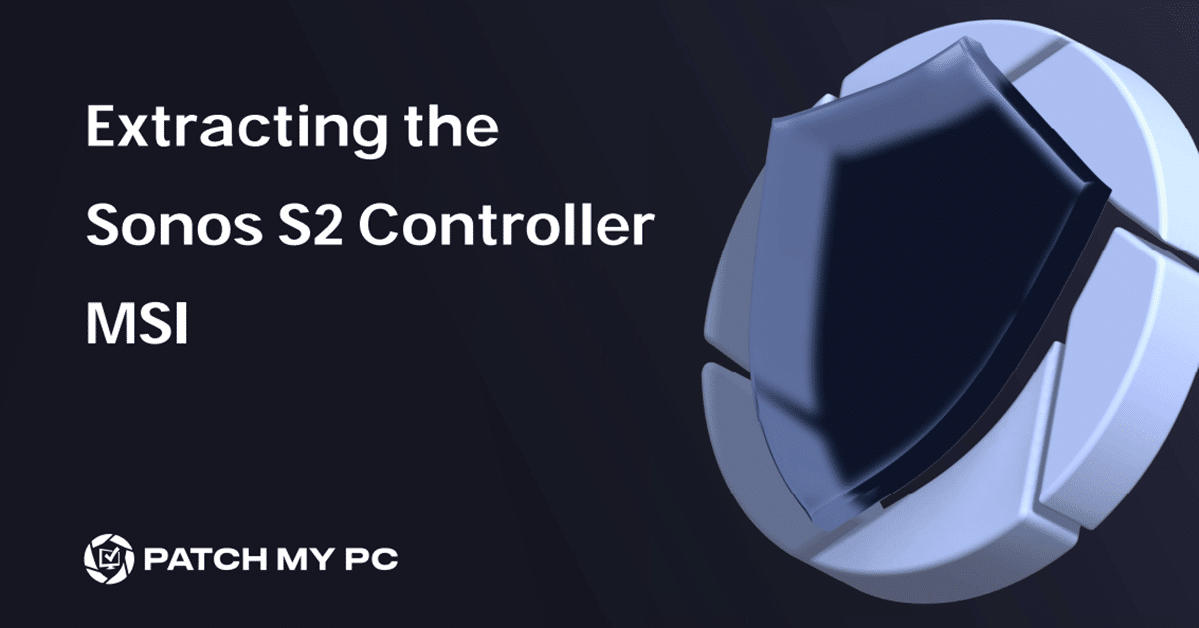
KB detailing how to download the Sonos S1/S2 Controller Installer and extract the MSI to be used with Patch My PC Publisher
Clean up unused Patch My PC applications in SCCM with these safe and simple deletion steps.
Running into access denied errors? Learn how to set permissions for content download and app creation folders.
Resolve PackageID missing content source path errors and map applications correctly in ConfigMgr.






