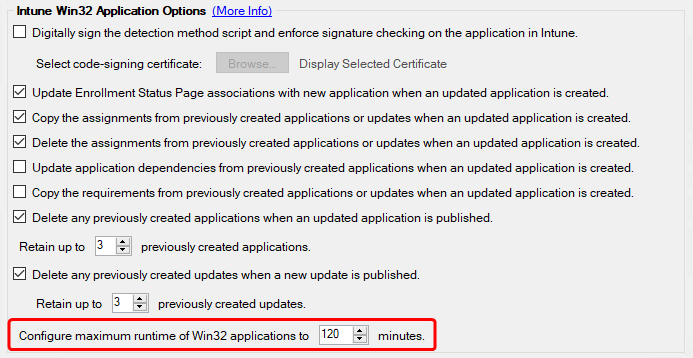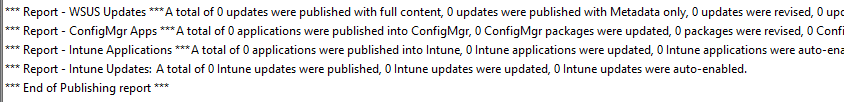This release contains a variety of features, improvements, and fixes, as noted below.
Features
- Add support for configuring Win32 application max runtime in minutes
Improvements
- *** Report lines have been updated.
- As the catalog grows and the number of syncing products increases, our *** report line has gotten too long! CMTrace does not parse the line, and it will not show it. To prevent this, we have split up the report line into one line per type. Below is an example.
- Implement certificate pinning. All requests to Patch My PC domains will have the certificate validated.
- Implement a safety check prior to deleting a ConfigMgr application. In some instances, the SMS provider returns an empty list of apps instead of a connection exception. To account for this we ensure at least one Site is returned by the SMS provider prior to application deletion.
- ConfigMgr script size is reduced. No functional changes. This should help with metadata download issues over CMG.
- Add support for the ? wildcard character in detection.
Fixes
- Fixed a bug that caused a new install of Patch My PC Publisher to be in ‘Intune Only Mode’ regardless of the checkbox state.
- Servers are no longer included in Intune device counts.
- Resolved a race condition which caused the additional webhook filtering options to be unavailable in some instances.
- Improved download engine logging to include the URL when the download fails. This was a regression that is now resolved.
- The logging path for Intune Manage Installation Logging incorrectly defaulted to the ConfigMgr path. It is now corrected to the Intune default path for logging.
- For some sync schedules, the ‘Next Sync’ time displayed in the General tab was in UTC instead of local time. The correct time should now be displayed.