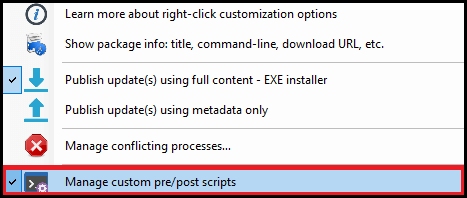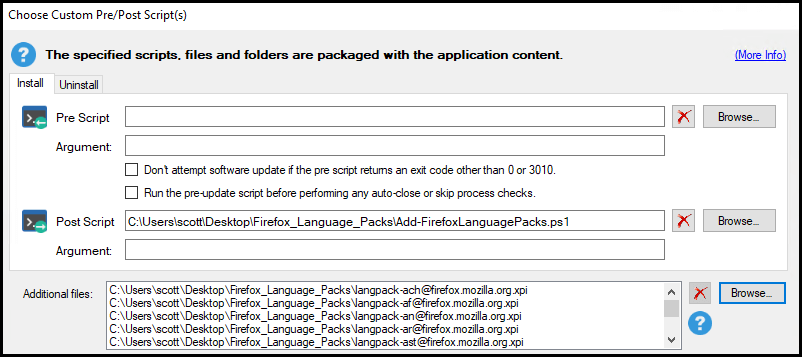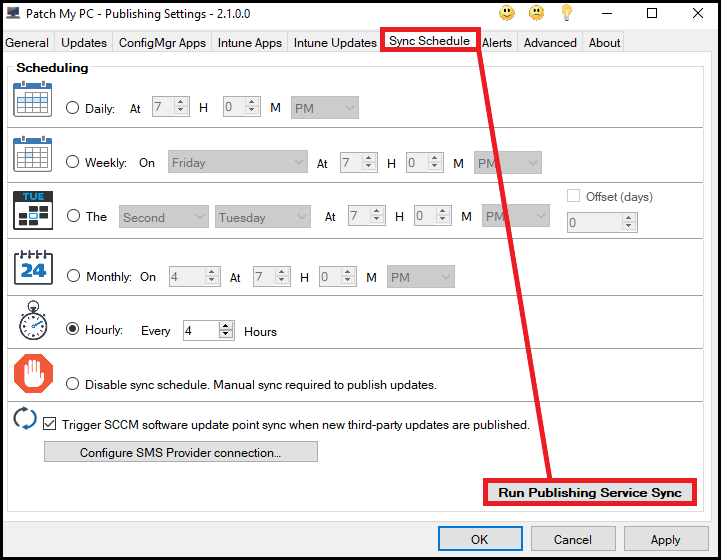Deploying additional language packs to Firefox
This article will demonstrate how you can leverage our Publisher’s ability to Add custom pre/post scripts to allow you to add additional language packs to Firefox and configure it to use the appropriate language pack based on the system locale.
Topics covered in this article:
Step 1: Download script and language packs
Download the post installation script from out GitHub repo here: Add-FirefoxLanguagePacks.
Download all the language packs you require from Mozilla’s website.
They can be found here: https://releases.mozilla.org/pub/firefox/releases/<version>/win64/xpi/
Note: Language packs are Firefox version specific and will need updated every time there is a new version of Firefox available.
The full version list can be found here: Firefox version list.
For example, to see all language packs for version 93.0, the URL is: https://releases.mozilla.org/pub/firefox/releases/93.0/win64/xpi/
Step 2: Add script and language packs to custom pre/post scripts
Once you have the script saved and the language packs downloaded, right click on any version of Firefox in out Publisher and select Add custom pre/post scripts.
Add the script to the Post Script field and add any language packs you downloaded previously in the Additional files section.
Step 3: Synchronize to publish
Once you have completed Step 2 you will need to run a sync, or wait for your next sync schedule , to allow our Publisher to either update existing Firefox packages with the post script and additional files or publish fresh if Firefox was not previously published.
Note – Configuration Manager: Previously published Firefox Applications will have their content updated on next sync to include the post script and zip file. Previously published Firefox updates will need republished to have the post script and zip file included.
Additional information
This process follows documentation provided by Mozilla, more information on that process can be found here
If you encounter any issues with this either raise an issue on Github or email me at [email protected]