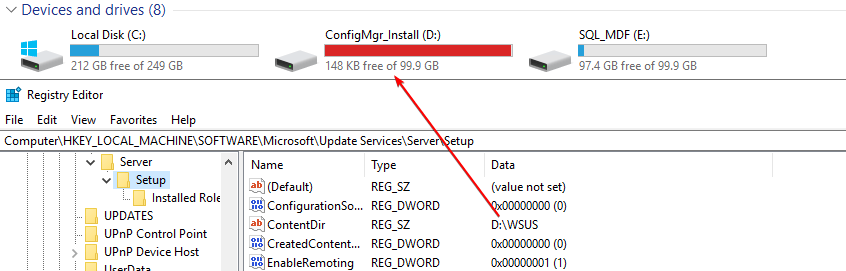An error occurred while publishing an update to WSUS: There is not enough space on the disk.
In this article, we’re going to review a common error code that can occur when the drive the WSUSContent folder is located on has no more free space available.
Determine if you are affected
If you are affected by this error, you will see errors similar to the errors below in the PatchMyPC.log, SMS_ISVUPDATES_SYNCAGENT.log, or SoftwareDistribution.log. The actual log file you see the error in may vary depending on the Publishing method you are using.
An error occurred while publishing an update to WSUS: There is not enough space on the disk. [System.IO.IOException]
Check if the drive hosting the WSUSContent folder has low disk space:
Resolution 1: Extend the disk to have more free space
The first possible resolution is to add more disk space to the existing drive. This operation can be performed on virtual machines pretty easily, for example.
Resolution 2: Move the WSUSContent folder to a new drive
The second option is to move the WSUSContent folder to a completely different drive. This can be performed using the WSUSUtil.exe tool that comes with WSUS. For a complete guide on moving the WSUSContent folder see: How to Move the WSUS Content Folder to a New Location
Resolution 3: Cleanup unneeded update files from UpdateServicePackages
Another option is to delete unneeded updates files in the UpdateServicePackages folder. A full guide is available at How to Clean Up Third-Party Updates from the WSUS UpdateServicesPackages Folder. This operation can often save a lot of space on the drive hosting the WSUS content files.