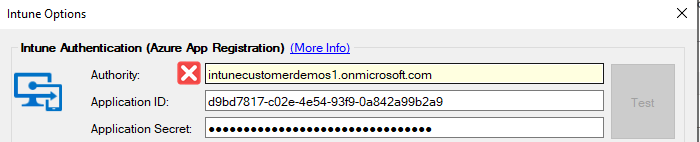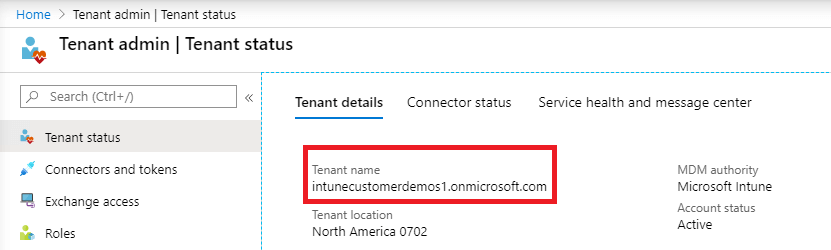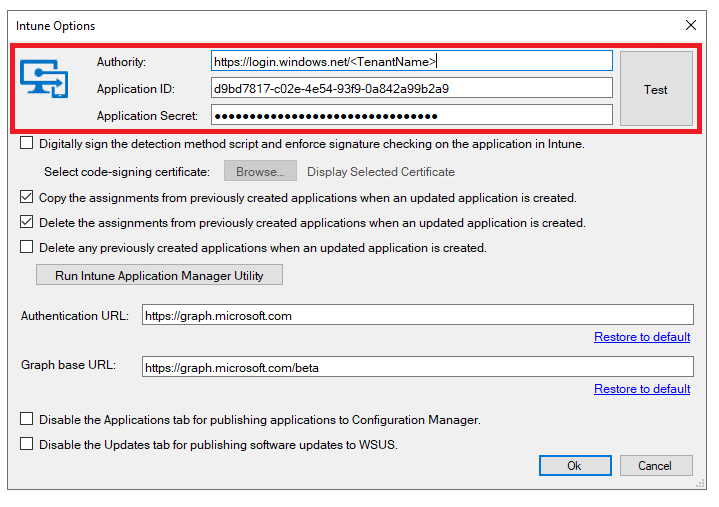‘authority’ should be in uri format
The error ‘authority’ should be in uri format can occur when you configured an invalid authority URL.
Topics covered in this article:
Determine if You are Affected
If affected, you will see the following error in the PatchMyPC.log file.
‘authority’ should be in Uri format Parameter name: authority [System.ArgumentException]
Resolve Error: authority’ should be in Uri format
This error happens when the URL in the Intune tenant settings is invalid. We often see customers removed the https://login.windows.net/ prefix, as shown below:
If you do not know your Intune tenant domain, navigate to the tenant status page in your Intune tenant, and look at the property for Tenant name.
Now, it is time to go to the Patch My PC Publisher and input the Authority, Application ID, and Application Secret into the Intune Options window of the Publisher. It’s important you leave the https://login.windows.net/ prefix and only change the part <TenantName>
Replace <TenantName> with the Tenant name you found in your Intune tenant’s tenant status page. Paste the Application ID and Application Secret that was saved from earlier. Click Test to validate that the Publisher can connect to your Intune tenant if you get a dialog box that says “Successfully connected to Intune”, congratulations! You can now begin to publish applications to your Intune tenant.