The Microsoft Software License Terms have not been completely downloaded and cannot be accepted
Microsoft Configuration Manager can throw the error in the title when the Software Update Point tries to synchronise new updates from WSUS and the update it is trying to supersede no longer has its End User Licensing Agreement (EULA) available on disk.
Topics covered in this article:
- Determine if you are affected
- Step 1: Validate the permissions on the WsusContent and UpdateServicesPackages shares
- Step 2: Restore missing EULA .txt files in the WsusContent share
- Video
EULAs are stored in the WsusContent directory as .txt files for software updates which come with any. For example, the Windows Malicious Software Removal Tool for some older versions of Windows come with EULA .txt files saved in WsusContent.
Before you can deploy any updates which come with a EULA, the agreement must first be accepted. An example of this can be seen below in Configuration Manager:
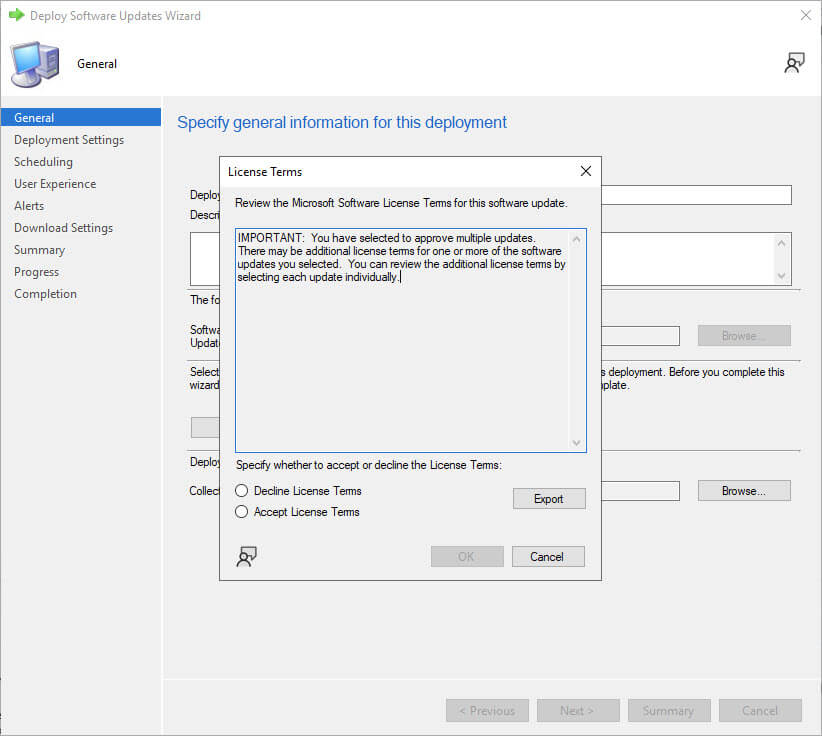
It is also possible to automatically accept all EULAs without any manual acceptance when using Automatic Deployment Rules (ADR):
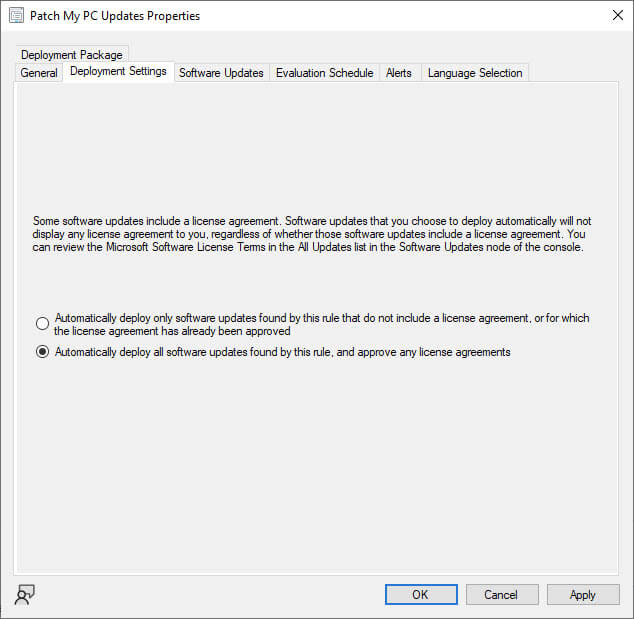
Determine if you are affected
If affected, you will see the below log line in wsyncmgr.log:
Failed to sync update 8b1ca2c2-e002-4dc6-a5d6-0168006fb369. Error: The Microsoft Software License Terms have not been completely downloaded and~~cannot be accepted. Source: Microsoft.UpdateServices.Internal.BaseApi.LicenseAgreement.GetById
The GUID would be the WSUS update ID of the new update failing to synchronise into Configuration Manager.
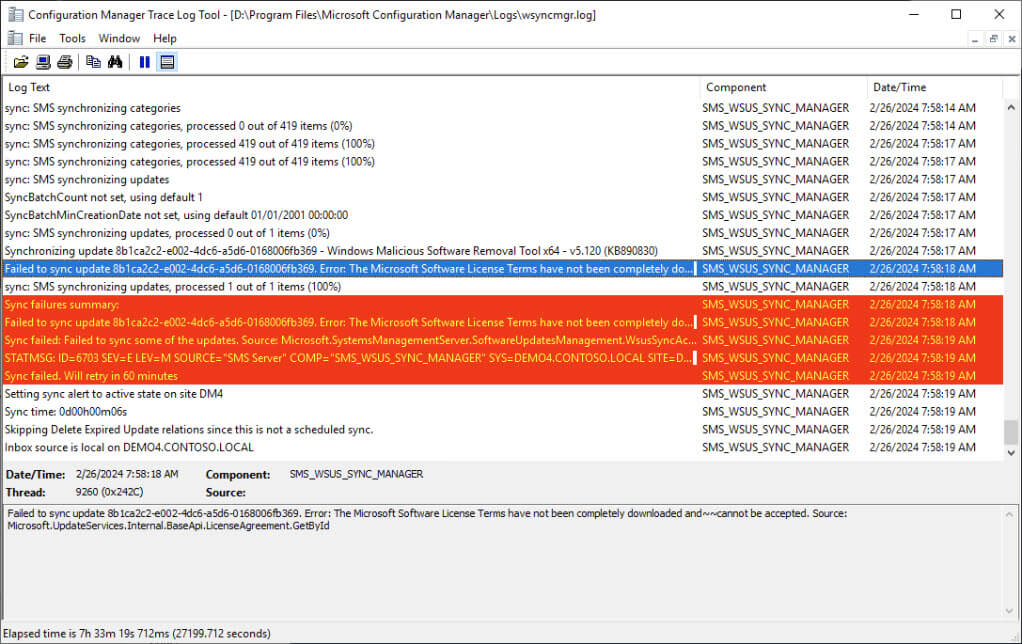
You may also see the error code 0x80131500 in the Configuration Manager console under \Monitoring\Overview\Software Update Point Synchronization Status:
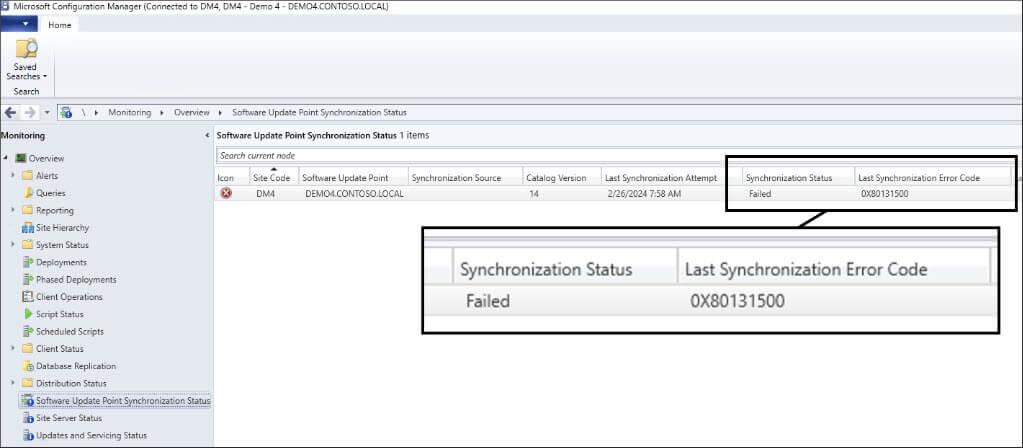
In SoftwareDistribution.log you may also see the reference to specific .txt files missing from your WsusContent directory:
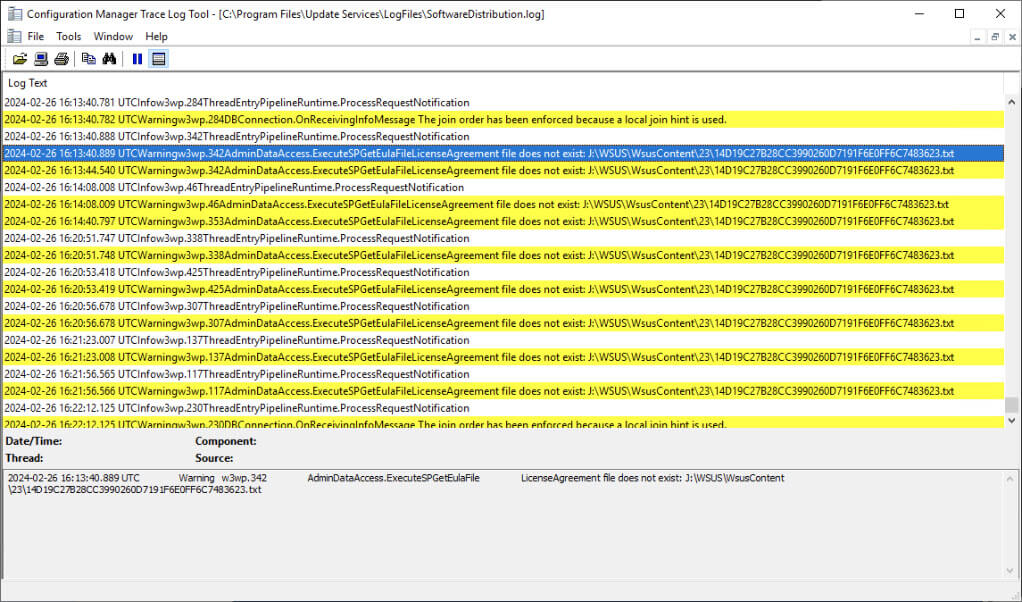
Finally, when trying to query WSUS for the update using PowerShell, it will return a similar error message as wsyncmgr.log:
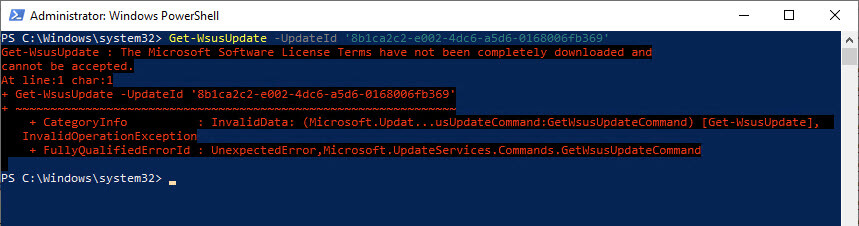
Step 1: Validate the permissions on the WsusContent and UpdateServicesPackages shares
To verify the NTFS and SMB permissions are correct for your WsusContent and UpdateServicesPackages folders, review Step 2: Validate the Permissions on the WsusContent and UpdateServicesPackages Shares in the following article:
If any permission changes were made, perform a sync of your Software Update Point and validate if the issue still exists. If it does, move on to step 2.
Step 2: Restore missing EULA .txt files in the WsusContent share
If the NTFS and SMB permissions are correct for your WSUS content directories, it’s likely the EULA .txt files have been deleted from the WsusContent directory.
C:\Program Files\Update Services\Tools\WsusUtil.exe reset
Performing a “reset” is not as significant as it sounds.
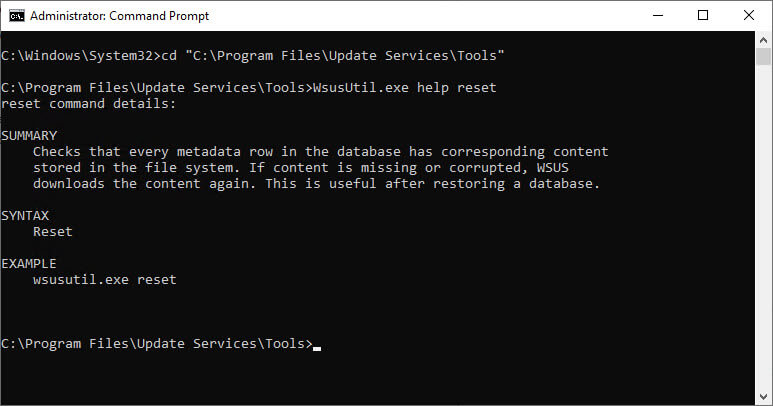
Microsoft have documentation on this issue and also recommend the same action:
However, it does not go into enough detail about happens during the reset process or how to identify when the process has finished – this article intends to fill those gaps.
SusEventDispatcher.DispatchManagerWorkerThreadProcDispatchManager Worker Thread Processing NotificationEvent: StateMachineReset SusEventDispatcher.DispatchManagerWorkerThreadProcDispatchManager Worker Thread Processing NotificationEvent: ContentSyncAgent EventLogEventReporter.ReportEventEventId=361,Type=Information,Category=Synchronization,Message=Content synchronization started
You can still publish new third-party updates to WSUS while it is experiencing a reset, and you can also still synchronise your Software Update Point, too – it is not necessary to disable the Patch My PC Publisher or Software Update Point scheduled sync.
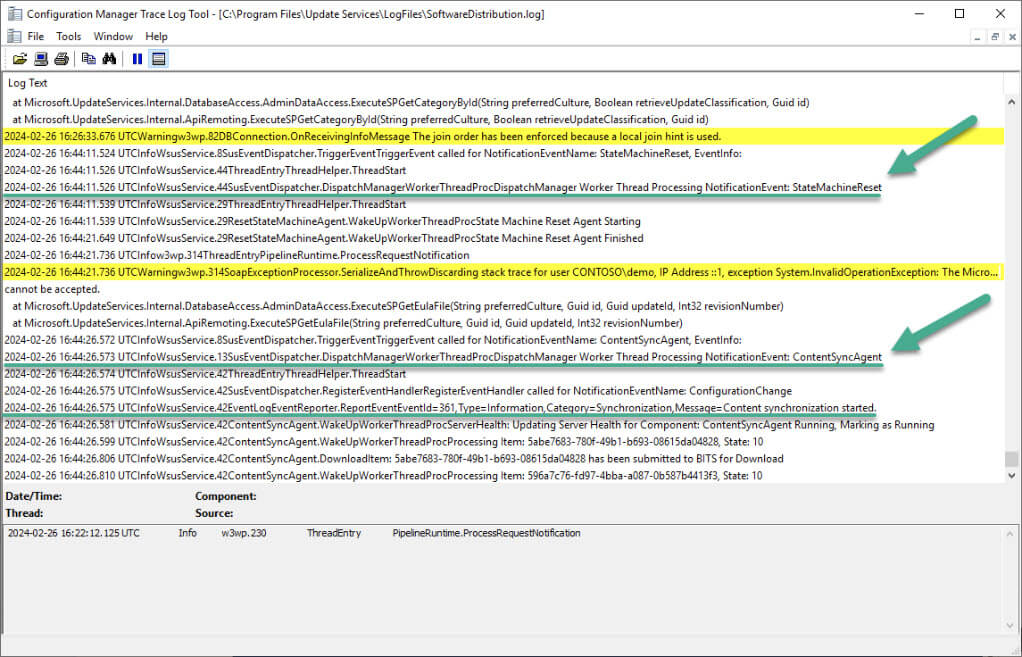
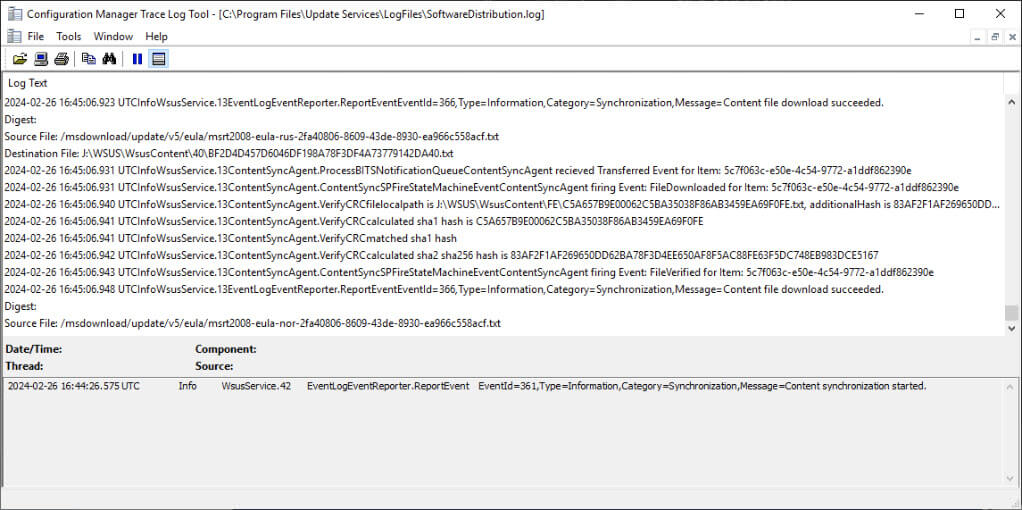
Depending on how many updates you have in WSUS requiring content, especially third-party updates, the reset process can take a long time. WSUS will enumerate every update in serial to validate its content.
Once the reset process is complete, you will see the two log lines below in SoftwareDistribution.log:
ContentSyncAgent.WakeUpWorkerThreadProcContentSyncAgent found no more Jobs, thread exitting
ContentSyncAgent.WakeUpWorkerThreadProcServerHealth: Updating Server Health for Component: ContentSyncAgent, Marking as Not Running
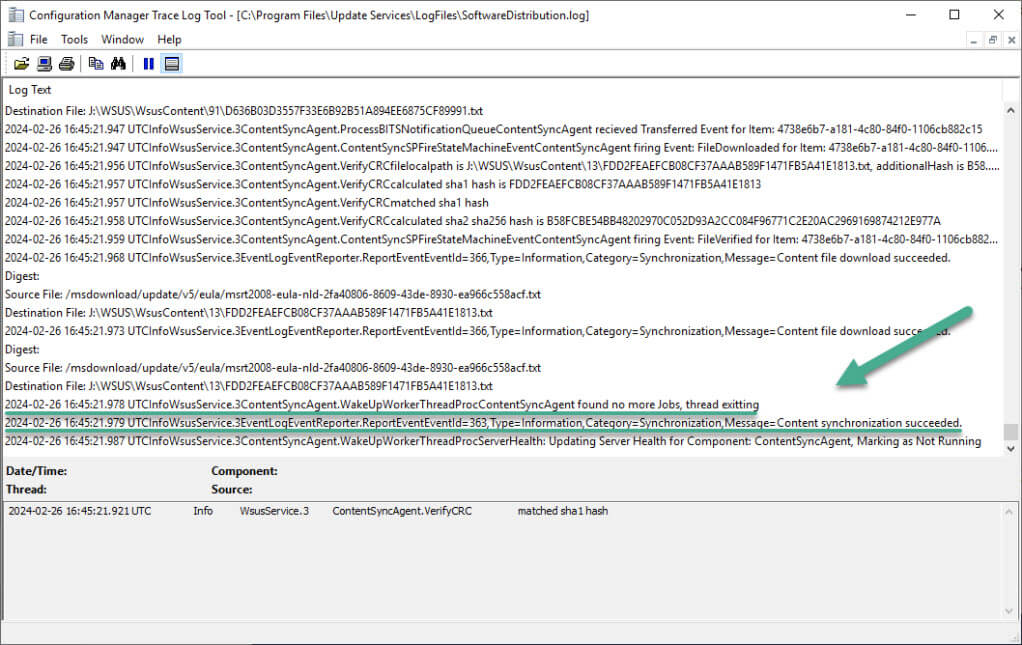
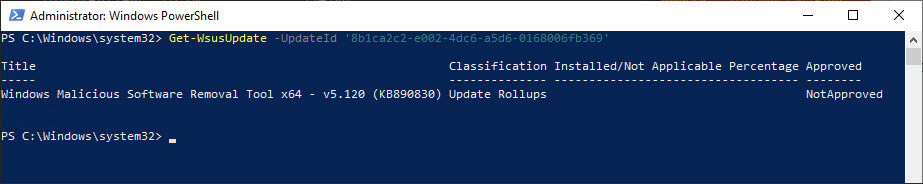
At this point, all missing EULA .txt files should be redownloaded into the WsusContent directory. Try synchronizing your Software Update Point again to validate the issue is resolved.