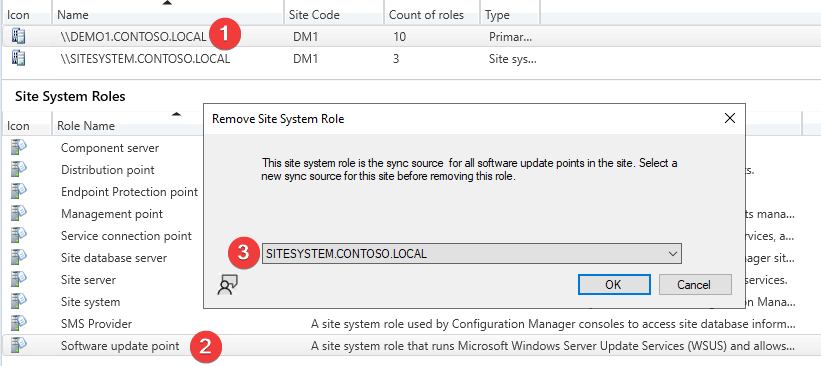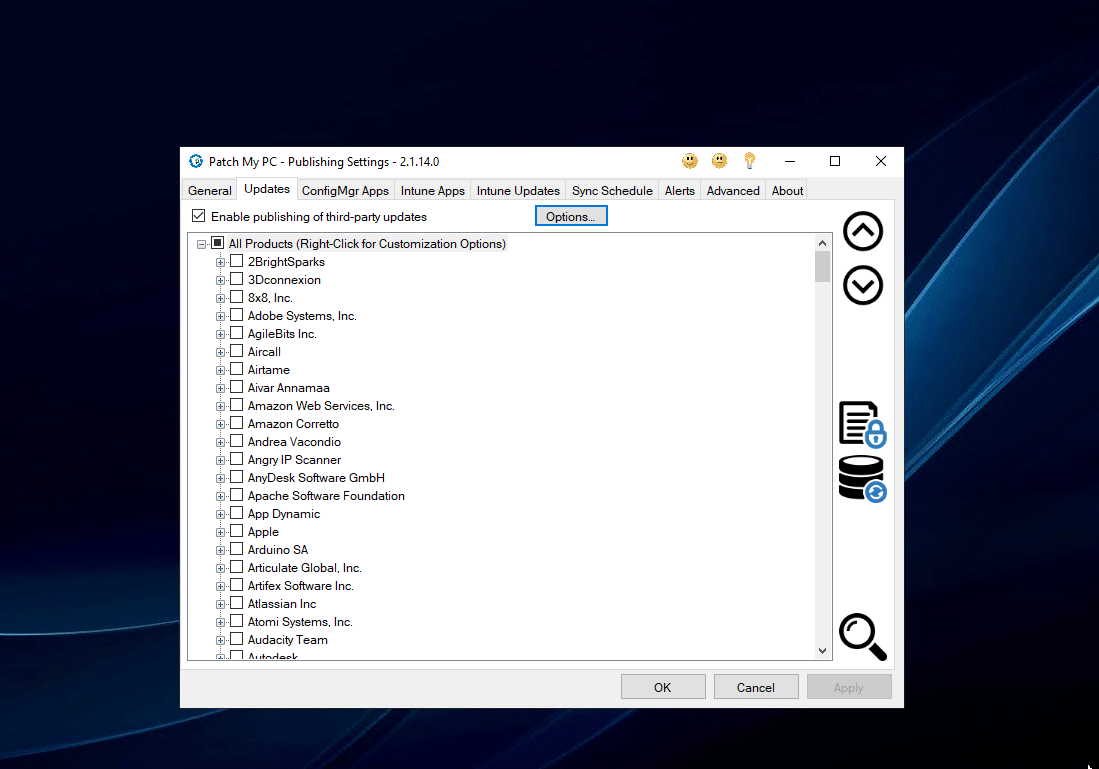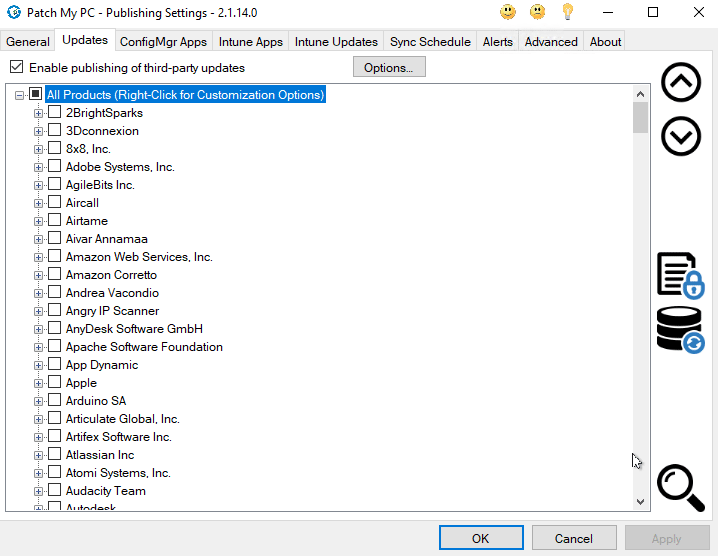An error occurred while getting the SDP: The specified item could not be found in the database
This article will describe an error you may see in the PatchMyPC.log after migrating to a new WSUS server and not performing a full WSUS backup and restore to the new WSUS server per this guide.
Topics covered in this article:
Determine if You are Affected
If you are affected, you will see the following error line in the PatchMyPC.log.
An error occurred while getting the SDP: The specified item could not be found in the database.
Why Does this Logging Error Line Occur?
When migrating to a new Software Update Point (WSUS Server), companies will often add a new SUP that initially synchronizes with the original SUP.
Once the new software update point is synchronized, the original SUP is removed from the site, and the new SUP is set as the primary SUP.
A small subset of metadata for third-party updates doesn’t synchronize during this process, resulting in this error line in the PatchMyPC.log when we query already published updates.
How to Resolve the Error by Declining and Republishing All Patch My PC Updates
Although this error can be safely ignored, there is a way to resolve the error if you prefer. This process can take multiple hours to decline and republish all updates.
Perform the steps below on the new WSUS server using the Patch My PC Publisher.
Decline all “Patch My PC” updates using the Modify Updates Wizard as shown in the GIF below.
Next, Republish all Patch My PC updates at the All Products level. Choose Yes to both of the prompts.
Next, trigger Publisher Service Sync in the Sync Schedule tab.
Monitor the PatchMyPC.log for the sync to complete.