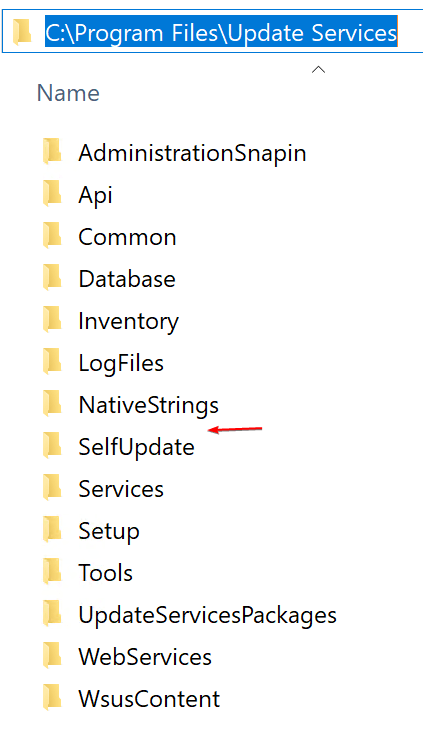Could not find a part of the path ‘C:\Program Files\Update Services\Schema\baseapplicabilityrules.xsd’
The error message An error occurred while parsing XML node of the catalog: Could not find a part of the path ‘C:\Program Files\Update Services\Schema\baseapplicabilityrules.xsd’ will occur when the Schema folder has been deleted from the WSUS installation directory.
Topics covered in this article:
Determine if You are Affected
If you are affected by this error, you will see the following errors in the PatchMyPC.log file.
An error occurred while parsing XML node of the catalog: Could not find a part of the path ‘C:\Program Files\Update Services\Schema\baseapplicabilityrules.xsd’. [[System.IO.DirectoryNotFoundException]]
Root Cause for Missing Schema Folder Error
This error can occur when the Schema folder is deleted from the WSUS installation directory (Default path: C:\Program Files\Update Services). This error doesn’t occur often, and we don’t have any root cause of what may have caused the deletion of the folder for affected customers. In the example below, you can see there is no Schema folder in the Update Services folder.
Resolution for Missing Schema Folder Error
The resolution for this error is to restore the Schema folder to C:\Program Files\Update Services from a valid WSUS installation. For easy access, we have attached the Schema folders from a few different versions of Windows Server.
- WSUS Schema Folder – Windows Server 2019 Download
- WSUS Schema Folder – Windows Server 2012 R2 Download
Once the folder is copied to the WSUS server, restart the WSUS Service and PatchMyPCService.