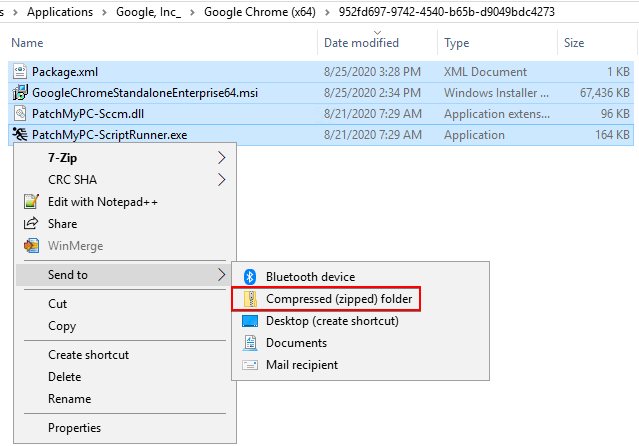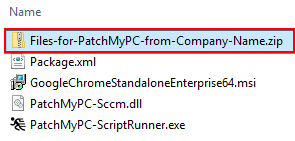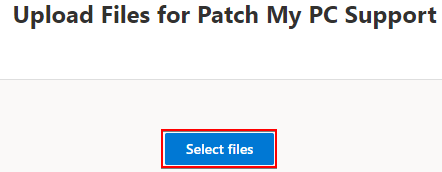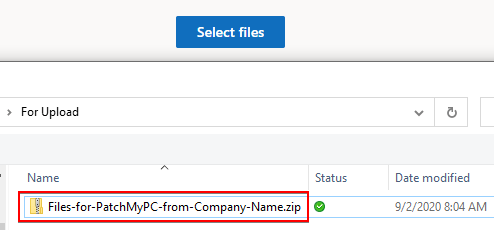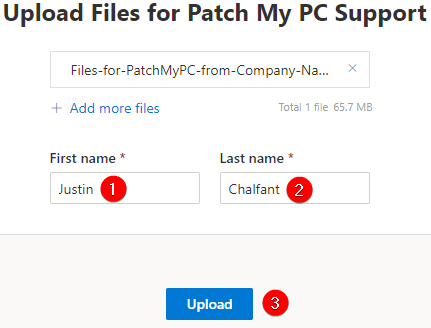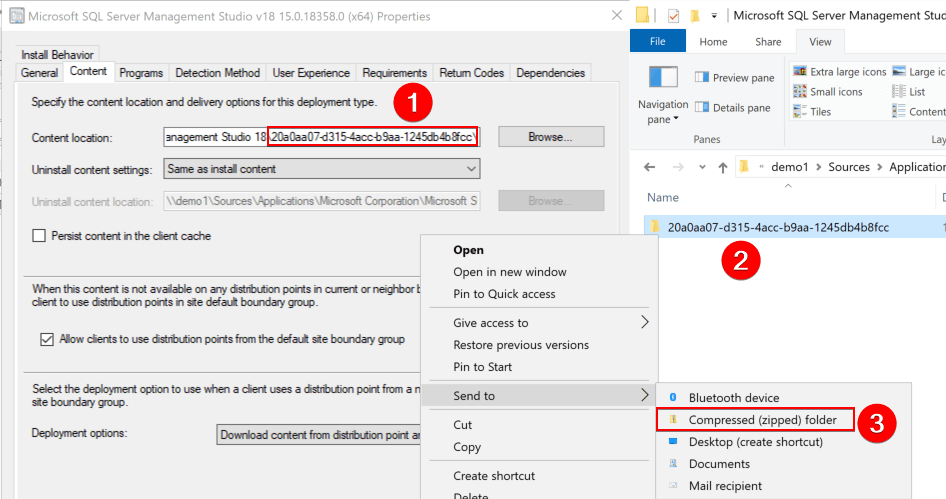How to Share Large Files with Patch My PC for Support Cases
There may be some cases when working with our support team where you may need to share large files with us for troubleshooting.
A few examples are:
- Package source files for ConfigMgr applications
- Installer binaries
- Multiple large log files that are larger than 20 MB that can’t be sent via email
Topics covered in this article:
Step 1: Prepare the Files that will be Uploaded
The first step is to prepare the files you are sending. We recommend compressing the files into a single .zip archive file before uploading.
We also recommend renaming the .zip file with a descriptive name, including your company name. Here’s an example:
Step 2: Upload the ZIP-File to Sharepoint
Next, you will need to upload the .zip file created in step 1 to our Sharepoint website.
Navigate to: https://patchmypc.com/share in a web browser.
Choose Select files
In the file browse dialog, select the file(s) you need to upload for support.
Next, you need to enter your first and last name. Optionally, you can also select the + Add more files link it applicable to include more files. Once filled out, click Upload.
Once the upload is completed, the support engineer working on your case will be notified.
Upload Application Source Files for Troubleshooting
There may be some cases where our support team may request application source files for an SCCM application created by Patch My PC. To upload application source files, ZIP the primary folder referenced in the deployment type Content tab. You can then upload the files using the previous step.
Security Details for File Storage
If you are interested in the security around the file upload and storage, please review the following resources.