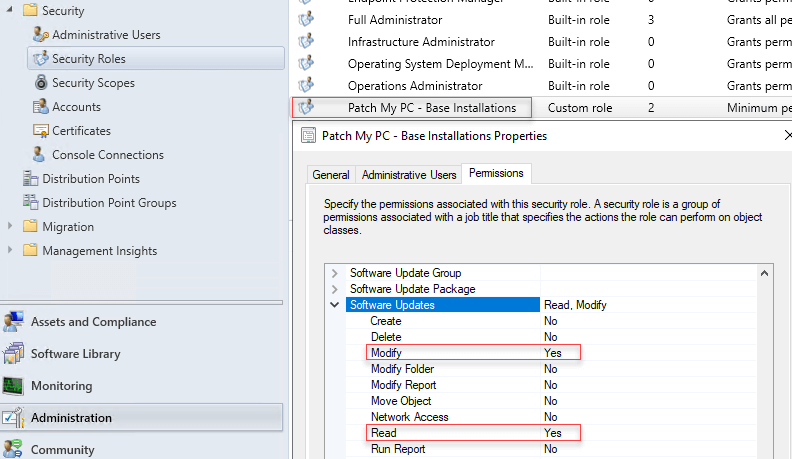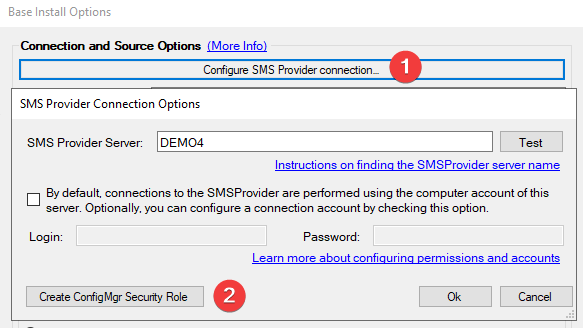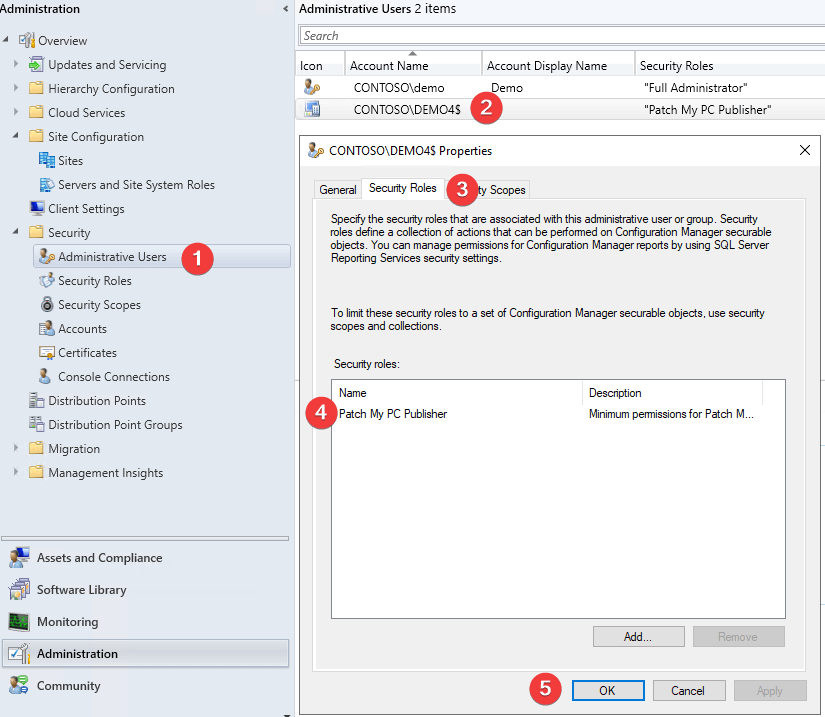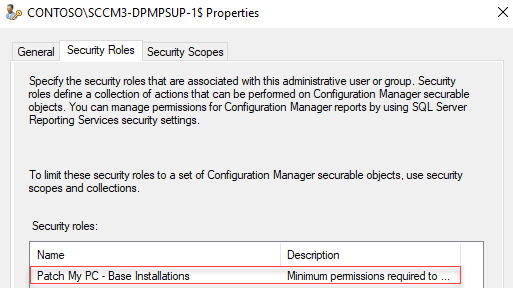An error occurred while triggering a SUP synchronization: Generic failure [-1]
In the PatchMyPC.log, you may see the following error when the option to trigger a software update point sync is enabled.
An error occurred while triggering a SUP synchronization: Generic failure [-1]
Failed to triggered a SUP..sync
OR
An error occurred while trying to trigger a SUP sync: Access is denied.
This error will occur when the computer account of the server running the publisher doesn’t have the necessary permissions to sync the software update point.
Topics covered in this article:
Import the Patch My PC – Base Installation Security Role
The easiest fix for this issue is to download our Security Role XML file for Configuration Manager. This security role will contain permissions required to create applications as well as permissions to sync the software update point.
This security template was updated on May 7, 2020 to include the Read and Modify permissions on the Software Updates class.
Import the file Patch My PC – Base Installations.xml from the extracted ZIP file in your console under Administration > Security > Security Roles
Validate the security role has Read and Modify for Software Updates.
Automatically Create the Configuration manager Security Role for the Patch My PC Publisher
In build 1.8.6 or newer, the Publisher can automatically create the Security role with the minimum permissions for you.
After the security role is created, you will need to assign the computer account of the server running the publisher to it.
Assign the Computer the Security Role
Add the computer account of the server running the publisher in the Administration > Security > Administrative Users node on the Configuration Manager console.
After the computer account is added, ensure you assign the security role for Patch My PC.