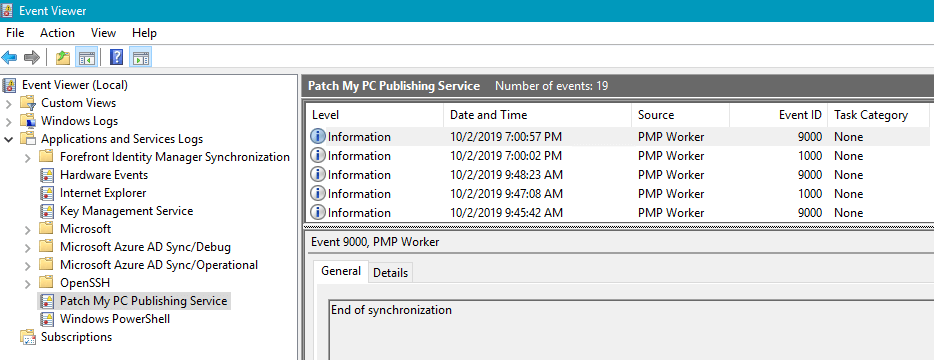Patch My PC Publisher Now Writes to the Windows Event Log
We recently had a customer request our Publishing Service save certain events of publishing operations to the Windows event log.
In the customer’s scenario, they wanted to automate specific actions based on certain events. Using the Windows event log with specific event ID’s would allow for an easier experience than parsing the PatchMyPC.log
Below are the current event ID’s we use for the actions listed below.
List of Events
| When | Text | Source | ID | Level |
|---|---|---|---|---|
| The service sync starts | Start of synchronization | Worker | 1000 | Info |
| The service has successfully made changes on one or more updates | Successfully published, revised or expired updates: | Worker | 2000 | Info |
| The service has failed to make changes on one or more updates | Unsuccessfully published, revised or expired updates: | Worker | 3000 | Error |
| An error occurred in the RunOnce method | An error occurred while synchronizing. See the log for more details. [+ Exception message] | Worker | 3001 | Error |
| There is a problem with the license | The current license doesn't allow you to use the publication service | Worker | 3002 | Error |
| The catalog didn't pass the security check | The catalog is not signed by Patch My PC | Worker | 3003 | Error |
| The service has failed to make changes on one or more applications | Unsuccessfully published, updated or revised applications: | Worker | 3004 | Error |
| The service can't find the SCCM Admin console | Unable to find SCCM Admin console | Worker | 3005 | Error |
| The service has failed to make changes on one or more Intune apps | Unsuccessfully published or updated Intune applications: | Worker | 3006 | Error |
| The service has successfully made changes on one or more applications | Successfully published, updated or revised applications: | Worker | 4000 | Info |
| The service has successfully made changes on one or more Intune apps | Successfully published or updated Intune applications: | Worker | 5000 | Info |
| The service sync completed | End of synchronization | Worker | 9000 | Info|Error |