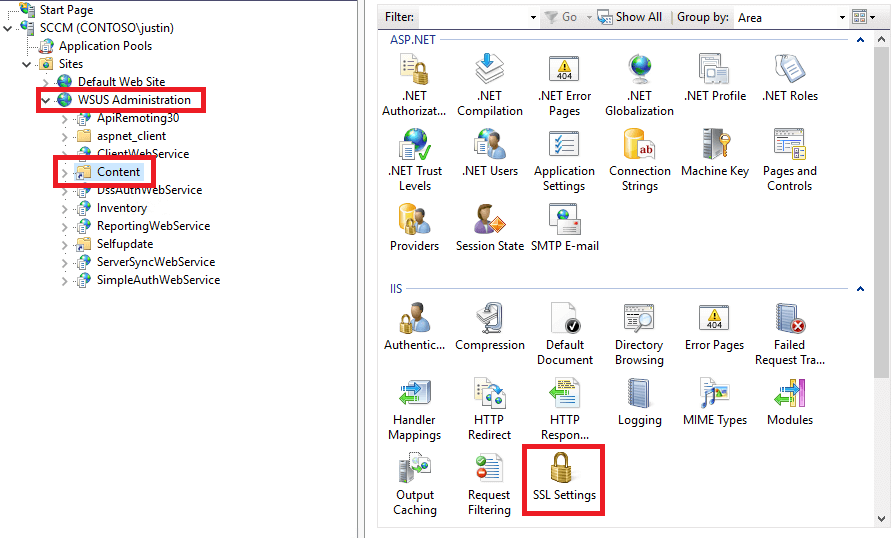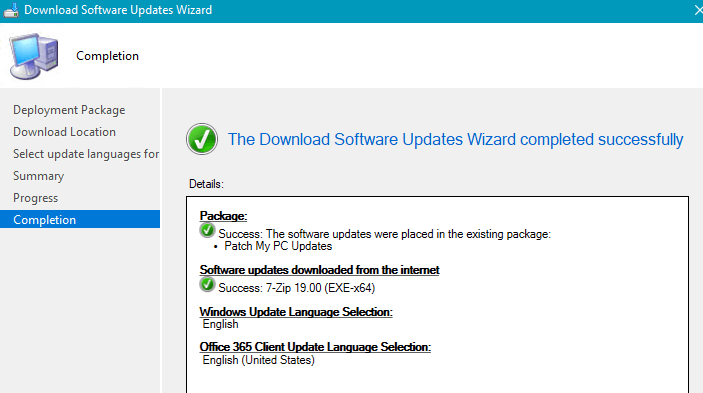Error: The process is not in background processing mode. ERROR: DownloadContentFiles() failed with hr=0x80070193
When attempting to download third-party software updates into an SCCM deployment package, you receive the following error message in the console: Failed to download content id <IDNumber>. Error: The process is not in background processing mode.
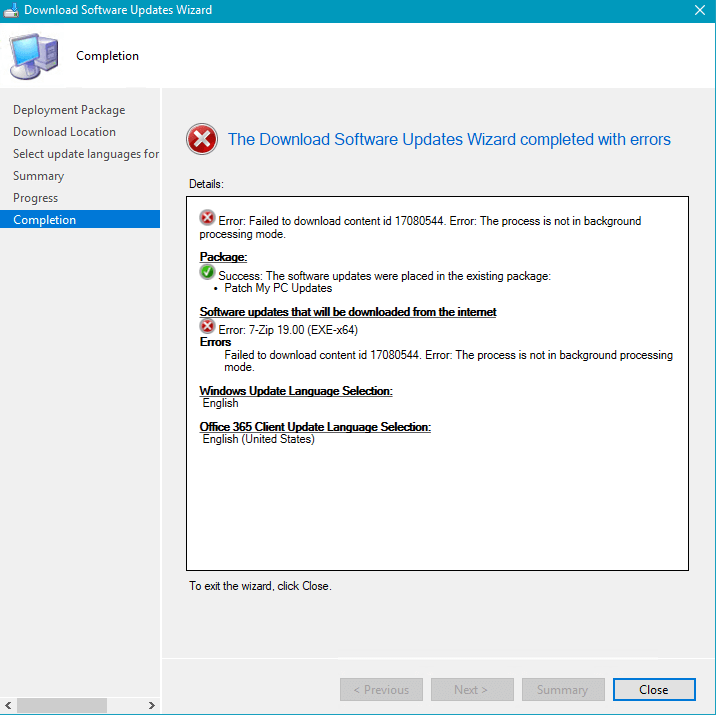
If you review the PatchDownloader.log file for ADR’s or PatchDownloader.log when downloading using the console, you will see errors similar to the errors listed below:
HttpSendRequest failed HTTP_STATUS_FORBIDDEN or HTTP_STATUS_DENIED
ERROR: DownloadContentFiles() failed with hr=0x80070193
Why Does ERROR: DownloadContentFiles() failed with hr=0x80070193?
This error occurs when the WSUS Content virtual directory is configured to require SSL. In Internet Information Services (IIS) Manager, click the WSUS Administration website, click the Content virtual directly, then click SSL Settings in the right pane.
If Require SSL is checked, uncheck that option and choose to apply the changes
The WSUS Content virtual directly in IIS should not be configured to Require SSL even if your WSUS server is configured in SSL. Please see the following Microsoft documentation for more details: How to Configure the WSUS Web Site to Use SSL
If this was your issue, third-party updates should now successfully download to an SCCM deployment package.