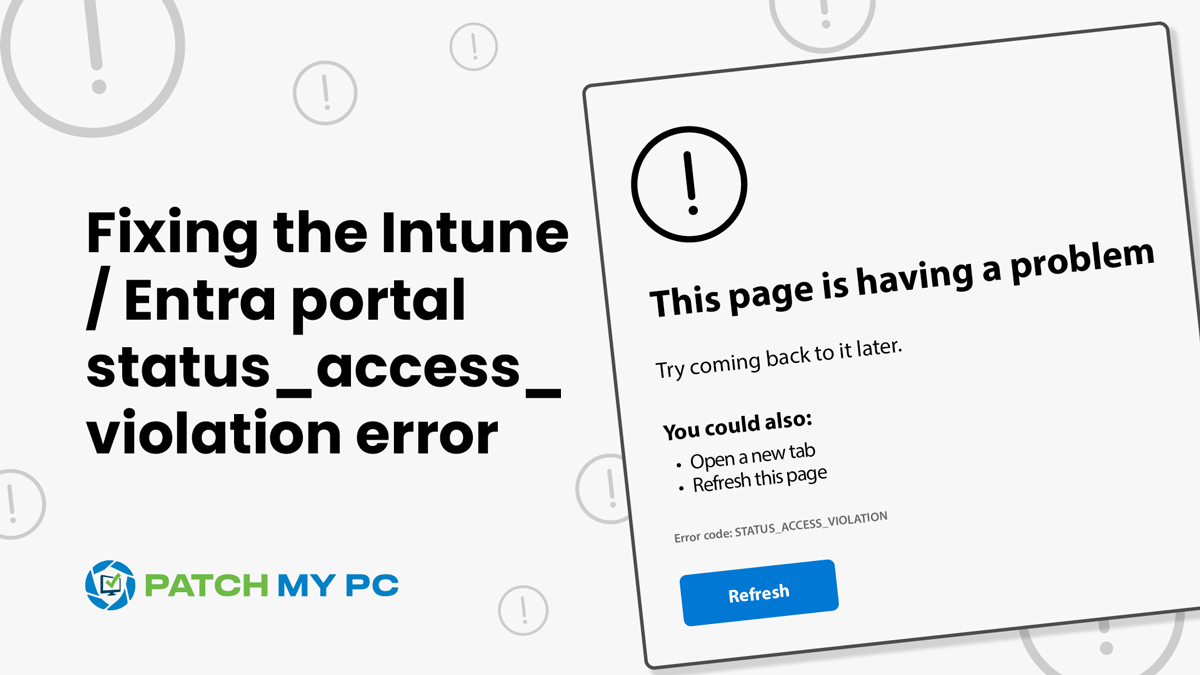This short blog will demonstrate how a simple setting in Microsoft Edge v126 (Chromium) can disrupt your entire Intune experience as an IT admin when configuring policies. This issue results in the frustrating error: status_access_violation.
The Intune Portal Error Code
As an Intune or Entra admin, you’re likely familiar with configuring settings directly within the Microsoft Intune or Microsoft Entra Portal, often using Microsoft Edge (Chromium) for these tasks.
I bet you use Conditional Access Policies to lock down your tenant, right? Well, so are we to protect the company’s crown jewels! As shown below, after inspecting an existing Conditional Access policy in my test/demo tenant, I wanted to exit the screen by clicking the cross.
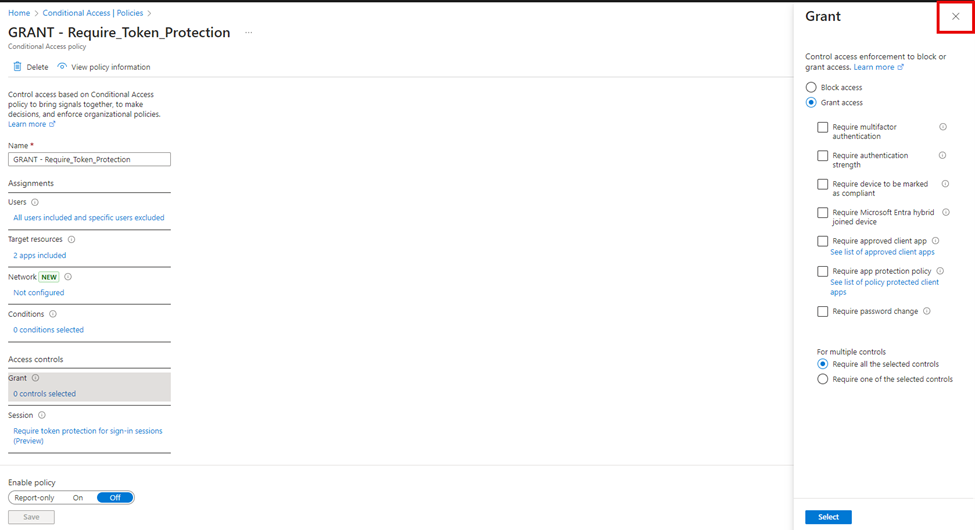
The moment I clicked on the cross to exit the screen, an error occurred. This is what Microsoft Edge showed me.
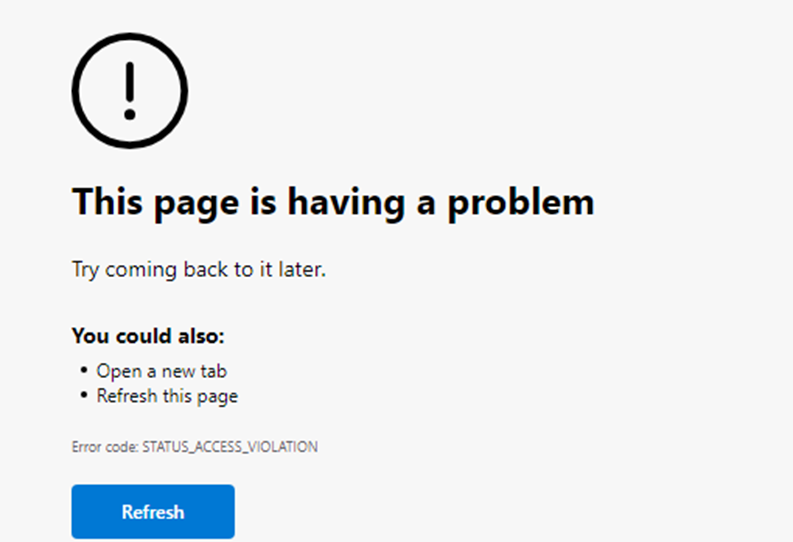
The error showed me that:
This page is having a problem
Error code: STATUS_ACCESS_VIOLATION
I could continue to log in after closing the error code and refreshing the Intune portal. However, it became evident that the Intune portal wasn’t the only one giving me the STATUS_ACCESS_VIOLATION error code; the Entra portal also started acting weird and showing me the same status_access_violation error.
To confirm that the issue wasn’t specific to my device, I repeated the steps on multiple other devices, and each one displayed the same error when attempting to close windows in the Intune and Entra portals.
The STATUS_ACCESS_VIOLATION Fix
Fortunately, Patch My PC is here to help, and resolving this issue is pretty straightforward. With the latest Windows build, an existing accessibility option in Edge can cause the status_access_violation error when closing a (policy) window in the Intune and Entra Portals. To fix this persistent error, please open Microsoft Edge and navigate to:
edge://accessibility
Once you have opened the accessibility internals page, you must deselect the “Web Accessibility” Option.
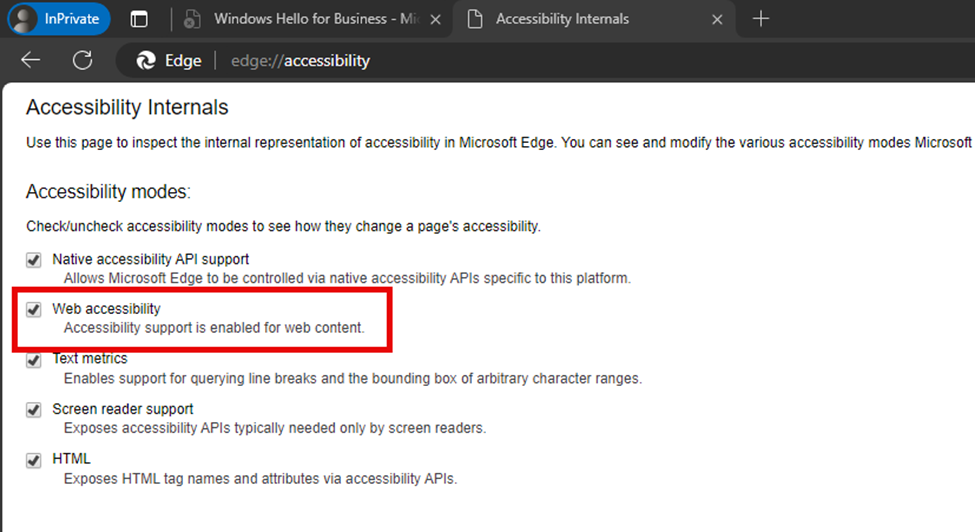
After that, the web accessibility option is disabled; the other accessibility modes below will be automatically turned off. Before closing the screen, select ” lock the current accessibility mode from being changed except for this page”
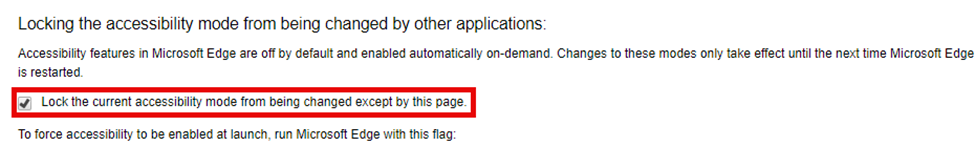
If you don’t select that option, the web accessibility option could be turned on again and with it, the same error code will reappear. After configuring the accessibility options in Edge, you can close the window. With these edge accessibility options disabled, the status_access_violation error will no longer show when exiting windows in the Intune and Entra Portals. Isn’t that great? Problem solved!
With the problem solved, let’s zoom in on the root cause of this frustrating issue.
Chromium V126 / V127
It seems that Chromium V126, released on June 13th, is the root cause of the status_access_violation errors we are getting within the Intune and Entra Portals.
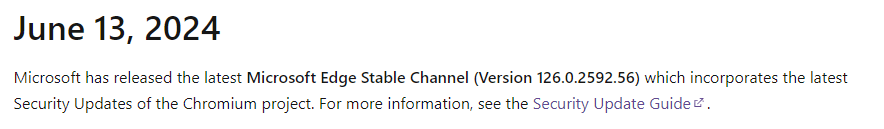
Updating your browser to the latest build typically resolves issues, but even after updating to the latest 126.0.2592.81 stable release, I continued to experience the same problems.
Despite installing the latest Edge update, which didn’t resolve my issues, I also attempted to download the v127 beta version.
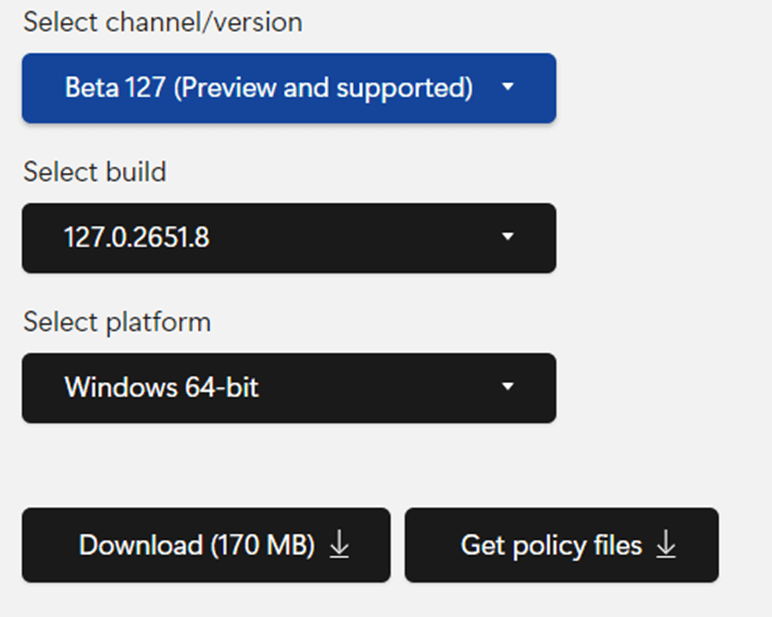
After installing the beta v127 release and reconfiguring the same Conditional Access policies, I no longer encountered the status_access_violation error. It appears that a bug was introduced with Microsoft Edge v126, causing these issues not only on Intune and Entra portals but also on other websites.
With the v127 beta version (which is luckily supported), we now have three options to fix it (1 isn’t a fix, though)!
- Install the Beta v127 version
- Disable the web_accessebility option.
- Wait until it’s fixed in v126 of Chromium
Edge Version 126.0.2592.113
Wait until it’s fixed in Chromium v126. I guess that was indeed the only good approach to fixing the issue. After checking the Edge release notes, we will discover that some improvements were made with the release of Edge v 126.0.2592.113.
Microsoft Edge release notes for Stable Channel | Microsoft Learn
The release notes for this version now mention that they improved the reliability by fixing a renderer crash (STATUS_ACCESS_VIOLATION) that occurred when using some sites with web content accessibility enabled.
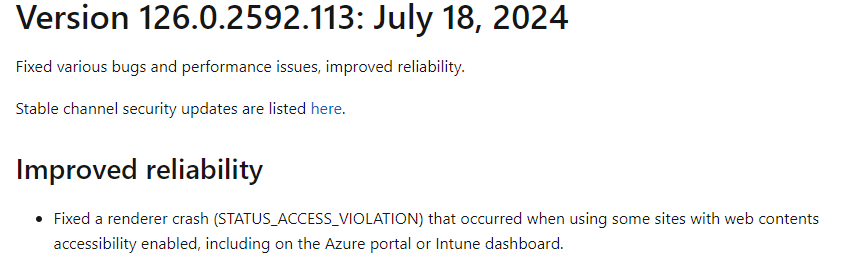
With this new Edge release, we only need to restart our Edge browser to ensure the latest version has been applied! After restarting Microsoft Edge for Business, it was updated to the latest version, and the status_access_violation error was fixed!
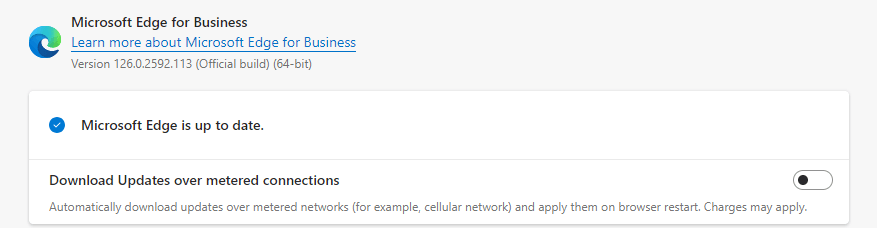
Conclusion:
The status_access_violation error in the Microsoft Intune and Microsoft Entra portals can be a big frustration and disruption for IT admins. Fortunately, a simple adjustment in Microsoft Edge’s settings resolves the issue. By addressing this accessibility setting, you can ensure a seamless and efficient experience while managing your policies. With this quick fix, you can now focus on your work without unexpected violation errors!