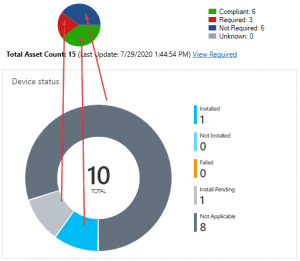The 08/11/20 catalog release contains bug, feature and security-related updates.
News:
Our most common question since releasing automated Win32 application creation for Microsoft Intune is, “How can I automate patching third-party applications for existing devices within Intune?” In Microsoft Intune, it can be challenging to know how to update third-party products like Adobe Reader, Oracle Java, Google Chrome, 7-Zip, etc.
Today, we’re excited to announce the public preview availability of third-party patching for Microsoft Intune and explain some of the challenges we had while developing our solution. Learn more by clicking the image below ?
Updates and Base Applications Added:
- 8×8 – Virtual Office Desktop 7.0.3.1 (x64)
- Adobe Acrobat DC Update 15.006.30527
- Adobe Acrobat DC Update 17.011.30175
- Adobe Acrobat DC Update 20.012.20041
- Adobe Acrobat Reader DC MUI 15.006.30527
- Adobe Acrobat Reader DC MUI 17.011.30175
- Adobe Acrobat Reader DC MUI 20.012.20041
- Adobe Acrobat Reader DC 20.012.20041
- Release Notes for Adobe Acrobat APSB20-48
- Release Type: ⬤ | ⬤ | ⬤
-
CVE-IDs:
CVE-2020-9697; CVE-2020-9714; CVE-2020-9693; CVE-2020-9694; CVE-2020-9696; CVE-2020-9712; CVE-2020-9702; CVE-2020-9703; CVE-2020-9723; CVE-2020-9705; CVE-2020-9706; CVE-2020-9707; CVE-2020-9710; CVE-2020-9716; CVE-2020-9717; CVE-2020-9718; CVE-2020-9719; CVE-2020-9720; CVE-2020-9721; CVE-2020-9698; CVE-2020-9699; CVE-2020-9700; CVE-2020-9701; CVE-2020-9704; CVE-2020-9715; CVE-2020-9722
- VirusTotal Scan Detection Ratio 1/58
- VirusTotal Latest Scan Results (DC Update 15.006.30527)
- VirusTotal Latest Scan Results (DC Update 17.011.30175)
- VirusTotal Latest Scan Results (DC Update 20.012.20041)
- VirusTotal Latest Scan Results (Reader DC MUI 15.006.30527)
- VirusTotal Latest Scan Results (Reader DC MUI 17.011.30175)
- VirusTotal Latest Scan Results (Reader DC MUI 20.012.20041)
- VirusTotal Latest Scan Results (Reader DC 20.012.20041)
- Adobe Flash Player ActiveX 32.0.0.414 (MSI & EXE)
- Adobe Flash Player Plugin 32.0.0.414 (MSI & EXE)
- Adobe Flash Player PPAPI 32.0.0.414 (MSI & EXE)
- Release Notes for Adobe Flash Player 32.0.0.414
- Release Type: ⬤
- VirusTotal Scan Detection Ratio 0/71
- VirusTotal Latest Scan Results (ActiveX MSI)
- VirusTotal Latest Scan Results (ActiveX EXE)
- VirusTotal Latest Scan Results (Plugin MSI)
- VirusTotal Latest Scan Results (Plugin EXE)
- VirusTotal Latest Scan Results (PPAPI MSI)
- VirusTotal Latest Scan Results (PPAPI EXE)
- Apple iCloud 7.20.0.17 (x64/x86)
- Release Notes for Apple iCloud 7.20.0.17
- Release Type: ⬤
-
CVE-IDs:
CVE-2020-9871; CVE-2020-9872; CVE-2020-9874; CVE-2020-9879; CVE-2020-9936; CVE-2020-9937; CVE-2020-9873; CVE-2020-9938; CVE-2020-9877; CVE-2020-9919; CVE-2020-9876; CVE-2020-9875; CVE-2020-9894; CVE-2020-9915; CVE-2020-9925; CVE-2020-9893; CVE-2020-9895; CVE-2020-9910; CVE-2020-9916; CVE-2020-9862
- VirusTotal Scan Detection Ratio 1/58
- VirusTotal Latest Scan Results (x86)
- VirusTotal Latest Scan Results (x64)
- Cisco WebEx Meetings 40.8.6.2
- Google Chrome 84.0.4147.125 (x64/x86)
- Release Notes for Google Chrome 84.0.4147.125
- Release Type: ⬤ | ⬤
-
CVE-IDs:
CVE-2020-6542; CVE-2020-6543; CVE-2020-6544; CVE-2020-6545; CVE-2020-6546; CVE-2020-6547; CVE-2020-6548; CVE-2020-6549; CVE-2020-6550; CVE-2020-6551; CVE-2020-6552; CVE-2020-6553; CVE-2020-6554; CVE-2020-6555
- VirusTotal Scan Detection Ratio 0/58
- VirusTotal Latest Scan Results (x86)
- VirusTotal Latest Scan Results (x64)
- Microsoft OneDrive 20.124.0621.0006
- Node.js 14.8.0 (x64/x86)
- Right Click Tools 4.3.2007.3601
- SketchUp Pro 2020 20.2.172 (x64)
- SyncBackFree 9.4.0.7
- TortoiseHg 5.5.0 (x64/86)
Updates and Base Installs Superseded:
- 8×8 – Virtual Office Desktop 6.9.5.4 (x64)
- Adobe Acrobat DC Update 15.006.30523
- Adobe Acrobat DC Update 17.011.30171
- Adobe Acrobat DC Update 20.009.20074
- Adobe Acrobat Reader DC MUI 15.006.30527
- Adobe Acrobat Reader DC MUI 17.011.30171
- Adobe Acrobat Reader DC MUI 20.009.20074
- Adobe Acrobat Reader DC 20.009.20074
- Adobe Flash Player ActiveX 32.0.0.403 (MSI & EXE)
- Adobe Flash Player Plugin 32.0.0.403 (MSI & EXE)
- Adobe Flash Player PPAPI 32.0.0.403 (MSI & EXE)
- Apple iCloud 7.19.0.10 (x64/x86)
- Cisco WebEx Meetings 40.8.4.7
- Google Chrome 84.0.4147.105 (x64/x86)
- Microsoft OneDrive 20.084.0426.0007
- Node.js 14.7.0 (x64/x86)
- Right Click Tools 4.3.2007.2802
- SketchUp Pro 2020 20.1.235 (x64)
- SyncBackFree 9.3.40.0
- TortoiseHg 5.4.2 (x64/86)
Update Type:
- Feature Release = ⬤
- Bug Fix Release = ⬤
- Security Release = ⬤