Patch My PC Home Updater
Easily Install and Update Apps on Your Home PC
Download for free and start installing and updating apps on your PC
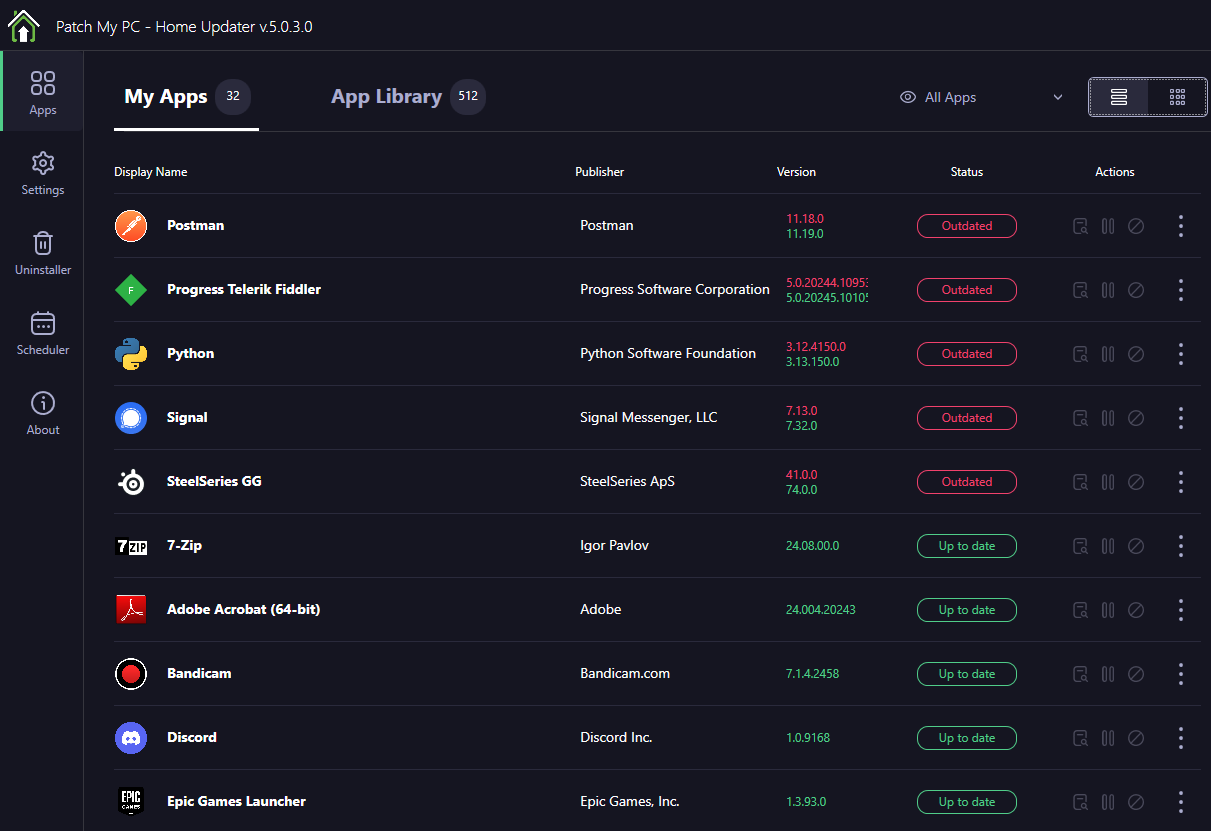
Patch My PC Home Updater Overview
Protect and Update Your PC — Did you know your computer needs regular updates to stay secure? In fact, 70% of successful malware attacks exploit outdated vulnerabilities (aka not “patching” your PC).
Instead of spending time manually updating every single program on your home computer, our free software does it for you—updating over 500 applications automatically! This keeps your PC safe from security risks without the hassle. It’s easy, free, and helps keep hackers away.
Don’t be part of the 55% of home users who are unaware of the importance of updating their software*. The Home Updater will make patching your PC easy.
*According to the Ponemon Vulnerability Survey
Features of Patch My PC Home Updater
Our mission is to improve lives by helping millions keep their PCs secure, and it is 100% free, no strings attached!
Quickly install new apps from our list of over 500, or update the ones you already have—all in a few clicks.
Save time by automating the installation and updating of over 500 applications!
Easily remove multiple apps at once with our bulk uninstall feature to clean up your PC.
Set a schedule to auto-update apps at your preferred time, keeping your PC up to date effortlessly and automatically.
All updates are thoroughly tested for proper detection, installation, and checked by VirusTotal.
The Patch My PC community provides free support to our users on our support forum.
Hackers target vulnerabilities in outdated software to compromise your PC.
Keep working without interruptions. Apps can be updated in the background without the need for manual input.
Updates over 500 common apps check including portable apps
Option to automatically close programs before updating it
No bloatware during installations
Applications install/update silently by default no install wizard needed
Create a baseline of applications if installing on new PC’s
Optionally, disable silent install to perform a manual custom install
Quickly uninstall multiple programs
Easy to use user interface
Scan time is usually less than 1 second
Set updates to happen on a schedule
Change updated and outdated apps color for color blindness
Skip updates for any application you don’t want to update
Suppresses restarts when performing application updates
Patch My PC Home Updater supported product list
| Icon | Name | Vendor |
|---|---|---|
| 360 Total Security | 360 Security Center | |
| 4K Video Downloader | Open Media LLC | |
| 4K Video Downloader+ | Open Media LLC | |
| 7-Zip | Igor Pavlov | |
| 8GadgetPack | 8GadgetPack.net | |
| Adobe Acrobat (64-bit) | Adobe | |
| Adobe AIR | HARMAN International | |
| Adobe Digital Editions | Adobe Systems Incorporated | |
| Advanced Installer | Caphyon | |
| Advanced IP Scanner | Famatech | |
| Advanced Renamer | Hulubulu Software | |
| Advanced SystemCare | IObit | |
| Advanced Uninstaller PRO | Innovative Solutions | |
| AdwCleaner | ||
| AeroAdmin | ||
| AIMP | Artem Izmaylov | |
| Air Explorer | http://www.airexplorer.net | |
| AirDroid | Sand Studio | |
| AllDup | MTSD | |
| AllDup Portable | ||
| Allway Sync | Botkind Inc | |
| Amazon Kindle | Amazon | |
| AMD Ryzen Master | Advanced Micro Devices, Inc. | |
| Android Studio | Google LLC | |
| Angry IP Scanner | Angry IP Scanner | |
| Anki | Anki | |
| Any Video Converter | Anvsoft | |
| AnyBurn | Power Software Ltd | |
| AnyDesk | AnyDesk Software GmbH | |
| AnyDesk Portable | ||
| Deezer | Deezer | |
| Apache Tomcat | The Apache Software Foundation | |
| AS SSD Benchmark | ||
| Atlas Playbook | ||
| Audacity | Audacity Team | |
| Auslogics Disk Defrag | Auslogics Labs Pty Ltd | |
| Authy Desktop | Twilio Inc. | |
| Auto Dark Mode | Armin Osaj & Samuel Schiegg | |
| AutoHotkey | AutoHotkey Foundation LLC | |
| AutoIt | AutoIt Team | |
| Autorun Organizer | ChemTable Software | |
| Autoruns | ||
| Avast Free Antivirus | Avast Software | |
| AVG AntiVirus FREE | AVG Technologies | |
| Backup and Sync from Google | Google, Inc. | |
| balenaEtcher | ||
| Bandicam | Bandicam.com | |
| Bandicut | Bandicam.com | |
| Bandizip | Bandisoft.com | |
| Battle.Net | Blizzard Entertainment | |
| BCUninstaller | Marcin Szeniak | |
| BD Rebuilder | ||
| BDAntiRansomware | Bitdefender | |
| BDInfo | ||
| Belarc Advisor | Belarc, Inc. | |
| Betterbird | Betterbird Project | |
| Big Stretch Reminder | MonkeyMatt | |
| BitWarden | Bitwarden Inc. | |
| BleachBit | BleachBit | |
| Blender | Blender Foundation | |
| BlueScreenView 64-Bit | ||
| BOINC | Space Sciences Laboratory, U.C. Berkeley | |
| BOOTICE | ||
| Botim | ||
| Box Drive | Box, Inc. | |
| Brackets | brackets.io | |
| Brave | Brave Software Inc | |
| Bullzip PDF Studio | Bullzip | |
| Calibre | Kovid Goyal | |
| Canva | Canva Pty Ltd | |
| CCleaner | Piriform | |
| CCleaner Portable | ||
| GameSave Manager | ||
| ClipClip | Vitzo LLC | |
| Cloudflare WARP | Cloudflare, Inc. | |
| CMake | Kitware | |
| CMTrace | ||
| CodeBlocks | The Code::Blocks Team | |
| Codec Tweak Tool | ||
| ComboFix | ||
| Complete Internet Repair | Rizonesoft | |
| Complete Internet Repair Portable | ||
| Copy Handler | Józef Starosczyk | |
| CopyQ | Lukas Holecek | |
| Core FTP LE | CoreFTP | |
| Corsair iCUE5 Software | Corsair | |
| CPUID CPU-Z | CPUID, Inc. | |
| CPUID HWMonitor | CPUID, Inc. | |
| Crucial Storage Executive | Crucial | |
| Cryptomator | Skymatic GmbH | |
| CrystalDiskInfo | Crystal Dew World | |
| CrystalDiskInfo Portable | ||
| CrystalDiskMark | Crystal Dew World | |
| CrystalDiskMark Portable | ||
| CUETools | ||
| Cyberduck | iterate GmbH | |
| Darktable | the darktable project | |
| DaVinci Resolve | ||
| DavMail | Mickaël Guessant | |
| DAX Studio | DAX Studio | |
| DBeaver | DBeaver Corp | |
| DbVisualizer | DbVis Software AB | |
| Defraggler | Piriform | |
| Dell Command | Update for Windows Universal | Dell Inc. | |
| Dell SupportAssist | Dell Inc. | |
| DesktopOK (x64) | ||
| Detect It Easy | ||
| Device Cleanup Tool | ||
| Dialpad | Dialpad | |
| Discord | Discord Inc. | |
| DiskCheckup | PassMark Software | |
| Dism++ | ||
| Display Driver Uninstaller | ||
| DisplayLink Graphics | DisplayLink Corp. | |
| Ditto | Scott Brogden | |
| DNS Benchmark | ||
| DNS Jumper | ||
| Docker Desktop | Docker Inc. | |
| DoNotSpy11 | pXc-coding.com | |
| DOSBox | ||
| DosBox-X | ||
| draw.io | JGraph | |
| Driver Booster | IObit | |
| Driver Easy | Easeware | |
| Dropbox | Dropbox, Inc. | |
| DShutdown | ||
| DupeGuru | Hardcoded Software | |
| EA App | Electronic Arts | |
| eac3to | ||
| EagleGet | EagleGet | |
| EaseUS Data Recovery Wizard | ||
| EaseUS Partition Master | ||
| EditPad Lite | Just Great Software | |
| eM Client | eM Client Inc. | |
| Emsisoft Emergency Kit | ||
| eMule | ||
| Enpass | Enpass Technologies Inc. | |
| Epic Games Launcher | Epic Games, Inc. | |
| Eraser | The Eraser Project | |
| ESET AV Remover | ||
| Evernote | Evernote Corporation | |
| Everything | voidtools | |
| Exact Audio Copy | Andre Wiethoff | |
| Exiftool (x64) Portable | ||
| ExiftoolGUI | FrankB | |
| ExiftoolGUI (x64) Portable | ||
| f.lux | f.lux Software LLC | |
| FakeDriveCheck | ||
| FanControl | Remi Mercier Software Inc | |
| FanControl Portable | ||
| Farbar Recovery Scan Tool | ||
| FastStone Image Viewer | FastStone Corporation | |
| FastStone Photo Resizer | FastStone Corporation | |
| FAT32 Format GUI (x64) | ||
| FFmpeg | ||
| Figma | Figma, Inc. | |
| FileOptimizer | ||
| FileZilla | Tim Kosse | |
| FileZilla Server | ||
| FLAC Encoder | ||
| FlashPeak Slimjet | FlashPeak Inc. | |
| foobar2000 | Peter Pawlowski | |
| Fort Firewall | Nodir Temirkhodjaev | |
| Foxit PDF Reader | Foxit Software Inc. | |
| Free Download Manager | Softdeluxe | |
| Free Studio | Digital Wave Ltd | |
| FreeCAD | FreeCAD Team | |
| FreeCommander XE | ||
| Freemake Video Converter | Mixbyte Inc. | |
| Freemake Video Downloader | Mixbyte Inc. | |
| Freeplane | Open source | |
| SignalRGB | WhirlwindFX | |
| FTP Rush | Wing Software | |
| Garmin Basecamp | ||
| Garmin Express | Garmin Ltd or its subsidiaries | |
| Geek Uninstaller | ||
| GIMP | The GIMP Team | |
| Git | The Git Development Community | |
| GitHub Desktop | Github, Inc. | |
| Glary Utilities | Glarysoft Ltd | |
| GlassWire | ||
| gMKVExtractGUI | ||
| GOG GALAXY | GOG.com | |
| GOM Audio | GOM & Company | |
| GOM Player | GOM & Company | |
| Google Chrome | Google LLC | |
| Google Drive | Google LLC | |
| Google Earth Pro | ||
| Gpg4win | The Gpg4win Project | |
| GPU-Z | ||
| Grammarly for Windows | ||
| Greenshot | Greenshot | |
| GSmartControl | ||
| GZDoom | ||
| HandBrake | ||
| Hasleo Windows ISO Downloader | ||
| HDCleaner | ||
| HeidiSQL | Ansgar Becker | |
| Hiren’s BootCD PE x64 (ISO) | ||
| Hotspot Shield | Pango Inc. | |
| HWiNFO | Martin Malik, REALiX s.r.o. | |
| ImageGlass | Duong Dieu Phap | |
| ImageMagick | ImageMagick Studio LLC | |
| ImgBurn | LIGHTNING UK! | |
| Inkscape | Inkscape | |
| InSpectre | ||
| Intel(R) Extreme Tuning Utility | Intel Corporation | |
| Intel(R) PresentMon | Intel(R) Corporation | |
| Intelligent Standby List Cleaner | ||
| IObit Malware Fighter 11 | IObit | |
| IObit Protected Folder | IObit | |
| IObit SysInfo Free | IObit | |
| IObit Uninstaller | IObit | |
| IObit Unlocker | IObit | |
| IrfanView | Irfan Skiljan | |
| IsMyHdOK | ||
| IsMyLcdOK | ||
| Java 8 | Oracle Corporation | |
| jetAudio Basic | COWON | |
| Joplin | Laurent Cozic | |
| K-Lite Mega Codec Pack | KLCP | |
| Kaspersky Virus Removal Tool 2020 | ||
| kdenlive | KDE e.V. | |
| KDiff3 | KDE e.V. | |
| KeePass Password Safe | Dominik Reichl | |
| KeePassXC | KeePassXC Team | |
| KeyTweak – Keyboard Remapper | ||
| Kingston SSD Manager | ||
| KiTTY | ||
| Kodi | XBMC Foundation | |
| Krita | Krita Foundation | |
| LastPass | LastPass US LP. | |
| LatencyMon | Resplendence Software Projects Sp. | |
| Launchy | Code Jelly | |
| LAV Filters | ||
| Lenovo System Update | Lenovo | |
| Libre Hardware Monitor | ||
| LibreCAD | LibreCAD Team | |
| LibreOffice | The Document Foundation | |
| LMMS | LMMS Developers | |
| Logi Tune | Logitech | |
| Logitech G HUB | Logitech | |
| Logitech Gaming Software | ||
| Logitech Options | Logitech | |
| Logitech SetPoint | Logitech | |
| Loom | Loom, Inc. | |
| madVR | ||
| MakeMKV | ||
| Malwarebytes | Malwarebytes | |
| Maxthon | The Maxthon Authors | |
| McAfee Removal Tool | ||
| MediaInfo | MediaArea.net | |
| MediaMonkey | Ventis Media Inc. | |
| MeGUI | ||
| Mendeley Reference Manager | ||
| Microsoft PowerBI Desktop (x64) | Microsoft Corporation | |
| Microsoft Show or Hide Updates Troubleshooter | ||
| Microsoft SQL Server Management Studio | Microsoft Corporation | |
| Microsoft Visual C++ 2005 Redistributable | Microsoft Corporation | |
| Microsoft Visual C++ 2005 Redistributable (x64) | Microsoft Corporation | |
| Microsoft Visual C++ 2008 Redistributable – x64 | Microsoft Corporation | |
| Microsoft Visual C++ 2008 Redistributable – x86 | Microsoft Corporation | |
| Microsoft Visual C++ 2010 x64 Redistributable | Microsoft Corporation | |
| Microsoft Visual C++ 2010 x86 Redistributable | Microsoft Corporation | |
| Microsoft Visual C++ 2012 Redistributable (x64) | Microsoft Corporation | |
| Microsoft Visual C++ 2012 Redistributable (x86) | Microsoft Corporation | |
| Microsoft Visual C++ 2013 Redistributable (x64) | Microsoft Corporation | |
| Microsoft Visual C++ 2013 Redistributable (x86) | Microsoft Corporation | |
| Microsoft Visual C++ 2015-2022 Redistributable (x64) | Microsoft Corporation | |
| Microsoft Visual C++ 2015-2022 Redistributable (x86) | Microsoft Corporation | |
| Microsoft Visual Studio Code | Microsoft Corporation | |
| MiKTeX | MiKTeX.org | |
| MKVToolNix | Moritz Bunkus | |
| MobaXterm | Mobatek | |
| Mozilla Firefox | Mozilla | |
| Mozilla Firefox ESR | Mozilla | |
| Mozilla Thunderbird | Mozilla | |
| mp3DirectCut | ||
| Mp3tag | Florian Heidenreich | |
| MPC-HC | MPC-HC Team | |
| mRemoteNG | Next Generation Software | |
| MSI Afterburner | MSI Co., LTD | |
| MSI Program Install and Uninstall | ||
| MultiCommander | Mathias Svensson | |
| Mumble | Mumble VoIP | |
| MuseScore | MuseScore BVBA and Others | |
| MusicBee | Steven Mayall | |
| MusicBrainz Picard | MusicBrainz | |
| MyPhoneExplorer | F.J. Wechselberger | |
| NAPS2 | NAPS2 Software | |
| Nextcloud | Nextcloud GmbH | |
| Nirlauncher | ||
| Node.js | Node.js Foundation | |
| NoMachine | NoMachine S.a.r.l. | |
| Notepad++ | Notepad++ Team | |
| NoteTab Light | Fookes Holding Ltd | |
| NVDA | NV Access | |
| NVIDIA Chat with RTX | ||
| NVIDIA GeForce Experience | NVIDIA Corporation | |
| NVIDIA PhysX | NVIDIA Corporation | |
| OBS Studio | OBS Project | |
| Obsidian | Obsidian | |
| ocenaudio | Ocenaudio Team | |
| ONLYOFFICE Desktop Editors | ||
| OOShutUp10 | ||
| Open-Shell | The Open-Shell Team | |
| OpenHashTab | namazso | |
| OpenOffice | Apache Software Foundation | |
| OpenRGB (64-Bit) | ||
| OpenShot Video Editor | OpenShot Studios, LLC | |
| OpenVPN | OpenVPN, Inc. | |
| Opera GX | Opera Software | |
| Opera Stable | Opera Software | |
| Optimizer | ||
| Oracle VirtualBox | Oracle and/or its affiliates | |
| ownCloud | ownCloud GmbH | |
| Paint.net | dotPDN LLC | |
| Pale Moon | Moonchild Productions | |
| pCloud Drive | pCloud AG | |
| PDF-Viewer | Tracker Software Products Ltd | |
| PDF-XChange Editor | ||
| PDF24 Creator | geek software GmbH | |
| Pdfedit | PdfEdit team | |
| PDFsam Basic | ||
| PeaZip | Giorgio Tani | |
| PicPick | NGWIN | |
| Pidgin | ||
| Plex Media Server | Plex, Inc. | |
| PNotes.NET | Andrey Gruber | |
| Postman | Postman | |
| PotPlayer | Kakao Corp. | |
| PowerShell 7-x64 | Microsoft Corporation | |
| PowerToys | Microsoft Corporation | |
| Privacy Eraser | Cybertron Software Co., Ltd. | |
| PrivaZer | Goversoft LLC | |
| Process Hacker | wj32 | |
| Process Lasso | Bitsum | |
| ProduKey 64-Bit | ||
| Progress Telerik Fiddler | Progress Software Corporation | |
| Proton VPN | Proton AG | |
| PS Remote Play | Sony Interactive Entertainment Inc. | |
| PSPad Editor | Jan Fiala | |
| PureSync | Jumping Bytes | |
| PureText | ||
| PuTTY | Simon Tatham | |
| PuTTY Portable | ||
| Python | Python Software Foundation | |
| Q-Dir | ||
| qBittorrent | The qBittorrent project | |
| R for Windows | R Core Team | |
| Rainmeter | Rainmeter | |
| Raspberry Pi Imager | Raspberry Pi Ltd | |
| RealVNC Server | RealVNC | |
| RealVNC Viewer | RealVNC | |
| Recuva | Piriform | |
| Reg Organizer | ChemTable Software | |
| Registry Life | ChemTable Software | |
| Remote Desktop Manager | Devolutions inc. | |
| Remote Utilities – Host | ||
| Remote Utilities – Viewer | ||
| ReNamer | den4b Team | |
| Resilio Sync | Resilio, Inc. | |
| Resource Hacker | Angus Johnson | |
| RetroArch | Libretro | |
| Revo Uninstaller | VS Revo Group, Ltd. | |
| RKill | ||
| RoboForm | Siber Systems | |
| RogueKill | Adlice Software | |
| RogueKiller Portable (x64) | ||
| RStudio | Posit Software | |
| Rufus | ||
| RustDesk | RustDesk | |
| SABnzbd | The SABnzbd Team | |
| Sabrent Rocket Control Panel | ||
| Samsung DeX | Samsung Electronics Co., Ltd. | |
| Sandboxie | Sandboxie-Plus.com | |
| Sandboxie-Plus | http://xanasoft.com/ | |
| Scratch 3 | Scratch Foundation | |
| Screen InStyle | EIZO Corporation | |
| Screenpresso | Learnpulse | |
| ScreenToGif | Nicke Manarin | |
| Scribus | The Scribus Team | |
| SeaMonkey | SeaMonkey e.V. | |
| SFXMaker | ||
| ShareX | ShareX Team | |
| Shotcut | Meltytech | |
| Sigil | Sigil-Ebook | |
| Signal | Signal Messenger, LLC | |
| Simple DNSCrypt | bitbeans | |
| Simplenote | Automattic, Inc. | |
| Simplewall | Henry++ | |
| Skype | Skype Technologies S.A. | |
| Smart Defrag | IObit | |
| Smart Switch | Samsung Electronics Co., Ltd. | |
| SMPlayer | Ricardo Villalba | |
| Snappy Driver Installer Origin | ||
| Soft Organizer | ChemTable Software | |
| SoftMaker FreeOffice 2021 | ||
| SpaceSniffer | ||
| Speccy | Piriform | |
| SpeedCrunch | SpeedCrunch | |
| SpeedyFox | ||
| Spybot – Search | Safer-Networking Ltd. | |
| SRWare Iron | SRWare | |
| SSD Booster .NET | ||
| SSDFresh | Abelssoft | |
| StaxRip | ||
| Steam | Valve Corporation | |
| SteelSeries GG | SteelSeries ApS | |
| Stellarium | Stellarium Team | |
| Streamlabs Desktop | ||
| Subtitle Edit | Nikse | |
| Subtitle Workshop | ||
| Subtitle Workshop Portable | ||
| SumatraPDF | Krzysztof Kowalczyk | |
| SUPERAntiSpyware | SUPERAntiSpyware.com | |
| SyncBackFree | 2BrightSparks | |
| Sysinternals Suite | ||
| Tablacus Explorer | ||
| Tableau Reader | Tableau Software, LLC | |
| TagScanner | Sergey Serkov | |
| TakeOwnershipPro 1.6 | ||
| TeamSpeak 3 Client | TeamSpeak Systems GmbH | |
| TeamViewer | TeamViewer | |
| Telegram | Telegram FZ-LLC | |
| TeraCopy | Code Sector | |
| TeXstudio | Benito van der Zander | |
| Thorium | The Thorium Authors | |
| TightVNC | GlavSoft LLC. | |
| Tor Browser | ||
| Torrent File Editor | ||
| TortoiseSVN | TortoiseSVN | |
| TrafficMonitor | ||
| Transmission | Transmission Project | |
| TreeSize Free | JAM Software | |
| Trellix Stinger | ||
| Tremotesf | Tremotesf | |
| Trillian | Cerulean Studios, LLC | |
| Tron | ||
| Tux Paint | New Breed Software | |
| Tweaking.com – Windows Repair | Tweaking.com | |
| Twine | Chris Klimas | |
| Ubisoft Connect | Ubisoft | |
| Ultimaker Cura | UltiMaker | |
| Ultimate Windows Tweaker | ||
| Ultra Defragmenter | UltraDefrag Development Team | |
| UltraSearch | JAM Software | |
| UltraSurf | ||
| UltraVNC | uvnc bvba | |
| Unchecky | Reason Software Company Inc. | |
| Unity Hub | Unity Technologies Inc. | |
| Unlocker | Cedrick Collomb | |
| Upscayl | ||
| USB Device Tree Viewer | ||
| Veeam Agent for Microsoft Windows | Veeam Software Group GmbH | |
| Ventoy | ||
| VeraCrypt | IDRIX | |
| Viber | Viber Media S.a.r.l | |
| VirtualCloneDrive | Elaborate Bytes | |
| Visual C++ Redistributable Runtimes AIO Repack | ||
| Visual Studio Community 2022 | Microsoft Corporation | |
| Vivaldi | ||
| VLC Media player | VideoLAN | |
| VMware Horizon Client | VMware, Inc. | |
| VMware Player | VMware, Inc. | |
| Volume2 | Alexandr Irza | |
| Waterfox | ||
| WHDLoad Download Tool | ||
| WhoCrashed | Resplendence Software Projects Sp. | |
| WhyNotWin11 | ||
| Winaero Tweaker | Winaero | |
| Winamp | Nullsoft, Inc | |
| WinDirStat | ||
| Windows 10 Debloater | ||
| Windows 10 Media Creation Tool | ||
| Windows 11 Debloater | ||
| Windows 11 Media Creation Tool | ||
| Windows Repair Portable | ||
| Windows Update MiniTool | ||
| Windows95 | Felix Rieseberg | |
| Windscribe | Windscribe Limited | |
| WinMerge | Thingamahoochie Software | |
| WinRAR | win.rar GmbH | |
| WinSCP | Martin Prikryl | |
| WinUAE | Arabuusimiehet | |
| Wireshark | The Wireshark developer community, https://www.wireshark.org | |
| Wise Auto Shutdown | Lespeed Technology Co., Ltd | |
| Wise Care 365 | Lespeed Technology Co., Ltd | |
| Wise Data Recovery | Lespeed Technology Co., Ltd | |
| Wise Disk Cleaner | Lespeed Technology Co., Ltd | |
| Wise Folder Hider | Lespeed Technology Co., Ltd | |
| Wise Game Booster | Lespeed Technology Co., Ltd | |
| Wise Hotkey | Lespeed Technology Co., Ltd | |
| Wise JetSearch | Lespeed Technology Co., Ltd | |
| Wise Memory Optimizer | Lespeed Technology Co., Ltd | |
| Wise Program Uninstaller | Lespeed Technology Co., Ltd | |
| Wise Registry Cleaner | Lespeed Technology Co., Ltd | |
| WizTree | Antibody Software | |
| WordPress | Automattic Inc. | |
| Workrave | Rob Caelers & Raymond Penners | |
| WPS Office | Kingsoft Corp. | |
| WSUS Offline Updates | ||
| XAMPP | Apache Friends | |
| XMedia Recode | XMedia Recode 64bit | |
| XnView | Gougelet Pierre-e | |
| XnView MP | Pierre-e Gougelet | |
| Yandex | Yandex | |
| yWriter7 | ||
| ZeroTier One | ZeroTier, Inc. | |
| Zoom Workplace | Zoom Video Communications, Inc. | |
| Zotero | Corporation for Digital Scholarship |




