5.4.2.0 (16-December-2025)
This release focuses on resolving issues with specific applications and improving compatibility for systems without SSE4.2 or AVX support.
Fixes
- Fixed a downloading issue for the SSD Booster .NET portable app.
- Fixed an installing issue for the PotPlayer app.
- Fixed an installing issue for the Dashboard app.
- Fixed a startup issue for the portable version on systems lacking SSE4.2 / AVX support.
5.4.1.0 (05-December-2025)
This release includes notification improvements and enhancements to portable app updates, along with a fix for download errors.
New Features
- Added the ability to switch between balloon notifications and Windows Notification Center notifications for outdated apps alerts.
Improvements
- Updated the upgrade behavior for portable apps so that the old version is no longer removed after an update.
Fixes
- Fixed the download issue for portable apps that failed with 403 forbidden error (BD Rebuilder, eac3to).
5.4.0.0 (12-November-2025)
This release includes performance optimizations and infrastructure improvements to how apps are downloaded and telemetry is handled.
Improvements
- Optimized how telemetry reporting requests are handled to reduce overhead and improve responsiveness.
- Updated the installation and update pipeline to support parallel downloading of applications for faster updates.
5.3.3.0 (27-October-2025)
This release introduces several new usability enhancements, including better support for ARM-based devices and improved update notification settings.
New Features
- Added ARM indicators to the apps export/import dialogs (available only on ARM-based devices).
- Added a reminder popup at startup for the scheduled auto update apps task.
- Added ‘File Size’ display format for the downloading label and set it as the default option.
5.3.2.0 (17-October-2025)
This release introduces ARM-specific enhancements, additional customization for notifications, and several key fixes improving UI and portability.
New Features
- Added indication for ARM app versions (available only on ARM-based devices).
- Added ‘ARM-based Apps’ filtering option in the apps catalog (available only on ARM-based devices).
- Added the ability to configure the duration of outdated apps notification.
Fixes
- Fixed ‘Scheduler’ translation for German UI localization.
- Fixed UI issue where selected checkboxes appeared unselected in the filter dropdown.
- Fixed an issue with the portable updater when the executable path contains spaces.
- Fixed an issue with downloading NirLauncher portable app.
5.3.1.1 (06-October-2025) (Preview Only)
This preview release introduces new ARM-based device support features and several UI and localization fixes to improve overall usability and clarity.
New Features
- Added indication for ARM app versions (available only for ARM-based devices).
- Added “ARM-based Apps” filtering option in the apps catalog (available only for ARM-based devices).
Fixes
- Fixed “Scheduler” translation for German UI localization.
- Fixed a UI issue where selected checkboxes appeared unselected when opening the filter dropdown in the app catalog.
5.3.1.0 (02-October-2025)
This release introduces several major enhancements including new language support, ARM architecture compatibility for applications, and improvements to scheduled tasks and diagnostics.
New Features
- Added UI localizations: Spanish, German, French, Dutch, Brazilian Portuguese, Portuguese, Italian (Machine-translated).
- Added support for ARM-based app versions.
- Added support for cancelling a single running update/install operation in the app catalog.
- Added ability to customize color for status labels.
- Added ‘Open install location’ context menu option in the My Apps tab.
Improvements
- Updated the setting Prefix the log file name with the hostname of this computer with an option to append the machine name at the start.
- Updated the Check and Notify scheduled task to exclude apps with auto-update or auto-scan disabled from notification count.
- Improved portable apps extractor to support self-contained archives bundled within
.exefiles. - Updated recommended configuration for the Update Apps scheduled task.
- Enhanced diagnostic ZIP export to include scheduled task details.
Fixes
- Fixed an issue when creating a restore point during app updates.
- Fixed an issue when cancelling the updater with at least one portable app in the update queue.
5.3.0.4 (16-September-2025) (Preview Only)
This preview release introduces a new language option and enhancements to update notifications and cancellation options for individual apps.
New Features
- Added Italian localization for the UI (machine-translated).
- Support added for cancelling a single running update/install operation from the app catalog.
Improvements
- “Check and Notify” scheduled task now excludes apps with auto-update or auto-scan disabled from notification counts.
5.3.0.3 (05-September-2025) (Preview Only)
This preview update adds support for ARM-based versions of several popular applications, improving compatibility for devices running ARM processors.
New Features
- Added support for ARM-specific installers in the following applications:
- 7-Zip
- Brave
- Figma
- Google Chrome
- HandBrake
- Microsoft Visual C++ 2015-2022 Redistributable
- Microsoft Visual Studio Code
- Mozilla Firefox
- Mozilla Firefox ESR
- Notepad++
- Opera
- PowerShell
- PowerToys
- Vivaldi
- Zoom Workplace
5.3.0.2 (04-September-2025) (Preview Only)
This preview release introduces expanded UI localization, improvements to diagnostics and telemetry, and several key bug fixes for a smoother update experience.
New Features
- Added a new scheduled task that checks for updates and notifies the user via Windows toast notification if updates are available.
- Added UI Localization for the following languages:
- Spanish
- German
- French
- Dutch
- Portuguese
- Brazilian Portuguese
Improvements
- Updated portable apps extractor to support self-contained archives bundled within .exe files
- Updated diagnostic ZIP: now includes details for scheduled tasks
- Added ‘App Preferences’ telemetry event with ‘UI Language’ and ‘UI Theme’ reporting properties
Fixes
- Fixed issue with creating restore point while running the apps updater
- Fixed a bug that prevented cancelling the updater when at least one portable app was in the update queue
- Minor fix: corrected incorrect label for versions while running the updater pipeline
4.5.0.9 (19-August-2025)
We expect this to be the final release of the legacy (version 4) of Patch My PC Home Updater. This update will automatically migrate users to the new version 5 of Home Updater, ensuring a smoother and more future-ready experience.
Improvements
- Finalized support for migration to the new version 5 of Home Updater.
New Features
- Automatically installs .NET 8 if it is not already present on the system which is required for version 5.
5.3.0.0 (04-August-2025)
This release introduces multi-selection support in the List UI, significant UI and usability improvements, enhanced behavior for the self-update scheduled task, and a wide range of bug fixes.
New Features
- Added multi-selection support in the List UI layout for the applications catalog.
- Added support to extract compressed portable apps after downloading.
- Implemented a compact UI layout mode for more streamlined use.
- Added ‘Open Web Page’ command to the context menu in the app catalog.
Improvements
- Updated headers on the startup view.
- Enhanced behavior for the self-update scheduled task:
- Ensures only one instance of the app runs when triggered via scheduled task.
- Automatically recreates the scheduled task if deleted.
- Re-enables the task during next startup if the user disabled it manually.
- Improved the Uninstaller view for better usability.
- Enhanced performance in the Startup Manager.
- General UI improvements throughout the application.
- Unified visual template for app display names across views.
- Updated color scheme for Light Mode for better visual consistency.
- Startup performance improvements.
Fixes
- Resolved an issue where the app could hang if launched via the self-update scheduled task when no update was available.
- Fixed an issue with installing Sumatra PDF in both UI and silent modes.
- Resolved a UI issue where the App Types dropdown overlapped the app catalog tabs when display scaling was set above 100%.
- Fixed an issue preventing deletion of import templates in Settings.
- Fixed downloading issue for the Display Driver Uninstaller app.
- Fixed extraction issue for the StaxRip app.
- Resolved issue with removing items in the Startup view.
- Fixed issues with Dell Command and RustDesk applications.
5.2.3.2 (23-July-2025) (Preview Only)
This preview release includes UI refinements, bug fixes, and improvements to app-specific processes.
Fixes
- Resolved a UI issue where the App Types dropdown overlapped the app catalog tabs when display scaling was set above 100%.
- Fixed an issue preventing deletion of import templates in Settings.
- Fixed downloading issue for the Display Driver Uninstaller app.
- Fixed extraction issue for the StaxRip app.
5.2.3.1 (14-July-2025) (Preview Only)
This preview release of Patch My PC Home Updater introduces several UI enhancements, new features, performance improvements, and bug fixes. The release focuses on optimizing the startup manager, improving layout options, and enhancing user interaction through new context menu commands.
- New Features
- Added support to extract compressed portable apps after downloading.
- Implemented a compact UI layout mode for more streamlined use.
- Added ‘Open Web Page’ command to the context menu in the app catalog.
- Improvements
- Improved the Uninstaller view for better usability.
- Enhanced performance in the Startup Manager.
- General UI improvements throughout the application.
- Unified visual template for app display names across views.
- Updated color scheme for Light Mode for better visual consistency.
- Startup performance improvements.
- Fixes
- Resolved issue with removing items in the Startup view.
- Fixed issues with Dell Command and RustDesk applications.
5.2.3.0 (06-June-2025)
Startup Manager
- New tab to manage which apps launch at startup. This helps speed up your boot time and gives you control over what runs in the background.
Generate Diagnostic ZIP
- You can now create a diagnostic ZIP file from the About page. This helps if you need to send logs on our support forum for Home Updater.
Remove Portable Apps
- Right-click any portable app in the App Catalog or Uninstaller page to remove it directly.
Applications Added:
- FFmpeg (Full Shared) – Portable
- Fing
- G-Helper – Portable
- IntelliJ IDEA Community Edition
- K-Lite Basic Codec Pack
- K-Lite Full Codec Pack
- K-Lite Standard Codec Pack
- KeePass Password Safe v1
- LibreOffice Help Pack
- MemTest86 – Portable
- Nexus Vortex
- Nvidia Profile Inspector – Portable
- Pale Moon – Portable
- ViVeTool – Portable
- WinCDEmu
- Windows PC Health Check
- Wise Video Converter
Applications Removed:
- Driver Easy
5.2.1.3 (23-May-2025) (Preview Only)
Note: This is a preview release. To try it, enable preview updates in the Settings tab and click Check for Updates in the About tab.
Report bugs or feedback here: https://forum.patchmypc.com/index.php?board=2.0
If you don’t see the update, try toggling “Use the beta channel for checking for Patch My PC updates” in Settings and check again. We had a bug where this setting might’ve been reset during to Product updates during self-update.
- New Features:
- Added a new Startup tab for managing startup items
- View, disable, or delete startup applications and services
- Designed to make it easier to clean up what runs when Windows boots
5.2.1.1 (19-May-2025)
- Minor fix to the MSI installer related to shortcut management on upgrade.
5.2.1.0 (14-May-2025)
- New Features & Improvements:
- Introduced a portable version of Home Updater for users who want to run it without installation. Great for techs on the go! Download the portable version here: https://homeupdater.patchmypc.com/public/PatchMyPC-HomeUpdater-Portable.exe
- We will update our download page in the coming days with an option for the portable download.
- Introduced a portable version of Home Updater for users who want to run it without installation. Great for techs on the go! Download the portable version here: https://homeupdater.patchmypc.com/public/PatchMyPC-HomeUpdater-Portable.exe
- Application icons now load faster thanks to new caching logic.
- Improved detection logic for installed applications to reduce mismatches and make scans more accurate.
- Now caches icon files locally to improve overall startup and scan times.
- Improvements in detection for portable applications
- Fixes & UI Updates:
- Updated the “Need Help” section on the About page with cleaner links and better guidance.
- Other improvements to the About tab
- Updated the release notes URL to ensure it always points to the latest info.
- Fixed a bug where the log file was being written to the wrong folder.
- Minor UI fix: the Install button in the Import Template Wizard now behaves correctly.
- Updated how the app respects your system theme. If you’re using light or dark mode, the app will now follow suit more reliably.
5.2.0.1 (04-May-2025)
- Fixes and Improvements:
- Fixed an issue when being run from a scheduled task, where an error may happen: ERROR System.ArgumentException: The path is empty. (Parameter ‘path’)
5.2.0.0 (25-April-2025)
- What’s new:
- Added app categorization feature in the App Library for easier browsing and filtering.
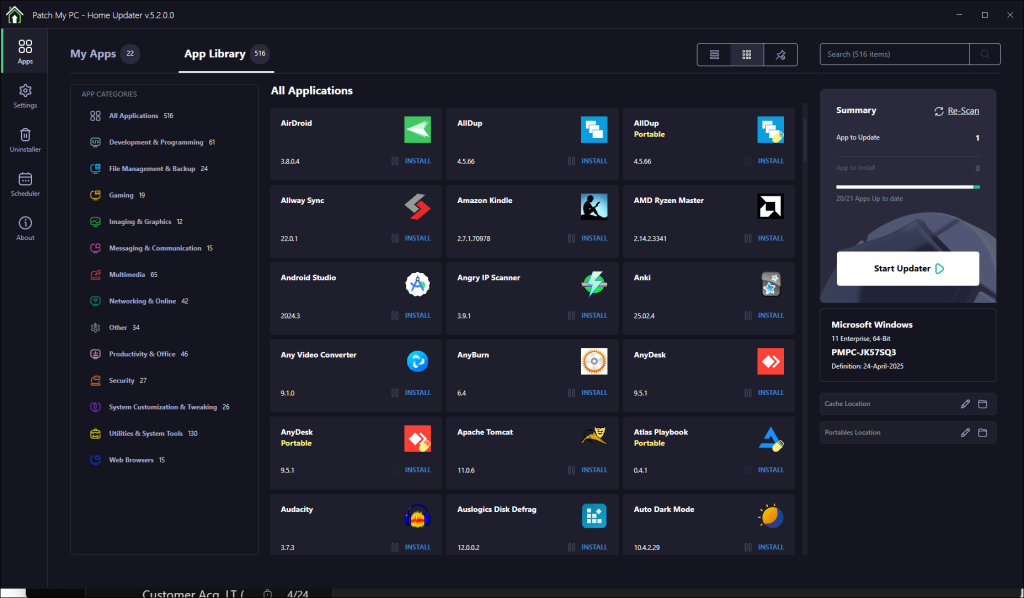
- Fixes and Improvements:
- Fixed an issue where the busy indicator could overlap a vertical taskbar.
- Fixed image loading failures related to color management profiles.
- Improved error handling for methods that access the Windows Registry.
5.1.3.0 (10-April-2025)
- What’s new:
- Added filtering by app categories in both the App Library and MyApps tabs.
- Added the ability to export and import settings as a JSON file.
- Added support for exporting a list of apps from one device and importing it on another for one-click installation.
- Improved app scan performance for faster detection.
- Fixes and Improvements:
- Updated UI spacing and margins in the Settings panel.
- Made backend stability improvements and general performance tweaks.
For more details, check out the video:>Home Updater 5.1.3 – New Features: App Categories, Filters, and App Lists
5.1.1.0 (25-March-2025)
- Fixes:
- Fixes an issue where the Home Updater may show a 500 HTTP error code
5.1.0.0 (14-March-2025)
- Fixes and Improvements:
- Fixed an issue where the PortableApps folder was created even when no app was downloaded.
- Fixed an issue where the app count in the “Apps” tab didn’t reflect the filter configuration.
- Fixed an issue where the UI could lock up when uninstalling apps.
- Fixed an issue where the UI may not be visible when switching from an external monitor to a laptop display.
- Improved overall accessibility for better user experience.
- New Features:
- Added an option to prevent installer files from being deleted after installation.
- Added an option to prevent app shortcuts from being created after installation.
- Added a Light Mode
4.5.0.5 (14-Mar-2025)
- New in this Release:
- This update prepares for the upcoming transition to Patch My PC Home Updater v5.
- Added notifications to inform users that Version 5 is now available for download.
We recommend updating to Version 5 to take advantage of new features and improvements. Thank you for using Patch My PC Home Updater
5.0.11.0 (13-Feb-2025)
- Fixes and Improvements:
- Fixed an issue when application might stuck on “Updating” status, even after it had been successfully updated
- Fixed an issue with events logging during application update when it might fail with “Access Denied” error
- Support application installers compressed in TAR files
- Improvementes for scheduled tasks
- Minor improvements and fixes
- Removed the following apps:
- AS SSD Benchmark
- Authy Desktop
- Backup and Sync from Google
- EagleGet
- ComboFix
- Added the following apps:
- DeepCool
- HDCleaner
- Logi Options+
- LosslessCut (Portable)
- Nvidia App
- NVIDIA GeForce NOW
- RegCool
- WD Dashboard
- Wise ImageX
5.0.7.0 (18-Dec-2024)
- Fixes and Improvements:
- Minor improvements and fixes
5.0.5.0 (20-Nov-2024)
- Fixes and Improvements:
- Improved Application Detection: Resolved an issue where Patch My PC could incorrectly detect applications when an entry in Add/Remove Programs had an empty DisplayName.
- Update Status Handling: Fixed a problem where an application might incorrectly display a “Pending Update” status in the UI, even after it had been successfully updated. This ensures accurate update status reporting.
- Updated Terms of Service: Updated the Terms of Service document to the latest version (dated 10/22/24).
These updates enhance reliability and ensure smoother application management.
5.0.3.0 (04-Nov-2024)
- Fixes and Improvements:
- Fixed an issue with reset for ‘Disable silent install’ option when reinstalling the app
- Fixed sorting by app name on uninstaller page
- Append computer name to the end of the log files
- Other minor fixes
5.0.0.0 (22-Oct-2024)
- New Features and Changes
- Modern and Fluent Design with Dark Mode
- Updated the user interface to a modern, fluent design.
- Added support for Dark Mode.
- New Logo
- Introduced a new logo for the application.
- No longer Portable
- Home Updater is now installed with an MSI installer.
- 64-Bit Only
- Home Updater is now exclusively a 64-bit application.
- Rescan Updates with F5
- Pressing F5 now rescans for updates.
- New Grid View for Apps
- Implemented a grid view for displaying apps.
- Dynamic and Improved Search
- Search functionality is now dynamic and more efficient.
- General Improvements in App Detection
- Enhanced the mechanisms for detecting installed applications.
- Download Percentage Display
- The download percentage is now shown while downloading apps.
- “My Apps” Tab
- Installed apps now have their own tab called “My Apps”.
- “App Library” Tab
- The “App Library” tab now includes all supported products.
- Total Number of Apps Displayed
- The total number of all apps or installed apps is now displayed on the respective tabs.
- Live/Dynamic Sessions
- Get the latest updates without restarting the app—just hit Rescan.
- Easier Individual App Installation and Updates
- It’s now simpler to install or update apps individually:
- Click “Install” on apps from the App Library; the first app will install, and the rest will be pending.
- Click “Outdated” on apps from My Apps; the first update will install, and the rest will be pending.
- It’s now simpler to install or update apps individually:
- Improved Access to Update Options
- Access options for each update (e.g., Disable Silent Install, Disable Scanning) more easily.
- Faster Addition of New Apps
- New apps can be added much faster than before.
- Simplified Resolution of App Detection Issues
- Issues or changes with app names or detection are now easier and faster to resolve, Advanced Matching, and Vendor Filtering.
- Easier Access to Cache and Portable Locations
- Edit and access the cache and portable locations more easily (now accessible from the main window, bottom-right).
- Improved Uninstaller
- The uninstaller is now wider and clearer, featuring icons, a multi-select option, and dynamic search.
- Improved Update Detection
- Home Updater now detects only the latest installed version of an app to avoid confusion and prevent detecting older versions.
- Modern and Fluent Design with Dark Mode
- Removed Options
- IT Pro Caching Mode
- Don’t Delete App Installers
- Delete Shortcuts for Apps
- Install 32-Bit Apps on New Installs
- Removed Apps:
- Amazon Music
- Apple iCloud
- Apple iTunes
- Atom
- Bitdefender USB Immunizer
- CamStudio
- CDBurnerXP
- Defraggler – Portable
- DesktopOK (x86) – Portable
- Frhed
- HWiNFO32
- HashTab
- Hostsman
- Junkware Removal Tool
- Kaspersky TDSSKiller
- KC Softwares SUMo
- Recuva – Portable
- RogueKill (x86) – Portable
- Samsung Kies
- Simple System Tweaker
- Speccy – Portable
- Stereoscopic Player
- Subtitle Workshop v6.0
- World Wide Telescope
- Xperia Companion
- Zoner Photo Studio
- New Apps Added (214 Installers and 74 Portables):
- 4K Video Downloader
- 4K Video Downloader+
- Adobe Digital Editions
- Advanced Installer
- Advanced Renamer
- Air Explorer
- AirDroid
- AllDup
- Allway Sync
- Amazon Kindle
- AMD Ryzen Master
- Android Studio
- Anki
- Any Video Converter
- AnyBurn
- Apache Tomcat
- Authy Desktop
- Auto Dark Mode
- AutoIt
- Bandicam
- Bandicut
- Battle.Net
- Belarc Advisor
- Betterbird
- Big Stretch Reminder
- BitWarden
- Botim
- Box Drive
- Bulk Crap Uninstaller
- Bullzip PDF Studio
- Canva
- ClipClip
- Cloudflare WARP
- Complete Internet Repair
- CopyQ
- Corsair iCUE
- Crucial Storage Executive
- Cryptomator
- Cyberduck
- Darktable
- DAX Studio
- DBeaver
- DbVisualizer
- Deezer
- Defraggler
- Dell Command Update
- Dell Support Assist
- Dialpad
- Displaylink
- Ditto
- Docker
- DosBox X
- Draw.io
- DupeGuru
- EagleGet
- EaseUS Data Recovery Wizard
- EaseUS Partition Master
- EnPass
- Epic Games Launcher
- ExifToolGUI
- f.lux
- FanControl
- FastStone Photo Resizer
- Figma
- FileOptimizer
- FileZilla Server
- FlasPeak Slimjet
- Fort Firewall
- Free Download Manager
- FreeCAD
- FreeCommander XE
- Freemake Video Downloader
- FTP Rush
- GameSave Manager
- Garmin Basecamp
- Garmin Express
- Gom Audio
- Google Drive
- Grammarly
- GSmartControl
- HeidiSQL
- ImageMagick
- Intel Extreme Tuning Utility
- Intel(R) PresentMon
- IObit Protected Folder
- IObit SysInfo Free
- IObit Unlocker
- Joplin
- Kdenlive
- KDiff
- KeePassXC
- KeyTweak
- Kingston SSD Manager
- Kodi
- Krita
- LastPass
- LatencyMon
- Launchy
- LAV Filters
- Lenovo System Update
- Logi Tune
- Logitech G Hub
- Logitech Gaming Software
- Logitech Options
- Loom
- MakeMKV
- Mendeley Reference Manager
- Microsoft Power BI Desktop
- Microsoft PowerToys
- Microsoft SQL Server Management Studio
- Microsoft Visual C++ 2005 Redistributable (x64)
- Microsoft Visual C++ 2005 Redistributable (x86)
- Microsoft Visual C++ 2008 Redistributable (x64)
- Microsoft Visual C++ 2008 Redistributable (x86)
- Microsoft Visual C++ 2010 Redistributable (x64)
- Microsoft Visual C++ 2010 Redistributable (x86)
- Microsoft Visual C++ 2012 Redistributable (x64)
- Microsoft Visual C++ 2012 Redistributable (x86)
- Microsoft Visual C++ 2013 Redistributable (x64)
- Microsoft Visual C++ 2013 Redistributable (x86)
- MiKTeX
- MobaXterm
- MuseScore
- NAPS2
- Node.js
- NoMachine
- Nvidia GeForce Experience
- Obsidian
- Ocenaudio
- ONLYOFFICE Desktop Editors
- OpenHashTab
- Opera GX
- pCloud Drive
- PDF24 Creator
- Plex Media Server
- Postman
- PowerShell Core
- ProduKey
- PS Remote Play
- PSPad Editor
- Python
- R For Windows
- Rainmeter
- Raspberry Pi Imager
- Recuva
- Remote Desktop Manager
- Remote Utilities – Host
- Remote Utilities – Viewer
- Resource Hacker
- RetroArch
- RoboForm
- RustDesk
- Samsung DeX
- Samsung Smart Switch
- Sandboxie Classic
- Scratch
- Screen InStyle
- Screenpresso
- ScreenToGif
- Scribus
- SeaMonkey
- Shotcut
- Sigil
- Signal
- SignalRGB
- Simple DNSCrypt
- Simplenote
- Simplewall
- SoftMaker FreeOffice
- Speccy
- Spotify
- SRWare Iron
- SSD Fresh
- SteelSeries GG
- Stellarium
- Streamlabs Desktop
- Subtitle Workshop
- Tableau Reader
- TagScanner
- Take Ownership Pro
- TeXstudio
- Thorium Browser
- TightVNC
- Transmission Client
- Tremotesf
- Trillian
- Tux Paint
- Twine
- Ultimaker Cura
- UltraVNC
- Unity Hub
- Upscayl
- Veeam Agent for Windows
- VeraCrypt
- VirtualCloneDrive
- Visual Studio Community
- VMware Workstation Player
- Volume2
- Windows 95
- Wise Auto Shutdown
- Wise Data Recovery
- Wise Game Booster
- Wise Hotkey
- Wise JetSearch
- Wise Memory Optimizer
- WizTree
- WordPress Desktop
- Workrave
- XAMPP
- Yandex Browser
- yWriter
- ZeroTier
- Zoom Meetings
- New Portables Added:
- AllDup
- Atlas Playbook
- Autoruns
- BD Rebuilder
- BDInfo
- BlueScreenView 64-Bit
- BOOTICE
- Chat with RTX
- CMTrace
- Codec Tweak Tool
- Complete Internet Repair
- CrystalDiskInfo
- CrystalDiskMark
- CUETools
- Detect It Easy
- Device Cleanup Tool
- Dism++
- DNS Benchmark
- DNS Jumper
- eac3to
- ESET AV Remover
- Emsisoft Emergency Kit
- Exiftool (x64)
- ExiftoolGUI (x64)
- FakeDriveCheck
- FanControl
- Farbar Recovery Scan Tool
- FAT32 Format GUI x64
- FFmpeg
- FLAC encoder
- gMKVExtractGUI
- GZDoom
- Hasleo Windows ISO Downloader
- HDCleaner
- Hiren’s BootCD PE x64 ISO
- Intelligent Standby List Cleaner
- IsMyHdOK
- IsMyLcdOK
- Kaspersky Virus Removal Tool 2020 (KVRT)
- KiTTY
- Libre Hardware Monitor
- madVR
- McAfee Removal Tool (MCPR)
- MeGUI
- Microsoft Show or Hide Updates Troubleshooter
- mp3DirectCut
- MSI Program Install and Uninstall
- Nirlauncher
- OpenRGB
- Optimizer
- PureText
- PuTTY
- Q-Dir
- Sabrent Rocket Control Panel
- Snappy Driver Installer Origin
- SpaceSniffer
- SSD Booster .NET
- StaxRip
- Subtitle Workshop
- Tablacus Explorer
- Torrent File Editor
- TrafficMonitor
- Trellix Stinger
- Tron
- UltraSurf
- USB Device Tree Viewer
- Ventoy
- Visual C++ Redistributable Runtimes AIO Repack
- WHDLoad Download Tool
- WhyNotWin11
- Windows 10 Debloater
- Windows 10 Media Creation Tool
- Windows 11 Debloater
- Windows 11 Media Creation Tool
- Requirements
- Microsoft Windows Runtime 8.0
- Home Updater v5 no longer requires .NET Framework 4.5.
- It now requires the latest Microsoft Windows Runtime 8.0, which installs silently with the Home Updater installer.
- 64-Bit Only
- Home Updater is now exclusively a 64-bit application.
- Microsoft Windows Runtime 8.0
4.5.0.4 (29-Aug-2023)
- Minor fixes
- Improved the detection of:
- Brackets
- CCleaner
- FileZila Client
4.5.0.3 (03-Apr-2023)
- Fixes and Improvements:
- Improvements and bug fixes.
4.5.0.1 (30-Dec-2022)
- Fixes:
- Fixed when disabling logs not getting disabled
- Other minor fixes
4.5.0.0 (25-Oct-2022)
- New:
- Removed the software groups. Now all software is under one list sorted alphabetically, portable software is still in its own group.
- A new checkbox for main software and portables, the first click selects all software, the second click selects only the outdated software and the third click clears all selections (Outdated software selected by default as usual)
- New and better details panel design and fonts (Right panel)
- (Ctrl+F) now jumps to search
- Fixes:
- Fixed the issue when Patch My PC doesn’t work while testing the connection to the Internet in some cases
- Fixed the crash that occurs if the default location of the portable software is not found anymore in the future
- Fixed “Disable scanning” option for some software
- Several other fixes and improvements
- Improvements:
- Audacity is now 64-bit only
- Improved the detection for: “Opera”, “ProtonVPN”, “Git”, “Malwarebytes”, “SumatraPDF” and more
- Improved the detection and the installation of “Maxthon Browser”
- Improved removing the shortcuts for some applications
- Improved killing of the process files for some applications before starting the updates
- Switched “DoNotSpy10” to “DoNotSpy11”
- Updated the icons of serveral applications
- French translation reviewed and amended by (JeuMeu)
- Software Removed: Removed the following 40 discontinued/incompatible products:
- Adblock Plus for IE
- Adobe Flash Player 32 ActiveX
- Adobe Flash Player 32 NPAPI
- Adobe Flash Player 32 PPAPI
- Adobe Shockwave
- Ares Galaxy
- Avidemux
- Chrome Cleanup Tool (Portable)
- ComicRack
- Core Temp
- CutePDF Writer
- EMET
- FormatFactory
- Kaspersky Free
- Lightworks
- Magic ISO
- Malwarebytes Anti-Exploit
- Microsoft .NET Framework
- .NET Framework Repair Tool (Portable)
- Microsoft Security Essentials
- Microsoft Silverlight
- Microsoft Visual C++ 2005 Redistributable (x64)
- Microsoft Visual C++ 2005 Redistributable (x86)
- Microsoft Visual C++ 2008 Redistributable (x64)
- Microsoft Visual C++ 2008 Redistributable (x86)
- Microsoft Visual C++ 2010 Redistributable (x64)
- Microsoft Visual C++ 2010 Redistributable (x86)
- Microsoft Visual C++ 2012 Redistributable (x64)
- Microsoft Visual C++ 2012 Redistributable (x86)
- Microsoft Visual C++ 2013 Redistributable (x64)
- Microsoft Visual C++ 2013 Redistributable (x86)
- MPC-BE (Media Player Classic – Black Edition)
- Nmap
- Panda Home
- Razer Cortex
- RealPlayer
- Remote Desktop Connection Manager
- Startup Delayer
- System Mechanic
- Vuze
4.2.0.5 (24-Jan-2022)
- Improvements & Fixes:
- Replaced “SandBoxie (x64)” with “SandBoxie Plus (x64)“.
- Disabled “Paint.Net (x64)” & “MusicBrainz Picard” on (x86) Operating systems.
- “HandBrake” & “iTunes” now only works on Windows 10 or above.
- Improved detection for “Git“.
- Improved detection for “GitHub Desktop“.
- Improved detection for “TeraCopy“.
- Fixed the broken detection of “Microsoft Visual C++ 2015-2022 Redistributable (x64/x86)“.
- Updated “Windscribe” silent switch.
- Minor Improvements.
- Updated Copyrights.
4.2.0.4 (10-Aug-2021)
- Improvements:
- Switched “NextCloud“ from EXE to MSI x64 installer
- Switched “OpenVPN” from EXE to MSI x64 installer
- Switched “TeraCopy“ silent switch from /VERYSILENT to: /exenoui /qn /norestart
- Excluded “Everything Toolbar” from detecting the regular “Everything”
- Excluded “Opera GX” from detecting the regular “Opera Browser”
4.2.0.3 (09-Apr-2021)
- Improvements:
- Updated Vivaldi‘s silent install switch
- Added switch “/norestart” to VNC Server
- The form can now be resized by any edge instead of only by the grip size at the bottom-right.
4.2.0.2 (04-Mar-2021)
- Improvements:
- Improved error handling if internet is not available or firewalls are blocking access to patchmypc.com
4.2.0.0 (28-Sep-2020)
- New Language!
- Patch My PC now supports French if the Windows is installed in French
- Fixed detection issues that may occur for:
- Avidemux
- Blender
- Brave
- Discord (Excluded “PTB”)
- Etcher
- GIMP
- Malwarebytes (Excluded “Endpoint Protection”)
- Skype (Excluded “Click to Call”)
- Improvements:
- A lot of code-improvements for backend
- Minor other improvements
- Removed Software:
- Removed JDK 8 & JDK 14 (No public downloads anymore)
- Removed uTorrent & BitTorrent (High detection ratio in VirusTotal all the time)
- Removed OneDrive (It auto-update itself + It’s pre-installed with Windows + Compatibility issues when upgrading from the installer in some cases)
- Removed the Donate button, if you really want to support us then share “Patch My PC” everywhere ? !
4.1.0.5 (28-May-2020)
- Fixed detection issues that may occur for:
- Auslogics Disk Defrag
- EditPad Lite
- Opera
- Improvements:
- Updated SumatraPDF silent switch from “/S” to “-install /S”
- Fixed an issue where shortcuts for some applications may not be deleted
- Removed the following discontinued/incompatible Applications:
- Cybereason Ransomfree
- Java JRE 10
- MailBird
- PDFCreator
- Wise Driver Care
4.1.0.4 (17-Feb-2020)
- Fixed detection/installation bugs of:
- Avidemux
- ImageGlass
- Microsoft OneDrive
- OwnCloud
- Improvements:
- Excluded “CCleaner Update Helper” from detecting CCleaner
- Excluded “PeaZip Plugins” from detecting PeaZip
- Excluded “HWMonitor Pro” from detecting HWMonitor
- Improved Etcher detection
- Oracle VirtualBox is now x64 Only
- Added “/SUPPRESSMSGBOXES” command to all the apps that uses /VERYSILENT
- Renamed PNotes to PNotes.NET
- Updated the Donate URL
- Updated Icons of:
- Mozilla Firefox – Waterfox – PaleMoon – Auslogics Defrag –
PicPick – Atom – WinRAR – Wise Registry Cleaner – Wise Disk Cleaner
- Mozilla Firefox – Waterfox – PaleMoon – Auslogics Defrag –
4.1.0.3 (10-Jul-2019)
- Fixes
- Updated The Silent Switches of :
1. AVG Antivirus Free
2. BleachBit
3. MailBird - Excluded “SkypeMate” & “Skype for Business” from detecting “Skype”
- Updated The Silent Switches of :
- Improvements
- Replaced “Classic Shell” with “Open Shell”
- Replaced “Visual C++ 2017 Redistributable” with “Visual C++ 2015-2019 Redistributable”
- Changed “OwnCloud” from the EXE installer to the MSI
- Updated “Panda Antivirus” Name & Icon (Panda Dome)
- Updated MPC-HC Main/Description Page
- >Updated “WaterFox” Icon
- Replaced “Classic Shell” with “Open Shell”
4.1.0.2 (31-Dec-2018)
- Fixes
- Fixed the downloaded Dropbox file name.
- Fixed ProcessLasso & UltraDefrag from installing x86 on x64 by default.
- Excluded “Skypemate” from interfering with Skype detection.
- Improvements
- Improved Adobe Flash products & Java 8 detection and installation process.
- Updated “Brave” silent switch.
- Updated “System Mechanic” Silent Switch, Shortcut & Process Name.
- Updated Copyrights to 2019.
4.1.0.1 (13-Sep-2018)
- Improvements
- Changed links from patchmypc.com to patchmypc.com throughout the home updater
- Improved Opera switches.
- Improved FileZilla detection.
- Added social media icons on the main page
4.1.0.0 (21-Aug-2018)
- Fixes
- Fixed a conflict between “Dropbox” & “Google Backup & Sync”
- Fixed PeaZip add-ons/plugins that was detected by PMPC.
- Fixed “ProtonVPNTap” that was detected instead of “ProtonVPN”.
- Fixed “Razer Cortex” local file misnamed with “Origin”.
- Fixed x64 detection of Avidemux, Process Lasso, qBittorrent & Wireshark.
- Fixed the broken “Disable silent install” for some individual apps.
- Other Minor fixes.
- Improvements
- Removed “Restart & Shutdown” options.
- Added support for the new Thunderbird 64-Bit
- Changes
- Improved 7-Zip switches, will no longer close explorer.exe after updating.
- Replaced “Unlocker” exe installer with msi installer due problems/malware in the exe.
- Disabled GIMP & HandBrake on x86 machines since they are no longer supported there.
- Re-enbaled “Skype 8” on Windows 10 since it’s compatible now.
- Updated new icons for a few apps.
- Removed Yahoo Messenger ?
4.0.1.5 (09-Apr-2018)
- Fixes
- Fixed “Core FTP Lite” from detecting “Core FTP Pro”
- Fixed “Revo Uninstaller” from detecting “Revo Uninstaller Pro”
- Fixed “PuTTy” from detecting “PuTTy CAC”
- Fixed “Core FTP Lite” from installing CodeBlocks instead.
- Fixed an issue where MKVToolNix (x64) may be detected as (x86)
- Fixed an issue where PotPlayer (x64) may be detected as (x86)
- Changes
- Moved “Wise Driver Care” from Utilities to Hardware Tools.
- Removed “WinZip” since it’s a shareware app
4.0.1.4 (24-Mar-2018)
- Fixes
- Fixed an issue where 7-Zip wouldn’t be detected on x86 machines
- Improvements
- We will now use the EXE or MSI installer for 7-Zip based on the method used originally to install 7-Zip. Prior to this release, we would always use the MSI. This would successfully update 7-Zip to the latest version but the EXE install information would still remain in the registry in some instances.
- We will now use the EXE or MSI installer for Inkscape based on the method used originally to install Inkscape. Prior to this release, we would always use the MSI. This would successfully update Inkscape to the latest version but the EXE install information would still remain in the registry in some instances.
- We will now attempt to auto uninstall Inkscape prior to performing the latest versions installation. Inkscape doesn’t perform an in-place upgrade and requires an uninstall before the latest version can be installed. This would cause the update to cancel out with a 1638 error code meaning “Another version of this product is already installed. Installation of this version cannot continue. To configure or remove the existing version of this product, use Add/Remove Programs in Control Panel.”
4.0.1.3 (21-Mar-2018)
- Fixes
- Fixed a bug in silent or auto mode, when even if updates are needed or applications are enabled for auto-install using PatchMyPC.ini they wouldn’t be installed or updated
- Improvements
- We will now log out the number of updates that are going to be installed at the beginning of the log file
4.0.1.2 (20-Mar-2018)
- Fixes
- Minor bug fixes
4.0.1.1 (19-Mar-2018)
- Fixes
- Fixed a bug in version 4.0.1.0 where application would be skipped for installation when Patch My PC Updater was run using /s or /auto
- Fixed an issue where application groups would be colored green even if no applications were installed.
4.0.1.0 (18-Mar-2018)
- Video Guide
- For more information on new features in this release, you can watch the following YouTube video: Patch My PC Home Updater – New Context Menu Options Per App
- Improvements:
- Application Checkbox Context Menu
- The “Disable auto updating of this app” has been renamed to “Disable scanning for this app”. We will now completely skip scanning of the application when this is enabled. Previously, this setting would just not auto check the application if it was outdated and it would still be listed in the right textbox and the checkbox would be colored if installed.
- Added a new context item to “Disable silent installation for this app“. This will allow more granular control compared to the global option to disable silent install for all applications that is currently available in the options menu.
- Added a new context menu item “Disable auto updating for this app“. This setting will make it so Patch My PC Updater does’t auto check any outdated application on startup. The application will still be listed in the right textbox and the color for the installed status will show for the checkbox.
- Application Grouping Hamburger Menu
- Add a new item “Un-Check All Apps“
- Added a new item “Check All Apps“. This setting is only visible when download only mode is enabled.
- Application groups will now be colored based on the compliance for all apps within the group. This is be similar to the application grouping headers in the application list and how they are color coded by compliance. This will allow you to easily jump to outdated application groups from the context menu.
- Application Checkbox Context Menu
4.0.0.9 (16-Mar-2018)
- Fixed
- Adobe Flash ActiveX would not retain skipped state when Patch My PC is re-opened
- Java 8 x86 would not retain skipped state when Patch My PC is re-opened
- Java 8 x64 would not retain skipped state when Patch My PC is re-opened
- Microsoft Silverlight would not retain skipped state when Patch My PC is re-opened
- Firefox would not retain skipped state when Patch My PC is re-opened
- Firefox ESR would not retain skipped state when Patch My PC is re-opened
- Unchecky would not retain skipped state when Patch My PC is re-opened
- Skype would not retain skipped state when Patch My PC is re-opened
- Improvements:
- On Windows 10, Skype v8 checkbox will now be disabled since the desktop app is no longer available on Windows 10.
4.0.0.8 (14-Mar-2018)
- Fixed
- Minor bug fixes
- New Apps:
- Adobe Flash Player PPAPI
4.0.0.7 (8-Mar-2018)
- Fixed
- Minor bug fixes
- Improvements:
- Downloads will now use TLS 1.2 instead of TLS 1.1
4.0.0.6 (2-Mar-2018)
- Fixed
- Fixed an issue where installed application may have the architecture detected incorrectly
- Improvements:
- Improved logging
- Add a new option to append the computer name to the log file
4.0.0.5 (27-Feb-2018)
- Fixed
- Minor bug fixes
- Improvements:
- Improved logging
4.0.0.4 (24-Feb-2018)
- Fixed
- Fixed an issue where setting a schedule to run at 12AM would set the schedule to 12PM
- Improvements:
- Application group text will now show the updated color or outdated color based on whether all apps installed within the group are updated or any are outdated
- If an application group has no application installed, it will be collapsed by default. This can be configured in the option menu.
4.0.0.3 (23-Feb-2018)
- Improvements:
- Improved error handling during self update if update fails
- Improvement in application detection
- Improved logging
4.0.0.2 (22-Feb-2018)
- Improvements:
- Reduced the number of HTTP request required on initial start to download the latest definitions
4.0.0.1 (21-Feb-2018)
- Fixes
- Minor bug fixes
- Improvements:
- We will now retain the last location when Patch My PC Updater is reopened
- Improved detection for some applications
- There is now a support icon in the banner that will open the support forum website
4.0.0.0 (19-Feb-2018)
- Design Changes
- Added a jump menu to jump to any of the application groups
- Added ability to change updated and outdated app color for color blindness
- Added context menu for each applications checkbox that contains options to:
- Disable auto updating of app
- Enable auto updating of app
- Uninstall app
- Add as auto-install
- Remove from auto-install
- Open description website for app
- Added icon to the Re-Scan Installs Apps button
- App groupings can now be collapsed and expanded.
- Each application checkbox now contains an icon of the application
- Improved icons throughout each panel
- Improved the options menu
- Improved the scheduler menu
- Left navigation buttons
- More modern UI
- New app groups
- “File Archivers” which includes archivers apps moved from the “Utilities” group.
- “Hardware Tools” which includes hardware utilities moved from the “Utilities” group.
- “Documents” which includes document related apps moved from the “Media Tools” group.
- Release Notes link is now in “About” tab.
- Uninstaller columns will now auto resize with form
- Improvements:
- Improved logging
- Improved the download speed from some application by adding a “UserAgent” string in the download request
- Information icon will appear when there are apps checked to be updated. This will show you what apps will be installed.
- Major improvements for the search bar
- Many other improvements and fixes
- When choosing to cancel updates… we will immediately cancel the download.
- You can now change the log folder in the settings
- Added support for DavMail (x64)
- Removed “Malwarebytes Junkware Removal Tool” (Portable).
- Fixes:
- Fixed an issue where Patch My PC would get hung in the background when running under SYSTEM context for the scheduled task
- Many other bug fixes
- New Applications Added
- Advanced Uninstaller PRO
- AeroAdmin (Portable)
- AnyDesk
- AnyDesk (Portable)
- Atom (GitHub Text editor)
- Auslogics Disk Defrag
- Bitdefender Anti-Ransomware
- Bitdefender USB Immunizer (Portable)
- BitTorrent
- BleachBit
- Chrome Cleanup Tool (Portable)
- CutePDF Writer
- Everything (x86) & (x64)
- Freeplane
- GitHub Desktop
- ImageGlass
- Java SE Development Kit (JDK) v8
- Java SE Development Kit (JDK) v9
- Lightworks (x86) & (x64)
- Mailbird
- Microsoft .Net Framework
- Microsoft Visual C++ 2005 Redistributable (x86) & (x64)
- Microsoft Visual C++ 2008 SP1 Redistributable (x86) & (x64)
- Microsoft Visual C++ 2010 SP1 Redistributable (x86) & (x64)
- Microsoft Visual C++ 2012 Redistributable (x86) & (x64)
- Microsoft Visual C++ 2013 Redistributable (x86) & (x64)
- Microsoft Visual C++ 2017 Redistributable (x86) & (x64)
- Microsoft Visual Studio Code (x86) & (x64)
- MusicBrainz Picard
- OBS Studio
- PDFCreator
- SABnzbd
- ShareX
- SpeedCrunch
- VNC Server
- VNC Veiwer
- Winaero Tweaker
- Windscribe
- Zotero