SCCM & Intune Feature
Automated Application Updates
Automate the packaging, testing, and deployment of thousands of third-party applications with seamless integration into existing systems like ConfigMgr, WSUS, and Intune.
What are automated application updates?
IT pro’s, security teams, and MSP’s all run into the same common issues. Our solutions resolve many of these problems and more:
- Rapid Application Availability – Organizations gain timely access to essential applications without extensive internal investigations, like discovering silent parameters.
- Comprehensive Testing and Quality Assurance – We provide multiple application variants (x86, x64, EXE, MSI), rigorously tested for compatibility, ensuring IT teams can choose the best fit for their environments.
- Security and Compliance – Patch My PC highlights vulnerabilities in cataloged applications, helping IT teams prioritize updates, address compliance, and stay informed on CVEs.
- Streamlined Application Packaging – With extensive experience in installer technologies, we package applications efficiently and consistently. Custom scripts are included when needed, ensuring reliable deployments without added troubleshooting.
- Customizable Application Deployment – Our platform enables tailored installation parameters, user notifications, and pre/post-install scripts, giving IT teams full control over deployments.
- High-Quality Catalog and Automated Updates – Patch My PC delivers a robust application catalog with automated updates.
Why Patch My PC for Applications?
Our key differentiators in the industry are our innovation, catalog quality, and unwavering focus on third-party patching. We deliver fast, reliable updates without the complexity of unnecessary tools. With unmatched customer service led by ConfigMgr and Intune experts, including Microsoft MVPs, we ensure you receive the support needed to successfully deploy and manage third-party applications and updates.
Reduce the need for manual intervention & packaging.
Our catalog is meticulously curated for reliability.
Integration with popular Microsoft management systems.
Catered to your environment
Discover how Patch My PC can streamline and enhance your applications in ConfigMgr, or Intune, making updates and deployments easier than ever.
Hybrid supports co-managed workloads
Patch My PC offers seamless integration with your preferred Microsoft platform. Whether you’re using Configuration Manager or Intune, our solution provides both on-premises and SaaS options to meet your needs.
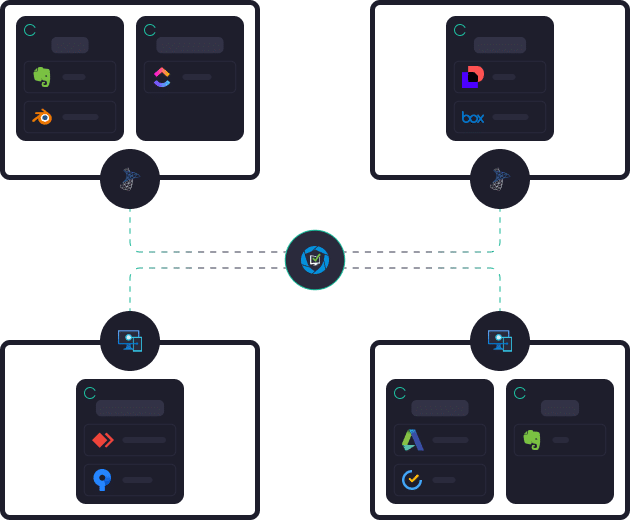
How Patch My PC helps with automation
Patch My PC identifies third-party applications across your environment, ensuring nothing is missed.
Automatically package and deploy applications with minimal user intervention, reducing manual effort and improving efficiency.
We provide a vast library of tested and verified third-party applications, ensuring unparalleled access to the latest vendor applications.
Our tooling allows you to schedule and customize application deployment workflows based on your organization’s needs.
Patch My PC works seamlessly with tools like Microsoft Configuration Manager and Intune, making it easy to manage applications and updates.
Our simple and no-fuss approach removes operational barriers to ensure critical security updates to applications are applied promptly to minimize vulnerabilities and enhance your overall security posture.
Our team is composed of industry experts and Microsoft MVP’s who are deeply committed to simplifying and improving the patching process. We leverage our expertise to help organizations stay protected, ensuring that patching is no longer a pain point but a streamlined, effortless experience.
Automatically create ConfigMgr applications
Automatically update ConfigMgr applications
Automatically create Intune applications
Automatically publish third-party updates to Intune
Fully customize application packages
Disable self-update feature for applications
Interactively notify users when installing applications
Remove public desktop shortcuts post install
Add custom pre/post application installation scripts
Modify installation commands for applications
Pause application creation for specific products
Add MST Transform Files to applications
Publish third-party updates to WSUS/ConfigMgr
Automatically publish updates on a scheduled sync
Automatically create apps on a scheduled sync
Top-ranked customer support included