
Wouldn’t it be nice if we finally had real controls for Quick Machine Recovery?
Something that lets you trigger remediation when the device is already past the point of no return? Well… something interesting that was announced at Ignite, also showed up inside the Intune portal code: Windows Recovery and Remediation.
A feature that looks to be built to create recovery and remediation policies, the kind of remediations that only step in when everything else has failed. And it immediately raises the real question. Is this the missing management layer for the Quick Machine Recovery feature in Windows 11? Read on to find out.
Introduction
When WinRE broke after the October update, leaving many devices stuck in recovery with a dead keyboard and mouse, it reminded me how difficult recovery in Windows can be without having input options. That issue, on its own, is a bit annoying, but imagine if it had happened at the same time as the CrowdStrike crash earlier this year.
One event that knocks devices offline and another that stops you from even using recovery to fix them. That thought alone says enough about why we need something better. It also made me think again about the Quick Machine Recovery feature Microsoft introduced with Windows 11 24H2.
Quick Machine Recovery
On paper, Quick Machine Recovery looked like the future of Windows Recovery, a built-in safety net that detects when something goes wrong and automatically repairs Windows using the local WinRE partition.
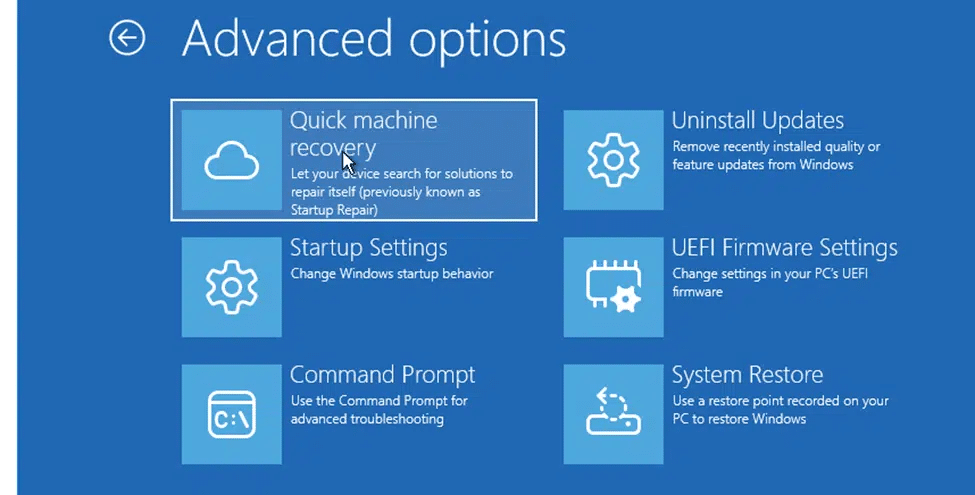
However, upon closer examination, it still feels somewhat unfinished. The foundations are in place, but only partially. The detection and repair logic exists, yet the management and policy layer (remediation) is missing. There are no Intune recovery controls, no clear way to define what the remediation should do, and no insight into whether WinRE is actually ready to respond when needed.
That gap started bothering me. If Quick Machine Recovery is intended to bring reliability to large-scale recovery, why does it stop short of letting administrators control or monitor it? That question made me start digging through the Intune portal, and that is when I found something interesting.
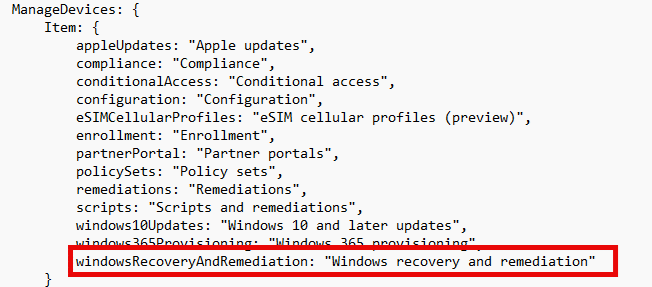
Finding the Windows Recovery And Remediation Blade
While digging through the Intune Portal React views, something new appeared. A feature named: Windows Recovery and Remediation. Inside it was a resource file called WindowsRecoveryAndRemediationResources, and the description mentioned: “Manage Windows recovery and remediation settings. Currently under development.”
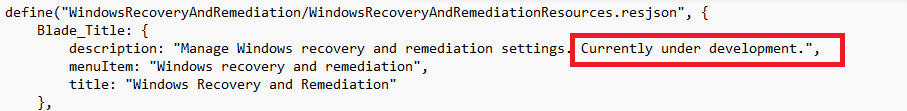
That single line confirmed that Microsoft is already working on the missing part. The file defined all the usual pieces you would expect in a new Intune blade menu title, command bar, text, and even the tab names, Overview and Configuration. But what caught my attention were the data fields.
Recovery device status
Remediation action status
WinRE preparedness state
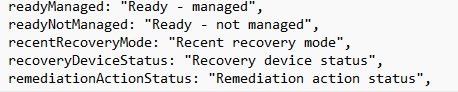
Those words match exactly what Windows reports when the Quick Machine Recovery / Windows and Remediation features are executed.
Windows Recovery and Remediation appeared.
Knowing some bits of Intune (and adding some magic), I opened the Windows Recovery and remediation blade, and it loaded as expected, displaying the exact same options we noticed in the code to create a Windows Recovery and remediation policy.
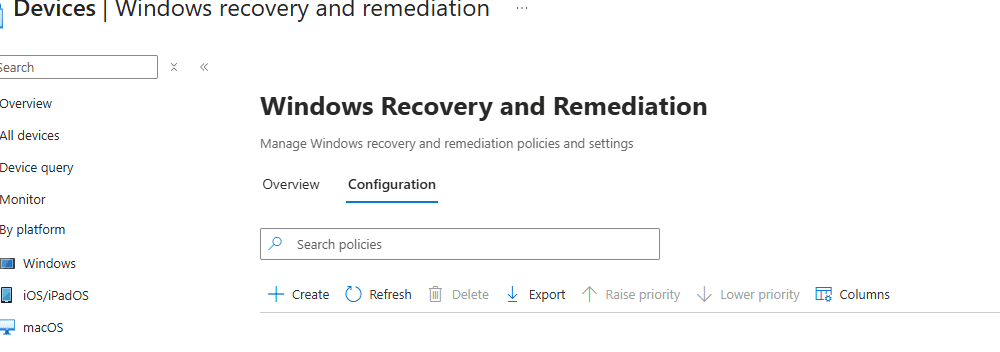
Unfortunately, the buttons were not functioning at all (possibly because the code behind each button was also missing from the JS script and the fact that my test tenant wasn’t flighted). So, I decided to look at what else we have in the Windows Recovery and Remediation blade.
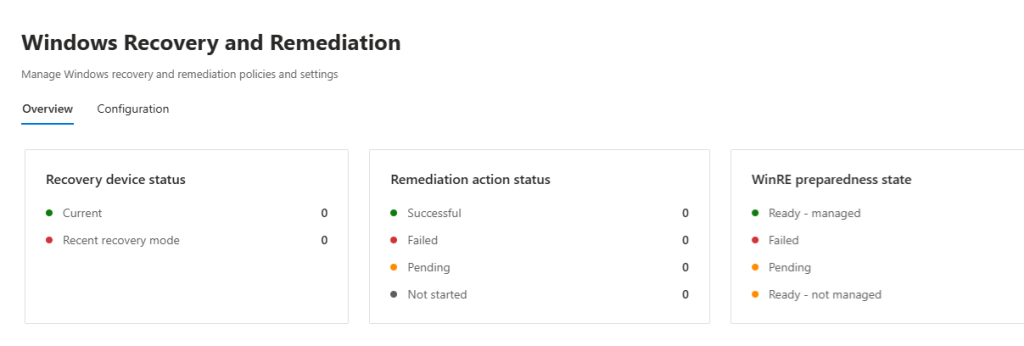
Recovery device status showing Current and Recent recovery mode
Remediation action status showing Successful, Failed, Pending, Not started
WinRE preparedness state showing Ready managed, Ready not managed, Pending, Failed
All counters were at zero. The layout was complete, but nothing actually worked. The Create policy button did nothing. No forms appeared, and no network calls were made. The Configuration tab was empty. It is a visible shell —*a blueprint of what is coming — but not yet connected to a backend service.
(adjusted by Grammarly. First time it used a —.. funny )
What the Windows Recovery and Remediation Code Reveals
Even though the Windows Recovery and remediation feature is under development, the code already tells the story. It will show device-level recovery and remediation status, including recent recovery results. Windows Recovery and Remediation will report whether WinRE is ready and managed. I assume it will eventually allow administrators to create and apply recovery policies once the backend is connected.
There is no schema yet for the recovery settings or values themselves, no link to a CSP/Graph endpoint (for the remediations), and no logic behind the Create button. It is all structure waiting for functionality.
The Missing Half: Quick Machine Recovery Update Policies
Quick Machine Recovery fixes what is already broken, but the update side lives elsewhere. The policies that define how QMR updates behave and the reporting that shows when they were offered, applied or failed are part of the new Windows Quality Update Management model. That feature introduces Quick Machine Recovery as its own update category with manual approval, cadence, and even a hidden reporting blade in the portal code. Check out the additional blog covering that part:
The New Windows Quality Update Management Policies in Intune
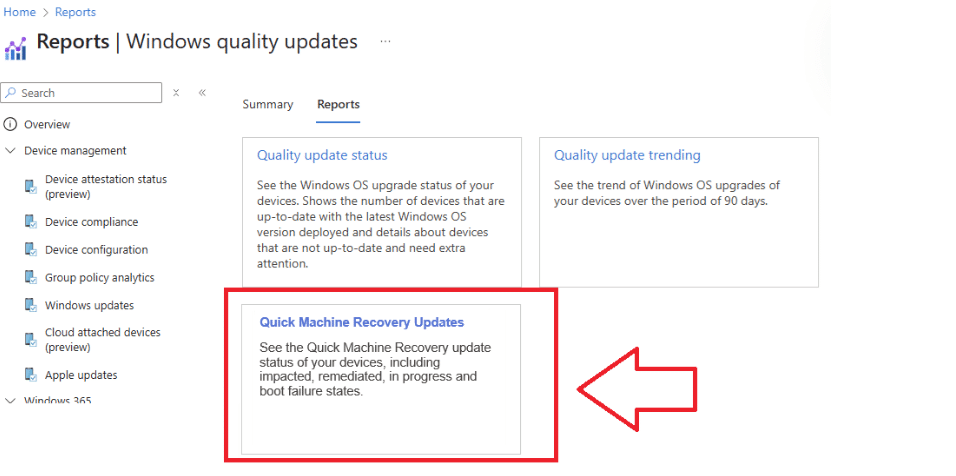
I covered that side of the story in the Windows Quality Update Management Policies blog.
Connecting the Dots + Ignite
Everything in the Intune portal code matches what Windows 11 24H2 already provides. Quick Machine Recovery uses the WinRE partition to perform automatic repair or reinstall operations. The terminology inside this Intune blade, WinRE preparedness, recovery device status, and remediation action status, shows exactly what I was hoping for.
That means this Windows Recovery and remediation blade will likely become the management layer for Quick Machine Recovery. It will finally close the gap by allowing administrators to view recovery readiness, monitor device status, and configure how Windows handles remediation. If we also add this Ignite announcement on top, it seems Microsoft is trying to make Windows resilient by design
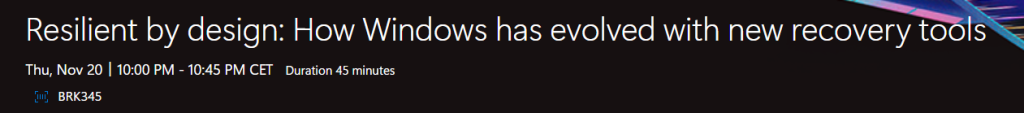
Luckily, Microsoft has already published all the related articles for all the Ignite announcements so… that makes it way easier for me to publish the blog
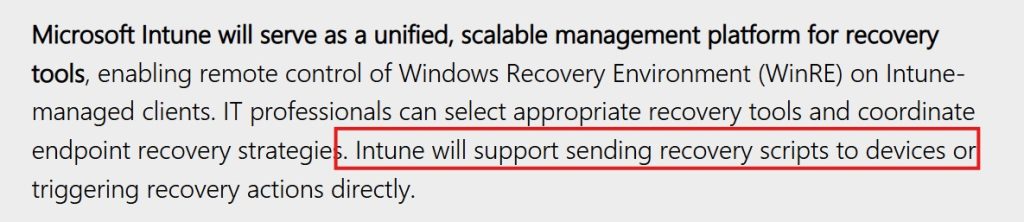
Final Thoughts
Right now, the blade is just a quiet placeholder hidden in the portal. You can open it, but you cannot configure anything. Still, it is proof that Microsoft is preparing to turn Windows recovery into a fully managed experience.
When the backend goes live, Windows Recovery and Remediation will become the missing piece of Quick Machine Recovery, the part that gives administrators the control and visibility we all needed during incidents like CrowdStrike. But still, one question remains: are quick machine recovery updates and remediations also going to be part of the Windows Update Policies?
