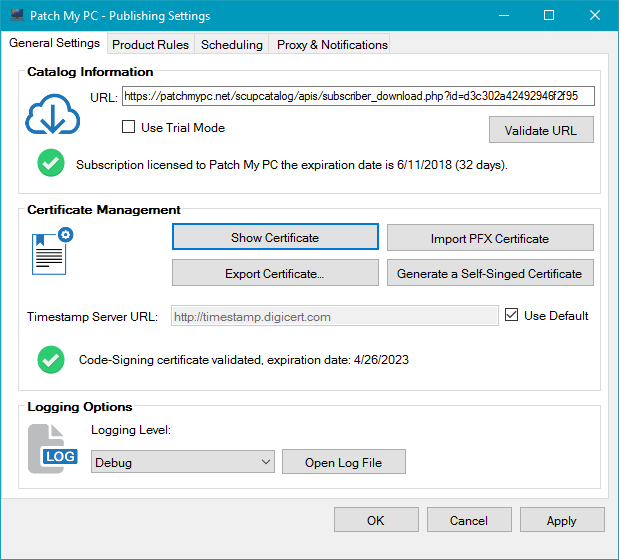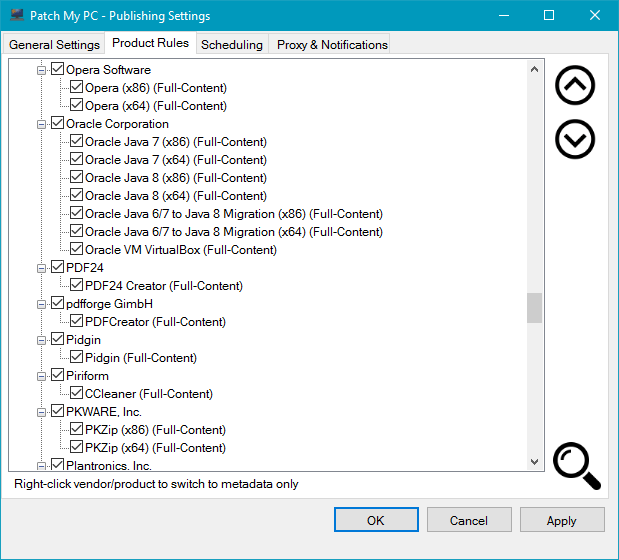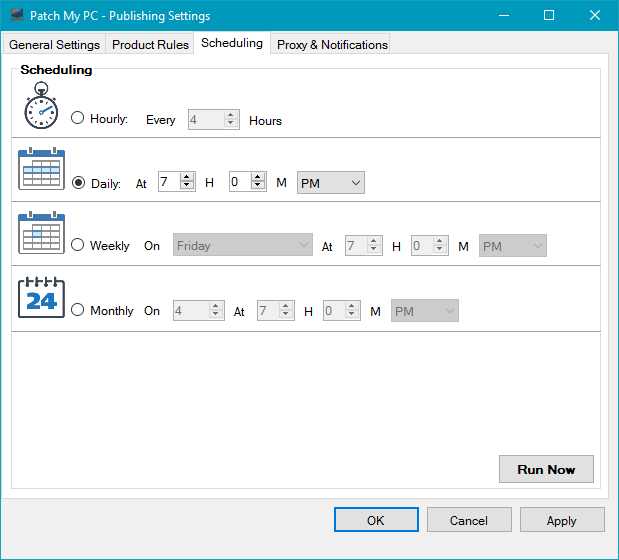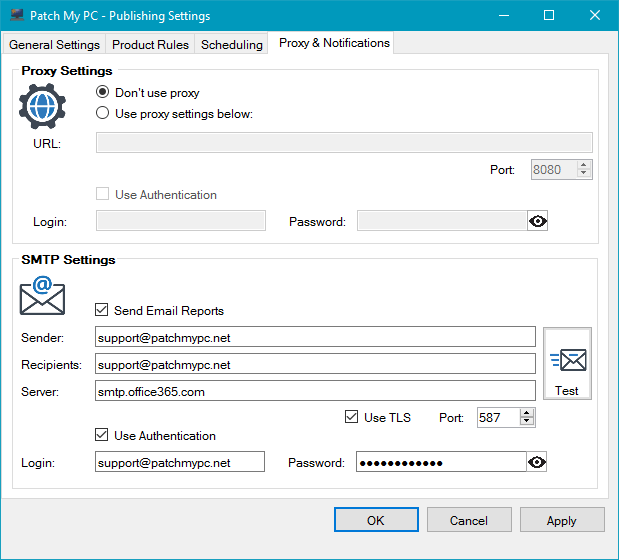We are happy to announce a public preview of our new publishing service that automates the publishing of third-party updates from our update catalog to WSUS. When combined with automatic deployment rules in SCCM, you can now have a complete automated solution of third-party patch deployment to publish 115+ applications within your enterprise. We know your time is valuable, and we wanted to reduce the amount time and manual effort required to publish third-party updates.
The publishing service is an optional add-on to our current update catalog offering. The publishing service add-on is an additional 1$ per-client annually. You can get a quote today using our quote request form. We are offering a 25% discount on the publishing service while in the preview. The commercial release of the publishing service will be available in early May 2018.
Note: we will discount the pricing for existing customers based on the remainder of time left on your current subscription.
We designed the publishing service to be easy to install and configure.
Step 1: Enter your catalog URL and import or create a code-signing certificate for publishing updates.
Step 2: Enable the products you want to auto-publish.
Step 3: Configure the publishing schedule to check for and publish new updates from our online update catalog.
Step 4: Optionally, configure SMTP setting for email reports and proxy settings.
The publishing service will be licensed at 2$ per client annually. If you don’t want to purchase the publishing service, our existing SCUP Catalog only offering is still available at the same price of 1$ per client annually.
+Update over 120 applications
+Doesn’t require SCUP
+Automated publishing
+Customize update selection
+Easier certificate management
+Publishing notifications
+Update over 120 applications
+Requires SCUP
-Automated publishing
-Customize update selection
-Easier certificate management
-Publishing notifications
Note: we will discount the pricing for existing catalog only customers based on the time remaining in your subscription.
If you want to see more detailed information on the setup and configuration of the publishing service, you can review our step-by-step PDF and Video guides by clicking the button below.
Publishing Service – Setup Guide