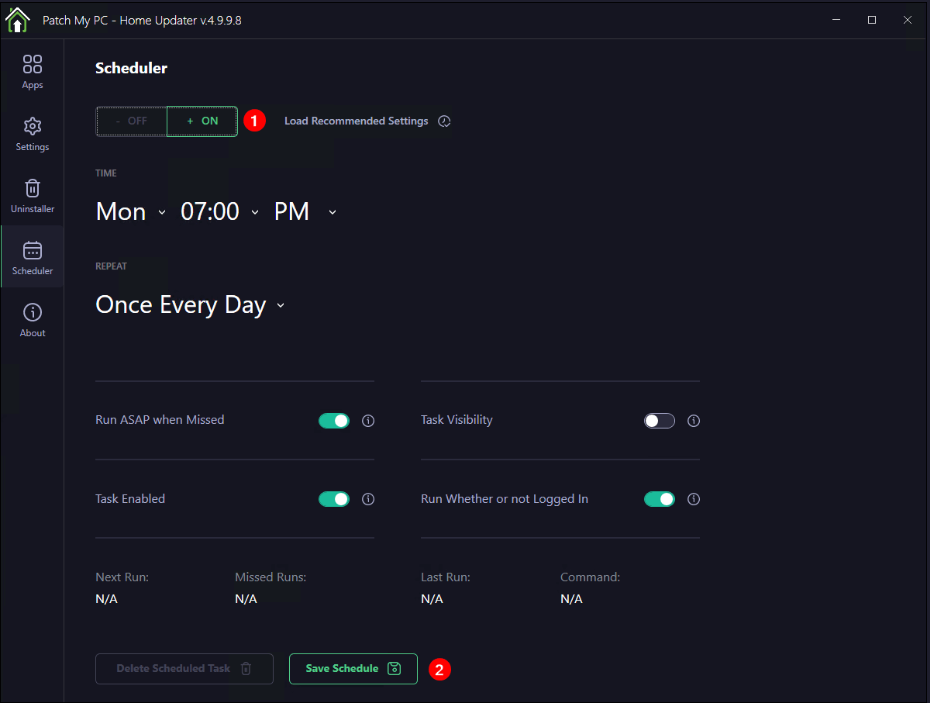Version 5 was initially released as an MSI download for new users on October 22, 2024. Over the next few months, we’ll gradually begin auto-upgrading v4 portable users to v5.
- Users on the v4 beta channel began automatically migrating to v5 on March 15, 2025.
- Update (August 19, 2025): Home Updater will now automatically upgrade all users to Version 5. Version 4 is officially deprecated and will no longer receive updates or support.