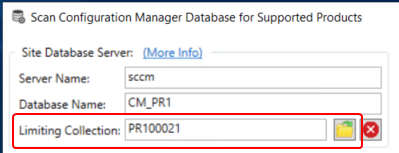This article will describe how to quickly find the correct Configuration Manager database server name and database name.
Set the Configuration Manager Database Server and Database Name
To find the database server and database name, navigate to Administration > Monitoring > System Status > Site Status in your configuration manager console.
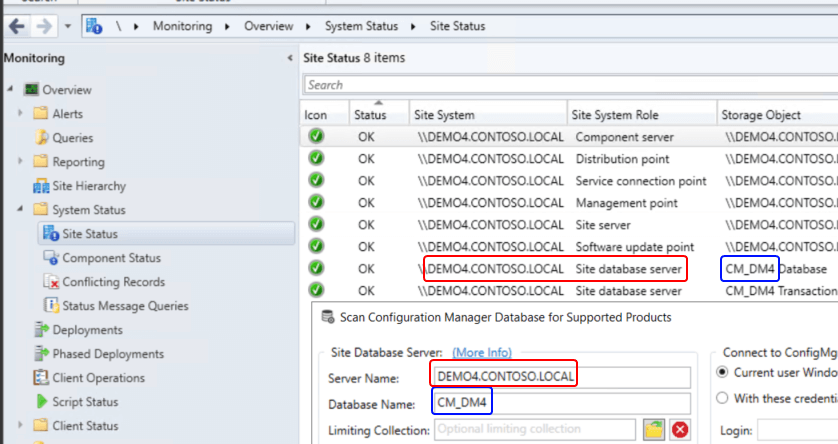
Here you will find the Site database server site system that contains the details required.
Are You Using a Custom SQL Server Instance for the Site Database?
Although less common, if you are using a custom SQL instance, use %Server%%Instancename% in the Server Name input box.
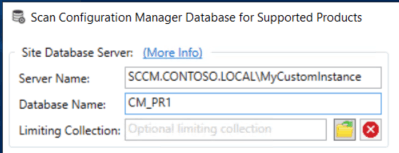
Limit Scanning to a Specific Collection
By default, the device collection is not set. When empty, the scan for support products is performed against All Systems.
Optionally, you can choose a device collection by clicking the browse icon.
When a device collection is enabled, the results for detected applications will be filtered to devices in the specified collection.