In this article, we are to review the option customize content download and log save location in the Advanced tab of the publisher.
This feature was requested on our UserVoice portal Option to Change Default Temporary Download from %WinDir%temp to a Custom Folder
Use a Custom Folder for Temporary Downloads
By default, content files are downloaded temporarily to %temp% during publishing operations. Since the service runs under system context, %temp% generally will translate to C:\Windows\Temp. After the publishing operations are completed, these files will be automatically deleted.
Optionally, you can define a custom folder in the Advanced tab for where these content files are downloaded.
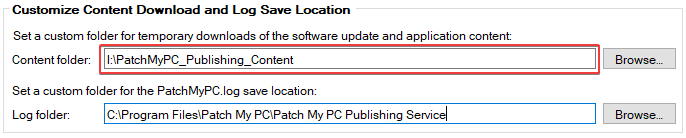
When this setting is configured, the temporary content downloads will take place in the random subfolder of the folder defined.
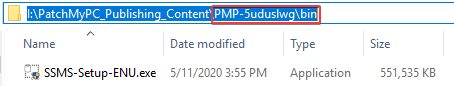
Use Case: The option to define a custom folder for temporary content downloads can be helpful in the following situations.
- You need to make anti-virus exclusions and prefer not to exclude the C:\Windows\Temp directory. Instead, the defined folder can be excluded.
- Low disk space concerns on the system drive
Use a Custom Folder for the PatchMyPC.log
By default, the PatchMyPC.log file is stored in the %InstallDir% of the Publisher. This configuration is generally recommended, but there may be some cases where you may want to define a custom folder for the log file for collection and monitoring reasons.
If you set a custom folder, the computer account of the device running the publisher will need permissions to write to the folder.
