Application Management Software
Streamline Packaging Apps for Platforms like ConfigMgr and Intune
Transform a complicated packaging & deployment process into an optimized and automated workflow. Trusted by over 8,600 customers

Automated application management
With flexible customization options and responsive support, we keep your applications current and seamlessly integrated, making your job easier. See what our customers are saying about how we help them.
by automating updates and deployments.
with customized options & responsive support.
with vulnerability (CVE) reporting & analytics.
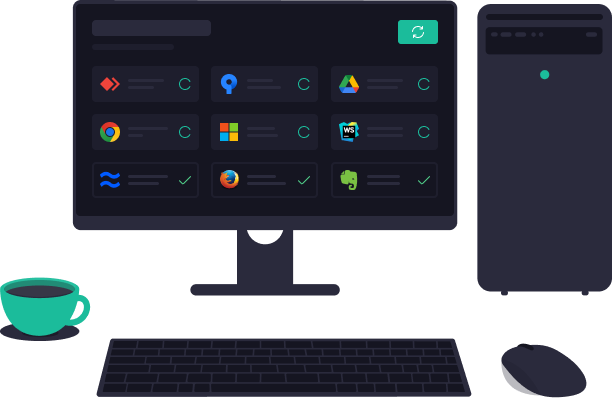
Proactive application lifecycle management
- Automatic Application Detection – Continuously monitors vendors for new releases across thousands of applications, ensuring your organization stays up-to-date with the latest versions.
- Rapid Packaging Turnaround – Our expert team immediately handles new application releases, rigorously tests them, and makes them available to customers within 24 hours for fast deployment.
- Reliable Testing Process – Each application version undergoes extensive testing to ensure compatibility across environments, empowering IT teams to deploy with confidence.
Master every endpoint with confidence
- Vulnerability Awareness – Offering detailed information on known vulnerabilities (CVEs) associated with applications, helping IT teams prioritize deployments to reduce risk and strengthen security.
- Streamlined Application Packaging – Skip the complexities of various installer technologies. Our experienced team handles all packaging for seamless integration and deployment.
- Customizable Application Deployments – In addition to a comprehensive catalog, we offer extensive customization options. Modify install command lines, notify users to close applications, or set pre-install and post-install scripts – giving you full control over the application deployment process.
- Industry Experts with Unmatched Experience – With decades of expertise, our team includes Microsoft MVPs who’ve shaped technologies like ConfigMgr and Intune. Supporting thousands of customers and millions of endpoints, we ensure a seamless integration of third-party application management into platforms like ConfigMgr, WSUS, and Intune.
Products that get you there
Catered to your environment
Discover how Patch My PC automatically packages the apps you want to make available to users within ConfigMgr, WSUS or Intune.
ConfigMgr, WSUS, and Intune
Patch My PC integrates with ConfigMgr and WSUS, automating the creation and patching of third-party applications. Save time and ensure consistency across your environment with streamlined third-party patching.
Best choice for:
- Intelligent Patching – Automatically detects new apps in your environment and updates them immediately.
- Native Integration – Updates are automatically synchronized to ConfigMgr and WSUS giving you full control to deploy them using familiar, native methods such as ADRs in ConfigMgr and Automatic Approvals in WSUS.
- Update Existing Apps – Our solution extends beyond apps deployed by us, allowing you to seamlessly patch applications that are already present in your environment, regardless of their original source.
- Modern Reporting – Our Patch Insights and Advanced Insights solutions provide a streamlined, intuitive way to monitor patching progress across your environment, making it easy to quickly identify vulnerabilities.
Intune
Patch My PC offers seamless integration with your preferred Microsoft platform. Whether you’re using Configuration Manager or Intune, our solution provides both on-premises and SaaS options to meet your needs
Best choice for:
- Intelligent Patching – Automatically detects new apps in your environment and updates them immediately.
- Native Integration - Updates are automatically synchronized to Intune and can also be automatically assigned to your Entra ID groups.
- Update Rings - Easily configure update rings to ensure your app updates are rolled out in stages, allowing thorough testing for IT teams and early adopters before broader deployment update rings
- Update Existing Apps – Our solution extends beyond apps deployed by us, allowing you to seamlessly patch applications that are already present in your environment, regardless of their original source.
We empower system and security administrators
Identifying third-party applications across your environment, ensuring nothing is missed.
Seamlessly package and update custom apps and line-of-business applications within ConfigMgr and Intune, automating the entire process.
Automatically package and deploy applications with minimal user intervention, reducing manual effort and improving efficiency.
Our team is composed of industry experts and Microsoft MVPs who are deeply committed to simplifying and improving the patching process. We leverage our expertise to help organizations stay protected, ensuring that patching is no longer a pain point but a streamlined, effortless experience.
We provide a vast library of tested and verified third-party applications, ensuring unparalleled access to the latest vendor applications.
Our tooling allows you to schedule and customize application deployment workflows based on your organization’s needs.
Our simple and no-fuss approach removes operational barriers to ensure critical security updates to applications are applied promptly to minimize vulnerabilities and enhance your overall security posture.
Patch My PC works seamlessly with tools like Microsoft Configuration Manager and Intune, making it easy to manage applications and updates.
Sophisticated reporting for software inventory and patch compliance.
Frequently asked questions
Patch My PC supports a wide range of third-party applications, from popular tools like Adobe Reader and Google Chrome to specialized software. A complete list of supported products can be found at Supported Products.
Yes, our solution enables you to update applications already present in your environment, regardless of their original deployment method.
Absolutely. Automation is central to our solutions—you can schedule deployments, customize update rings, and set delays for testing before broader rollout.
Yes, Patch My PC offers extensive customization options to ensure smooth deployment across unique environments.
Examples include:
- Modifying command line parameters
- Including extra files with the deployment
- Using custom pre/post scripts
- Disabling in-app updaters
- Removing desktop shortcuts
- Applying transform files
- Notifying users to close apps before updating
Our solution keeps applications updated with the latest security patches, reducing vulnerabilities and supporting compliance with industry regulations through automated updates.
You can configure version retention, allowing rollbacks if an update fails. Detailed reporting and logs also enable quick identification and resolution of any deployment issues.
Our Reporting and Analytics solutions offer robust reporting, enabling you to track deployment status, view compliance data, and identify unpatched applications. Customizable dashboards also allow you to monitor key metrics related to application management.
Yes, Patch My PC integrates seamlessly with ConfigMgr and Intune, allowing you to manage applications within your current workflows.
New versions of applications are typically available shortly after a vendor releases a new version, often within the same day.