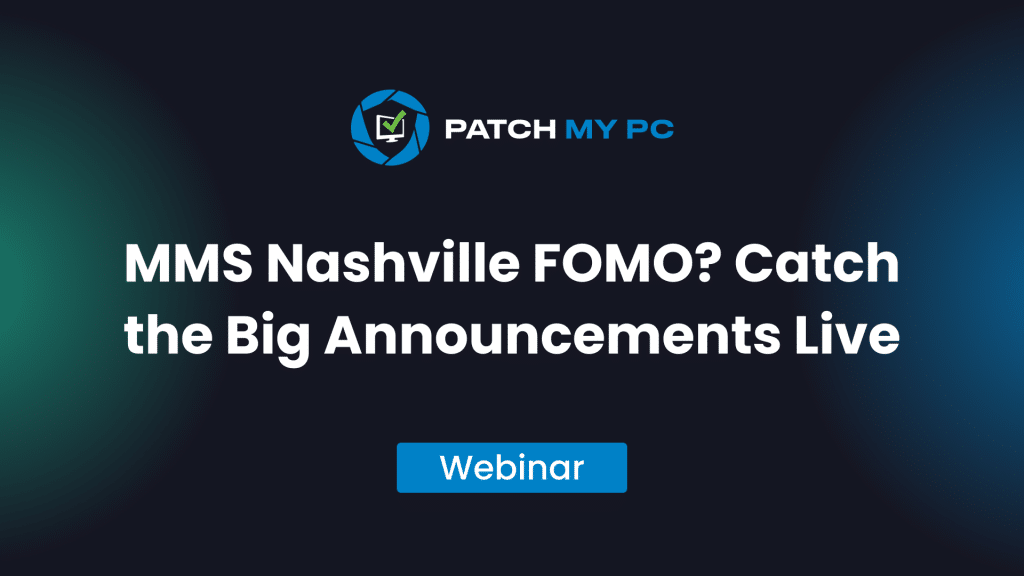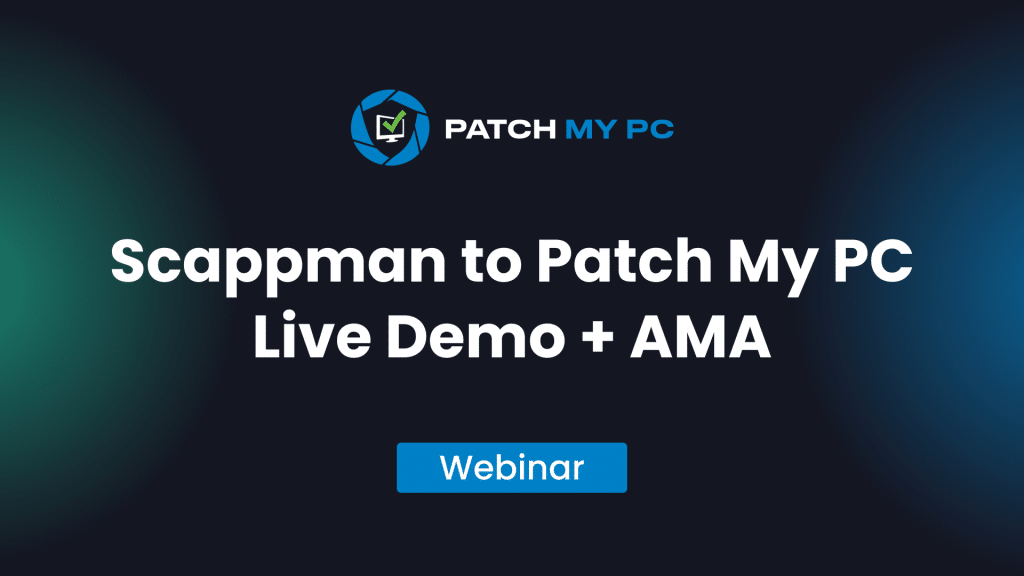Webinar Summary
With the recent deprecation of the MSAL.PS module, the Patch My PC team explores various authentication methods including interactive, client secrets, certificates, managed identities, and more using Microsoft Graph SDK. Ben and Cody provide a comprehensive understanding of scopes, how to effectively use them, and ensure that your default tenant security is not overly permissive when utilizing app registrations with the SDK.