To keep you informed when new updates are ready for deployment in your environment, we provide three different ways to get notifications in your environment:
SMTP
Configurations for SMTP can vary greatly between environments, use the image below as a reference for your environment.
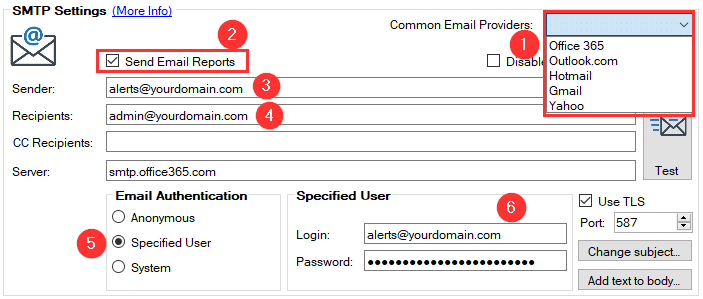
- Select a Common Provider if applicable
- Enable The feature to send e-mails
- Specify YOUR sender e-mail
- Specify who should receive the e-mail
- Configure Email Authentication
- Provide login details as needed, and security port details
If you have issues setting up SMTP emails, check out our troubleshooting guide below.
{% embed url=”https://patchmypc.com/troubleshooting-smtp-email-sending” %}
SMTP email troubleshooting
{% endembed %}
Teams Webhook
The Microsoft Teams webhook is a simple way to get a notification for each application as it is prepared for your environment. Simply create a new connector in teams, and paste the Web URL into the field.
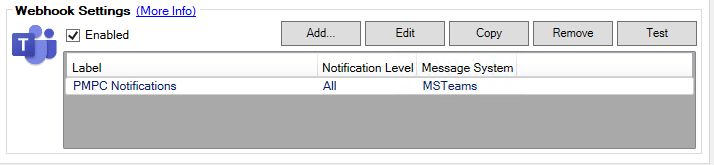
Need help creating the webhook in teams? No problem, check out our complete guide to creating a Teams webhook.
{% embed url=”https://patchmypc.com/how-publishing-alerts-work#topic3″ %}
Slack Webhook
The Slack webhook is another simple way to get a notification for each application as it is prepared for your environment. Simply create a new webhook in Slack, and paste the Web URL into the field.
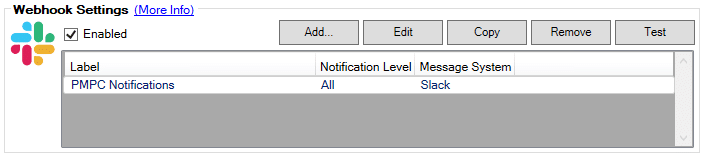
Need help creating the webhook for Slack? No problem, check out our complete guide to creating a Slack webhook.
{% embed url=”https://patchmypc.com/how-publishing-alerts-work#topic4″ %}