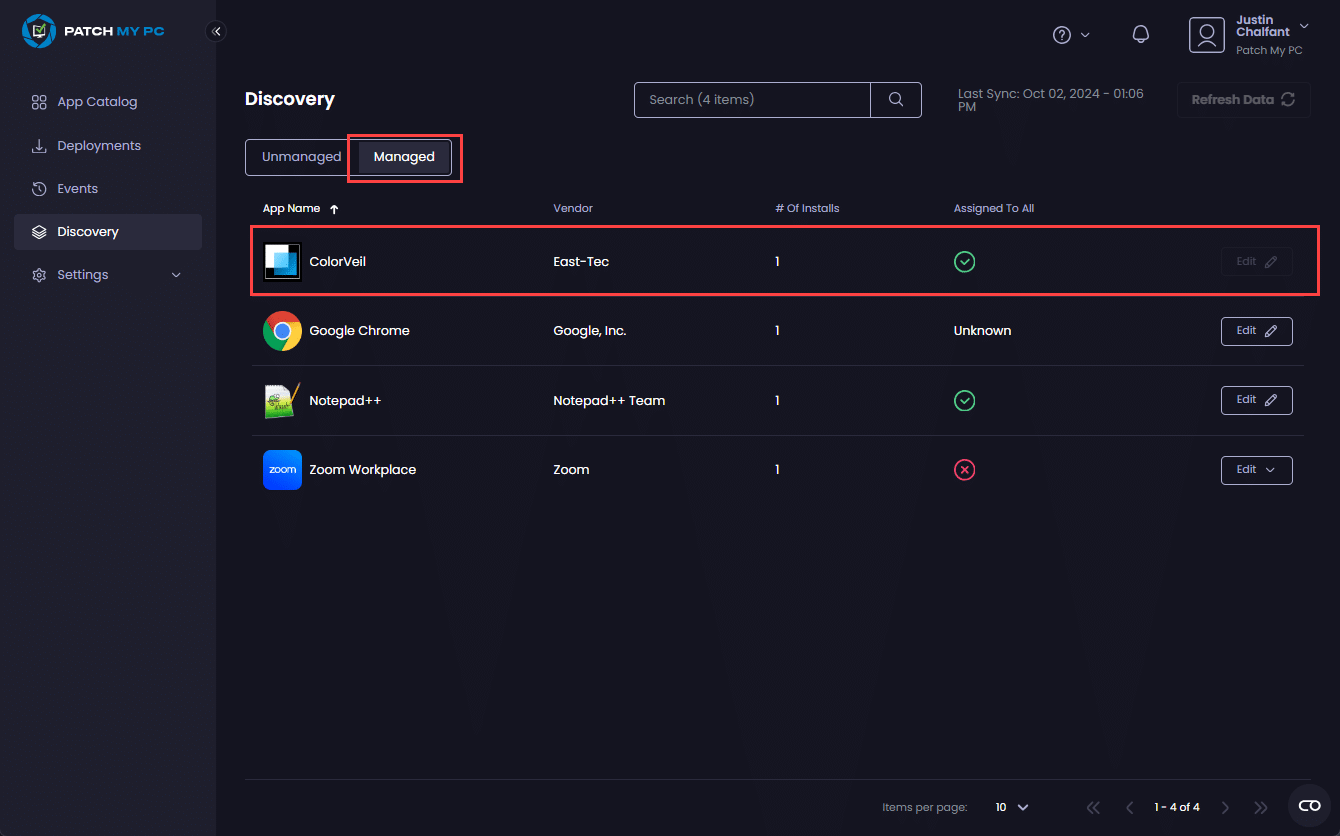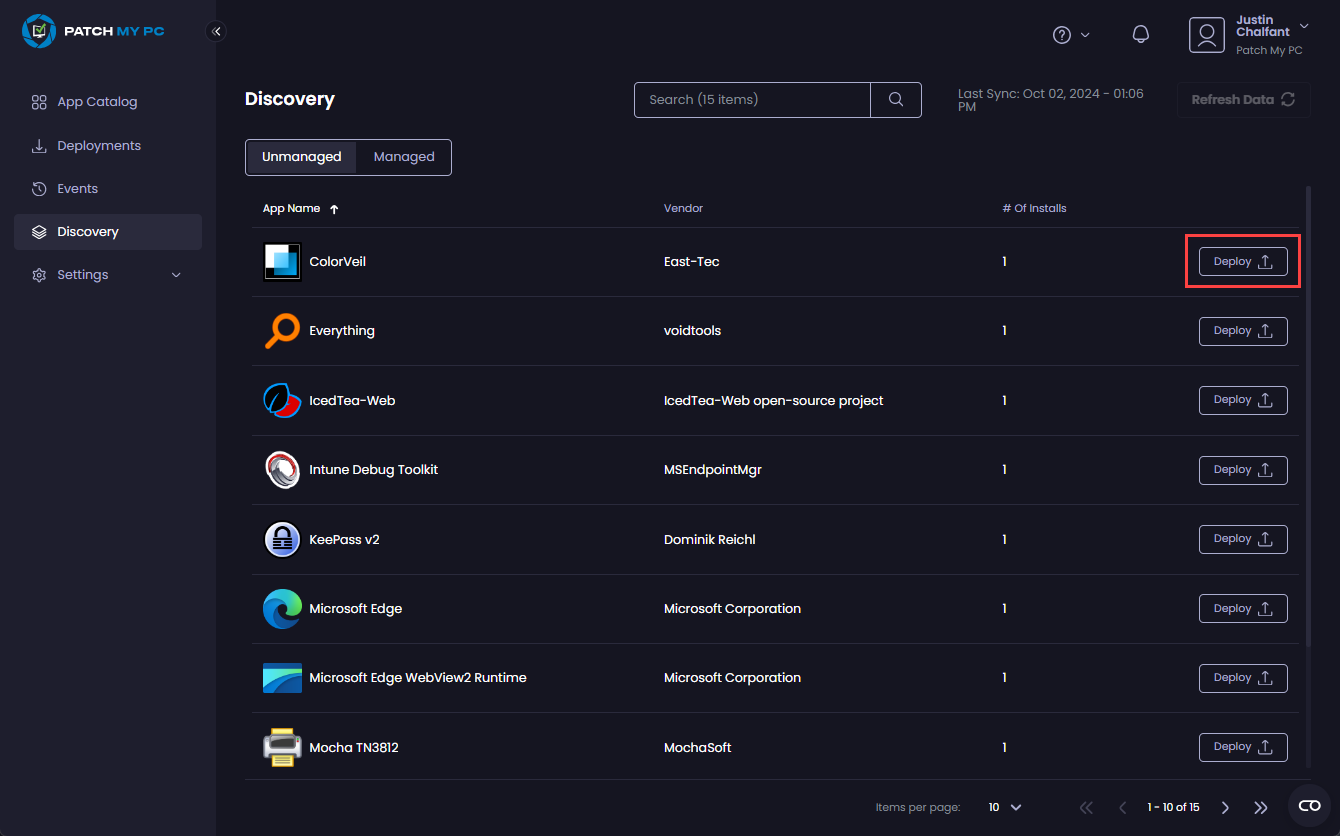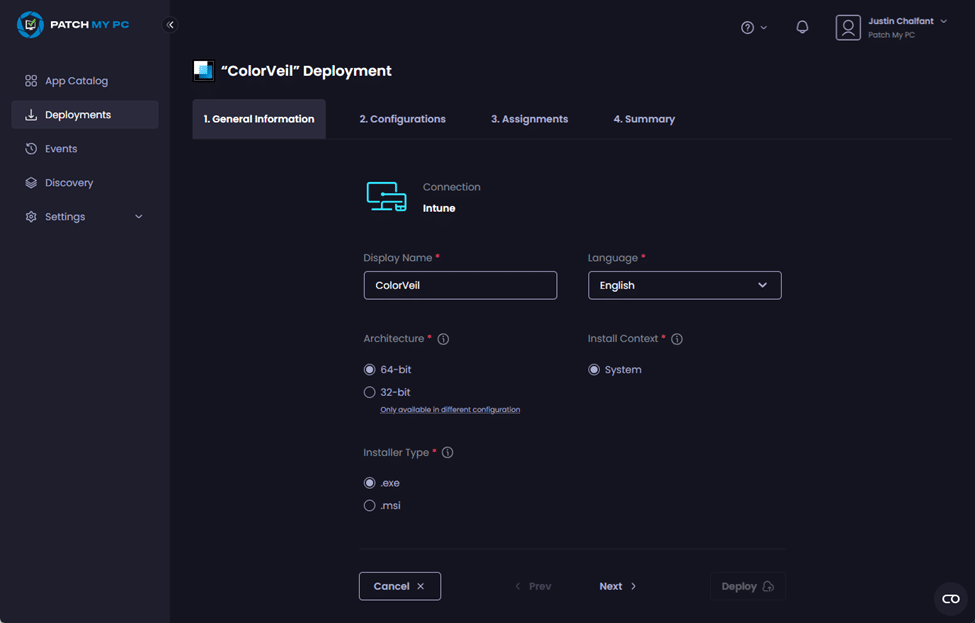Products
If an app appears on the Unmanaged tab of the Discovery node, it means there is no matching deployment in either Patch My PC (PMPC) Cloud or our on-premises Publisher for that app.
To deploy an app listed on the Unmanaged tab of the Discovery node of Patch My PC (PMPC) Cloud:
- Navigate to the Discovery node.
-
Click Deploy beside the relevant app.
Clicking “Deploy” beside the relevant the app The Deployment Wizard starts.
“Deployment wizard” starting - Follow the Deploying an App process.
Once you have deployed an app, it will appear in the Managed tab.