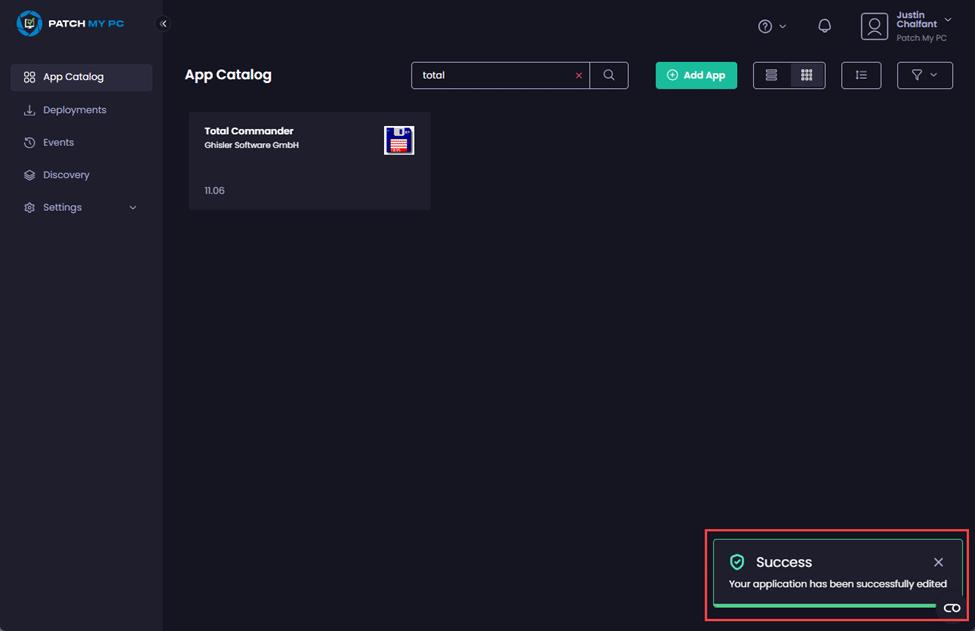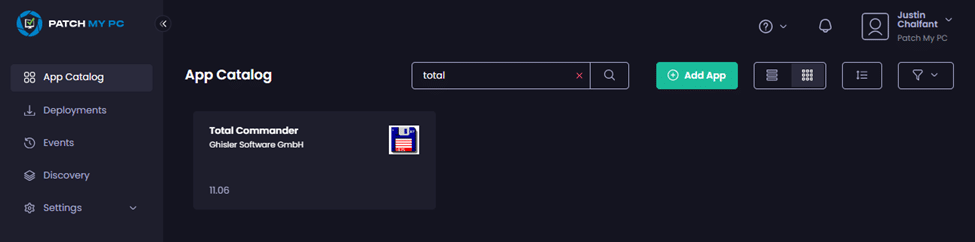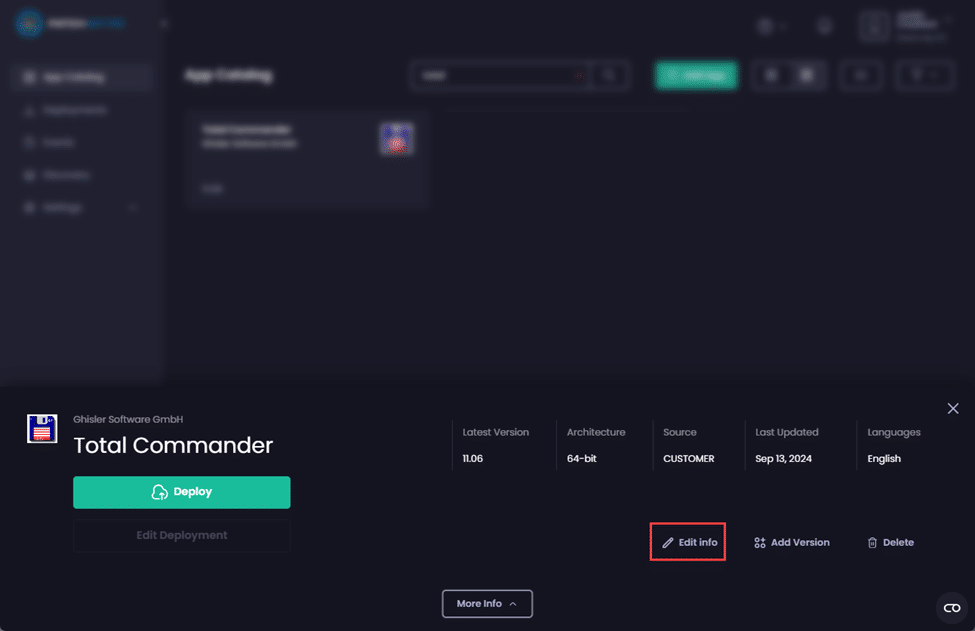Products
You may need to make some changes to a Patch My PC (PMPC) Custom App such as changing it’s configuration or adding additional installation files.
**Note**
See [Updating a Custom App](update-a-custom-app.md) for details on how to update an existing Custom App to a later version.
To modify a Custom App:
- Sign in to the PMPC portal https://portal.patchmypc.com/.
-
On the App Catalog page, search for the relevant app.
- Click the app to open it.
-
On the app’s properties page, click Edit Info.
The Custom Apps Edit Application Wizard starts.
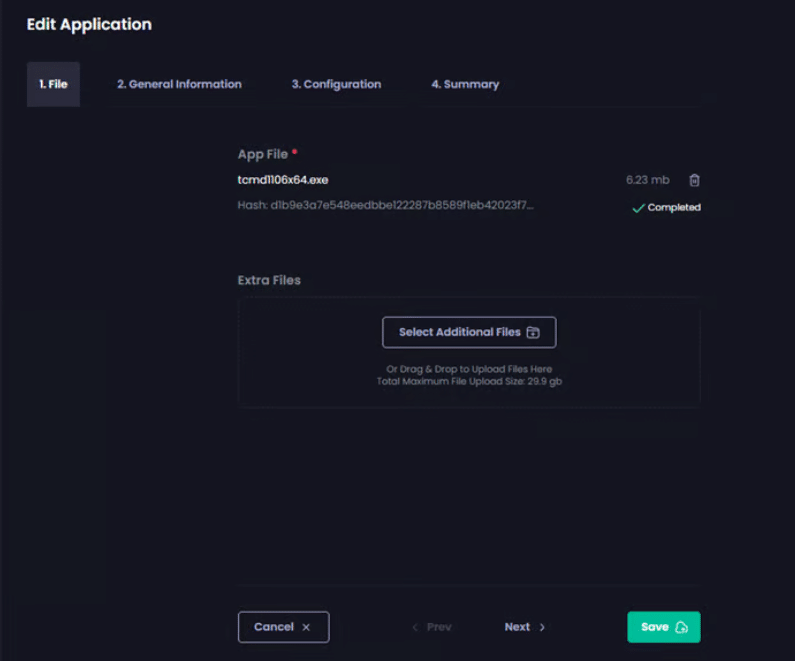
- Make the required changes on the relevant tabs, then click Save.
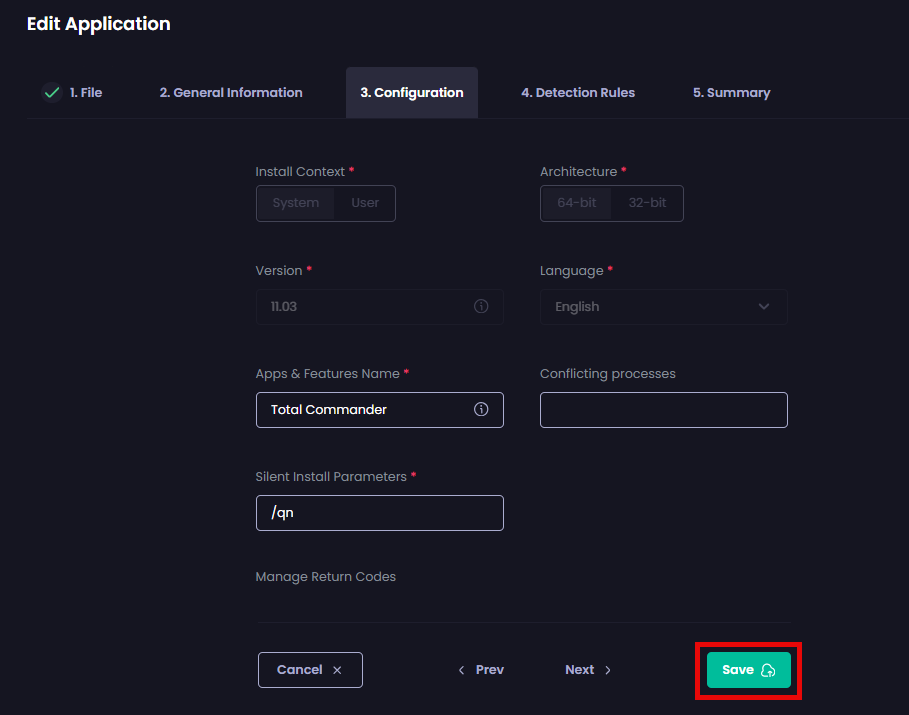
The App Catalog is displayed along with the following notification:
Success – Your application has been successfully edited