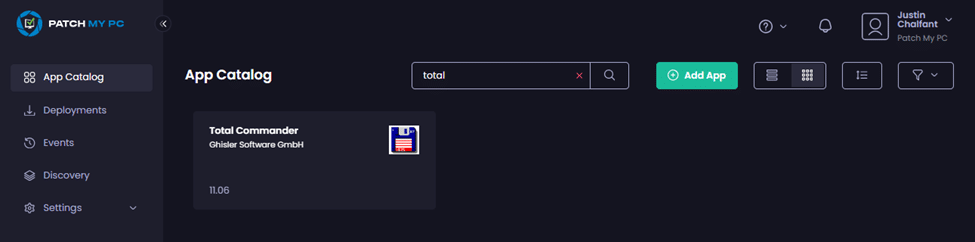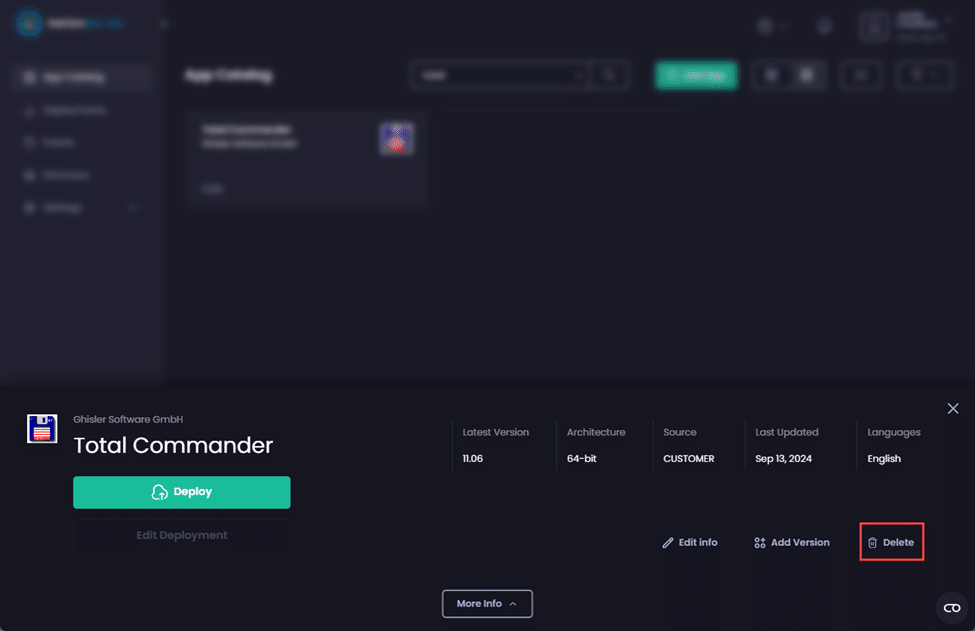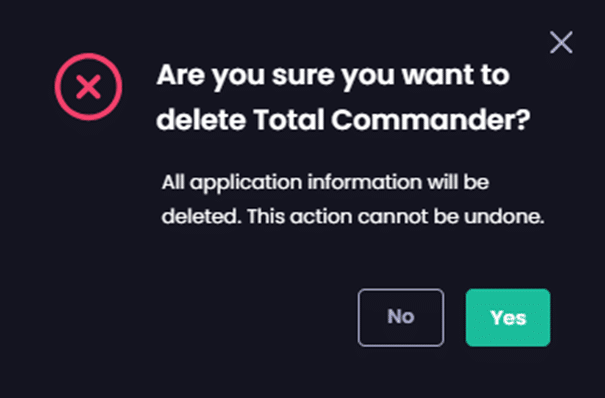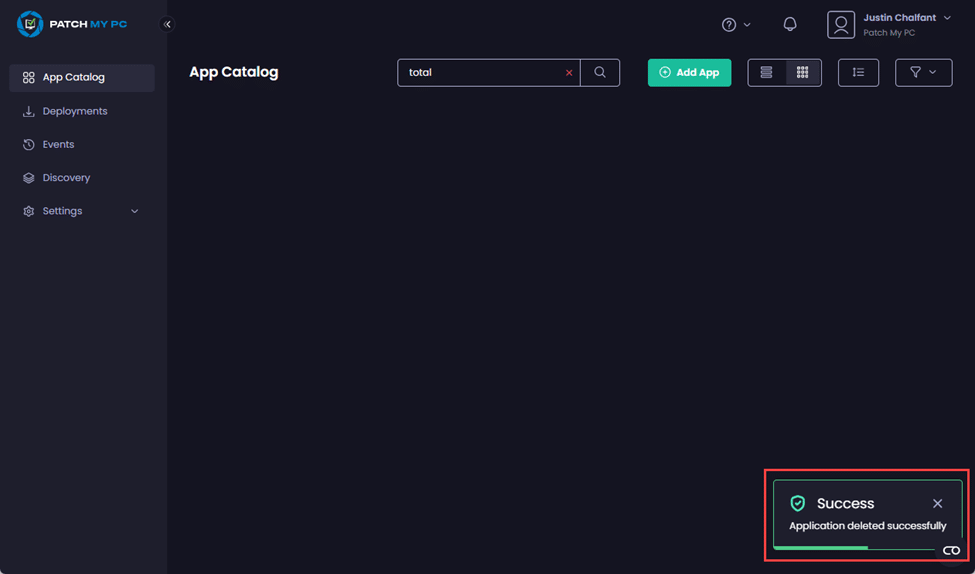Products
To delete a Custom App using Patch My PC (PMPC) Cloud:
-
Sign in to the PMPC portal https://portal.patchmypc.com/.
-
On the App Catalog page, search for the relevant app.
Searching for your Custom App -
Click the app to open it.
-
On the app’s properties page, click Delete.
Clicking “Delete” -
On the Are you sure you want to delete <app_name> dialog box, click Yes.
The App Catalog refreshes and the Success – Application deleted successfully notification is shown.
“Success – Application deleted successfully” notification