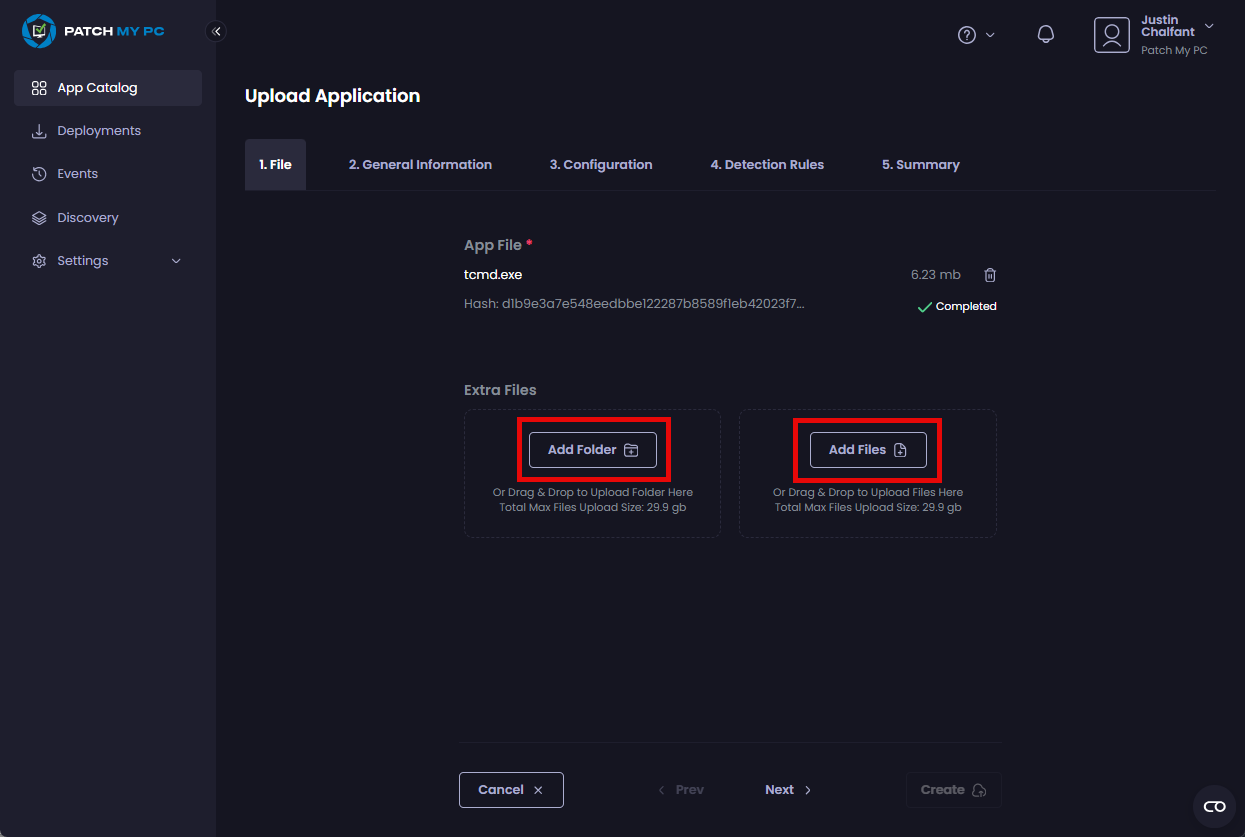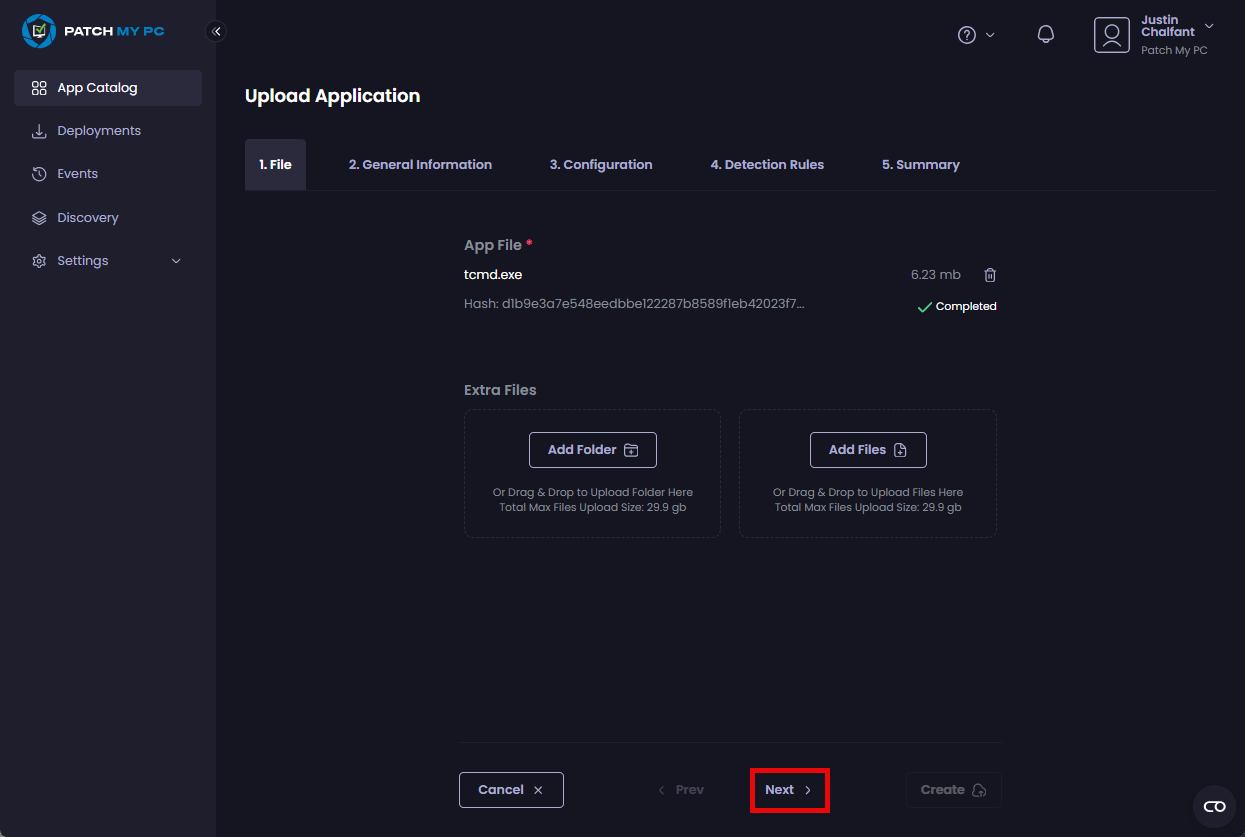Products
**Note**
Configuring Extra Folders and Files is optional.
If the installer requires additional folders or files, either:
-
Click Add Folder or Add Files and browse to the location containing the additional folders/files
&#xNAN;OR
Drag and drop the folders/files onto this page.
-
Click Next to move to the General Information tab.