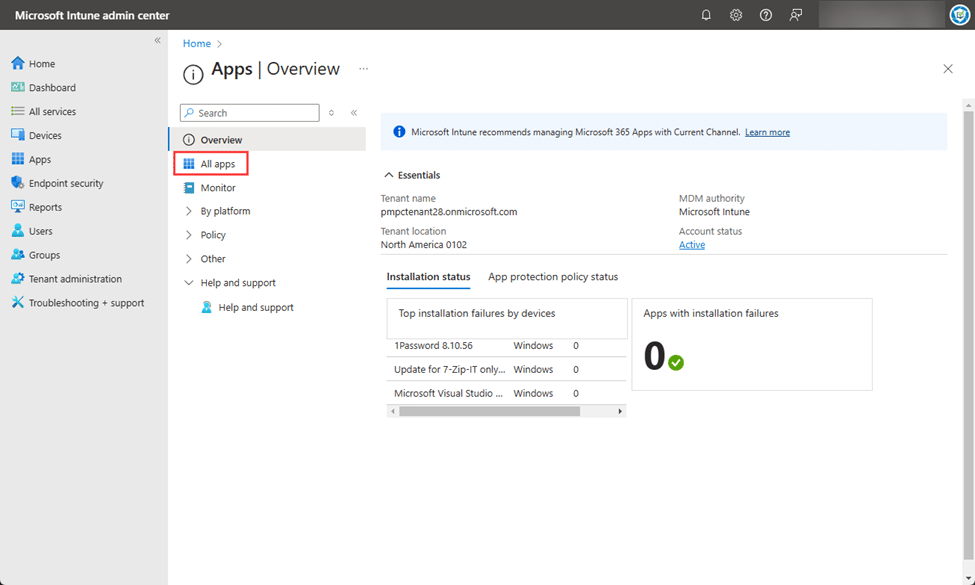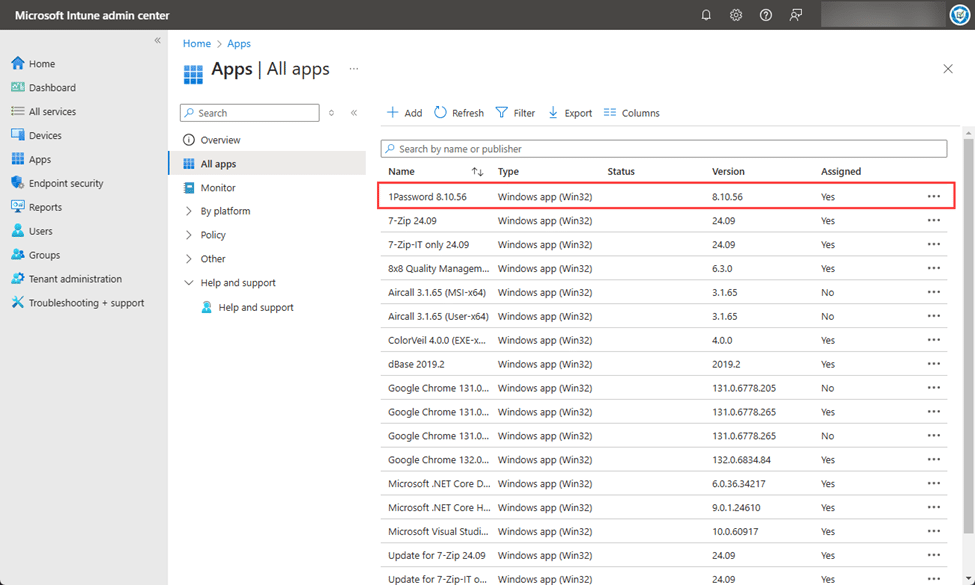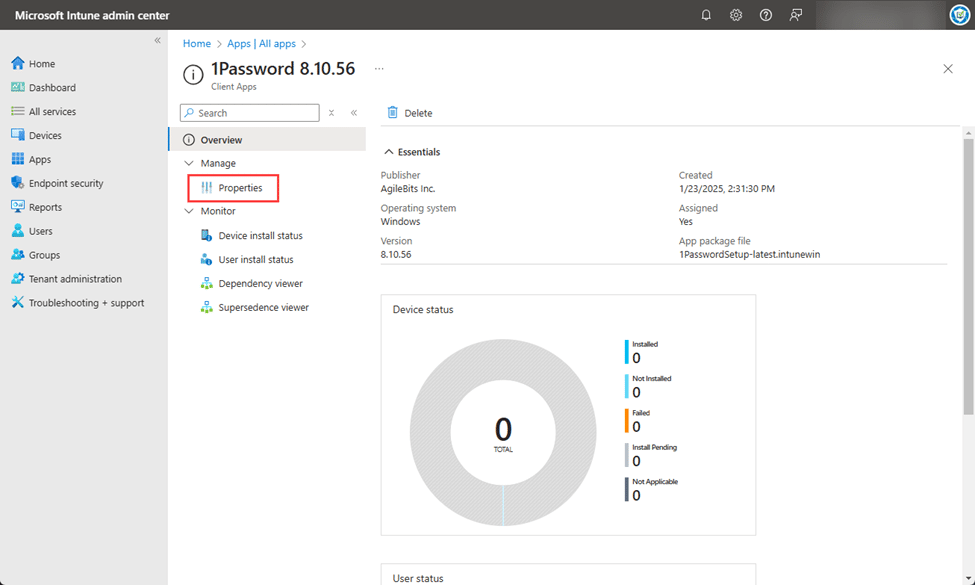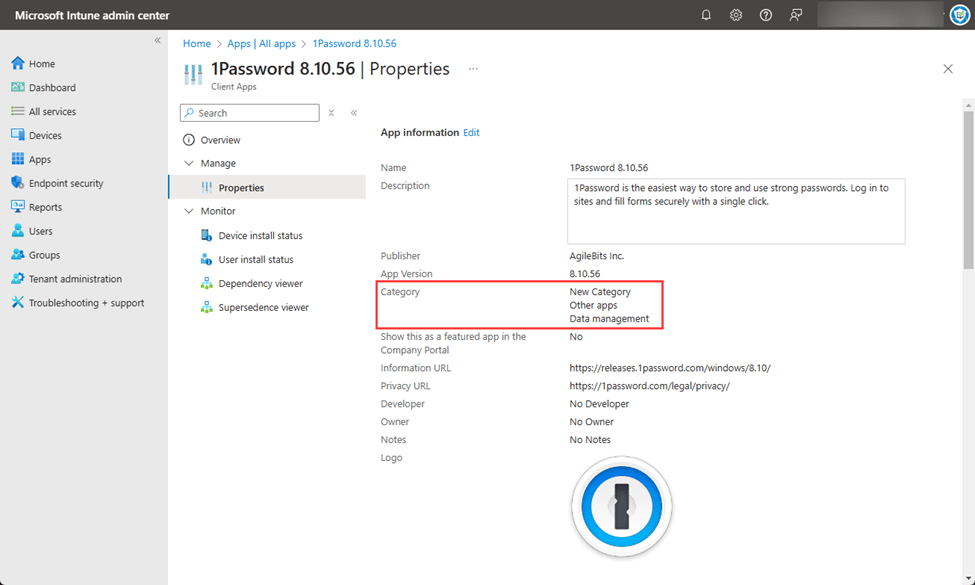Products
If a Patch My PC (PMPC) Cloud deployment has been configured to use Categories, this is how you can check the Categories have been created correctly in Intune:
-
Sign in to the Intune admin center.
-
Navigate to Apps.
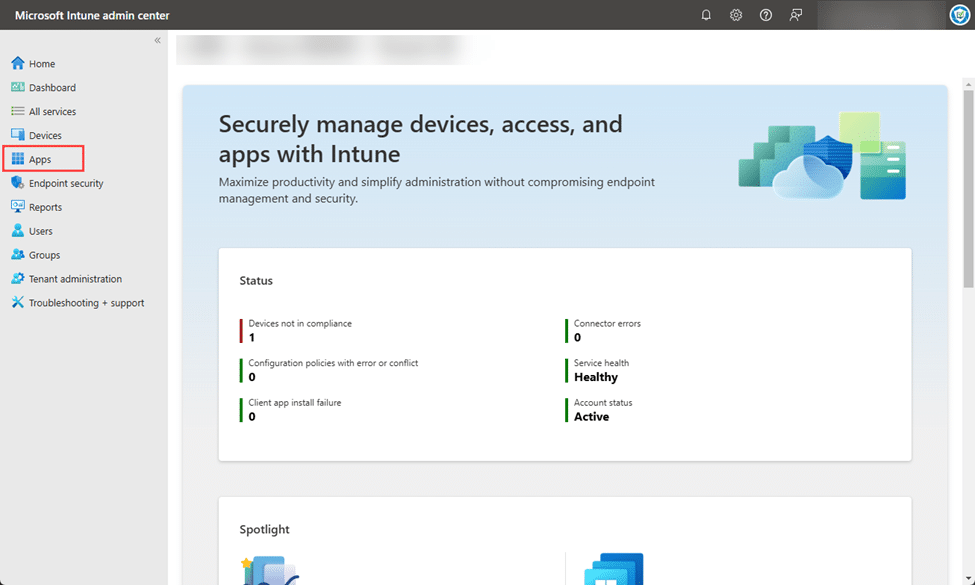
Navigating to “Apps” -
Navigate to All Apps.
Navigating to “All Apps” -
Click the app if it’s shown in the results or search for it.
Clicking the app if it’s shown in the results or searching for it -
Navigate to Manage | Properties
Navigating to “Manage | Properties” -
List of Categories is shown in the “Category” field.