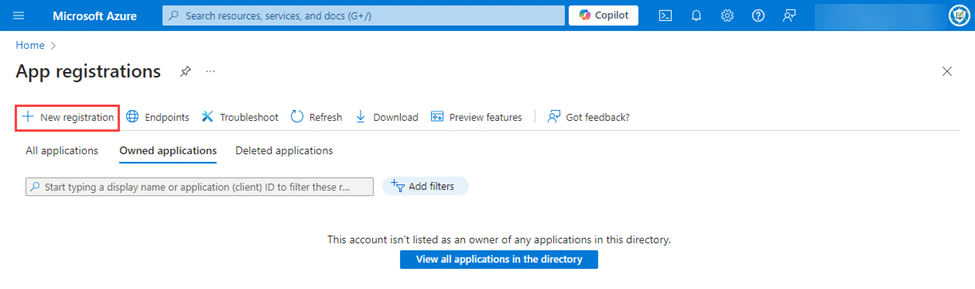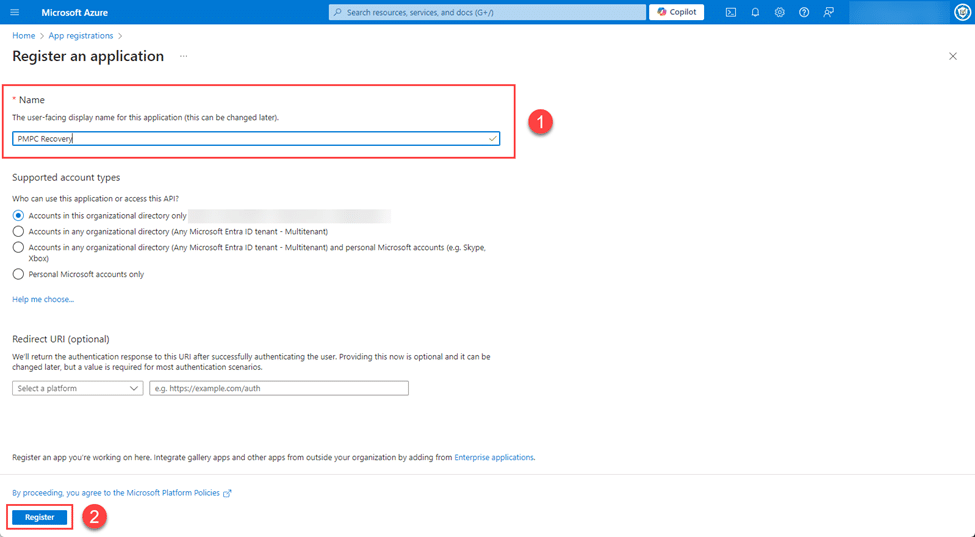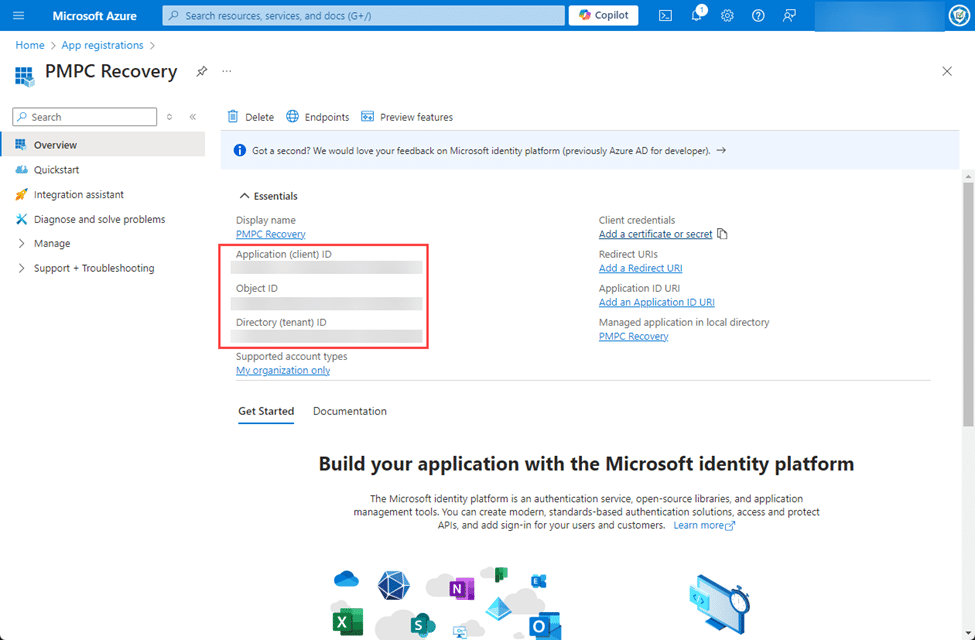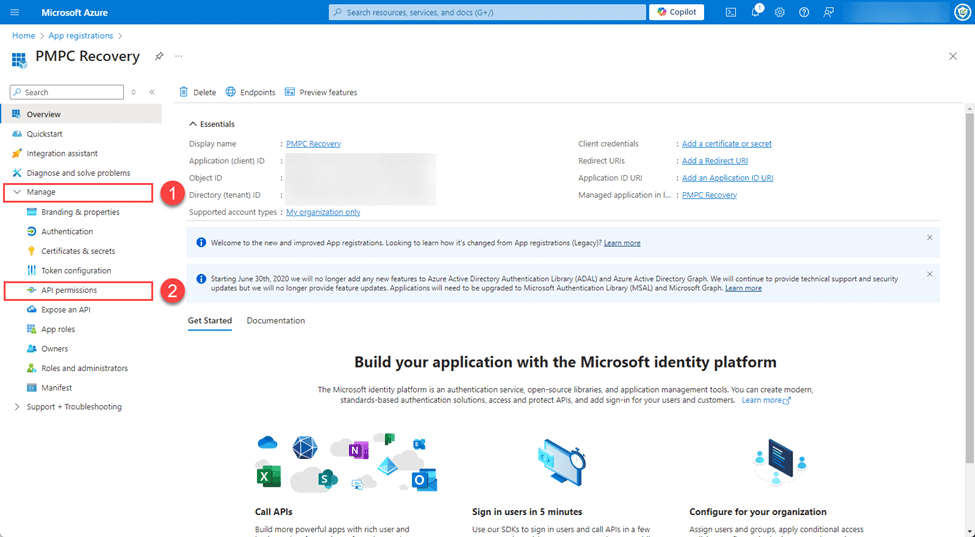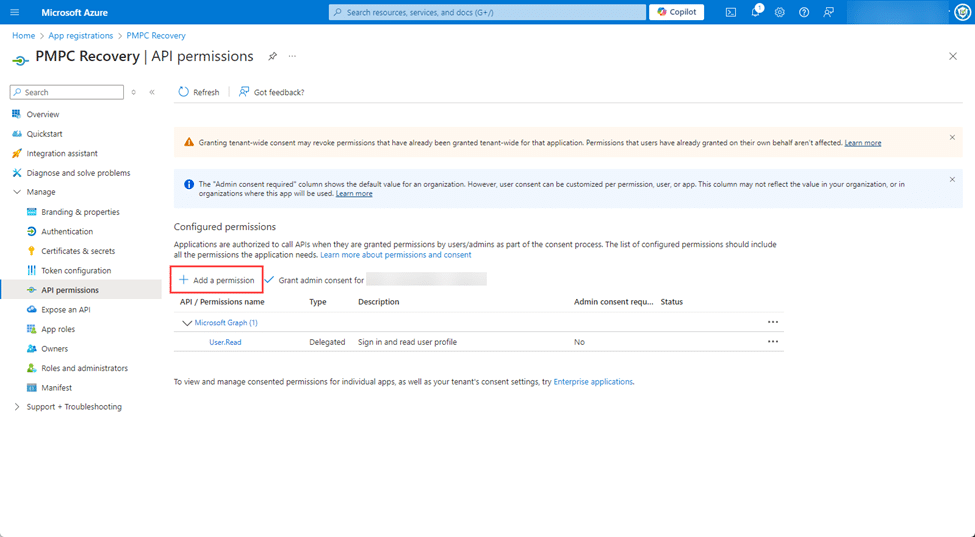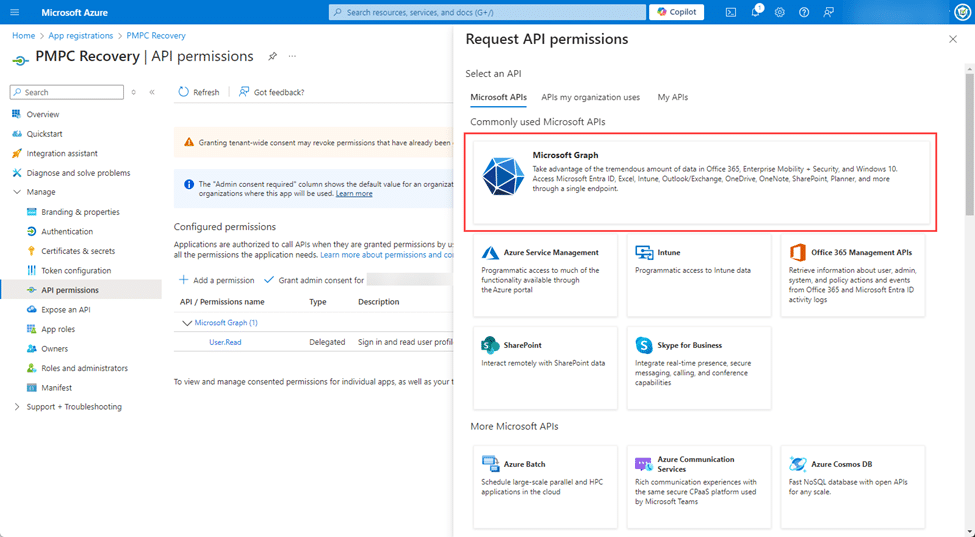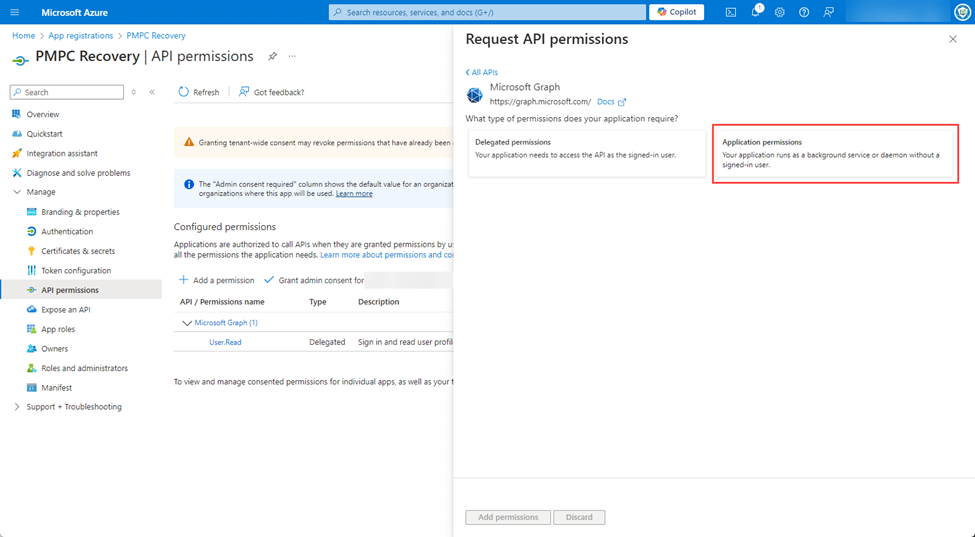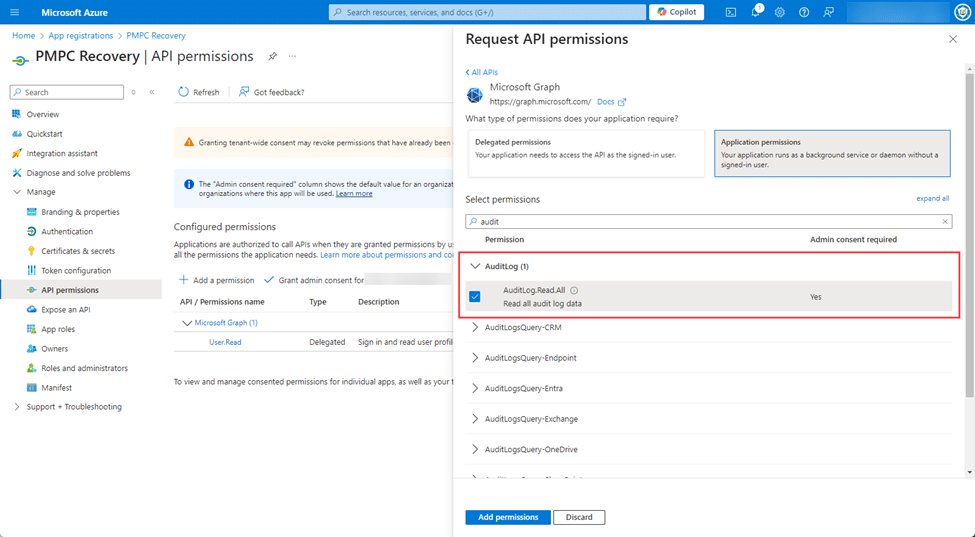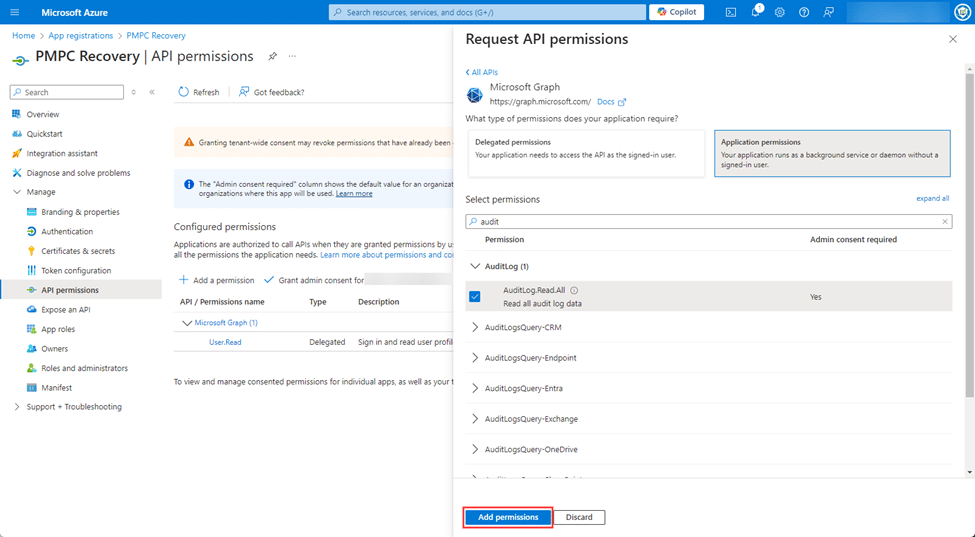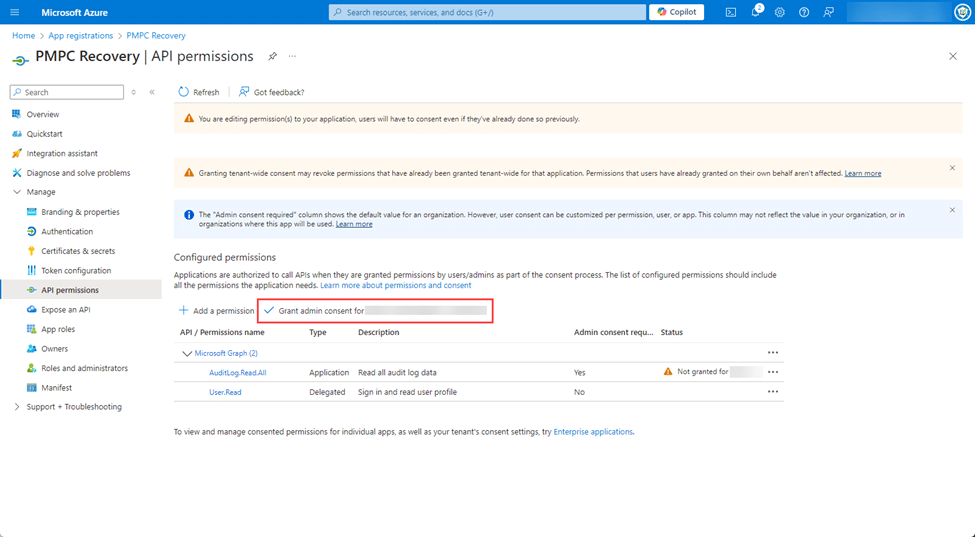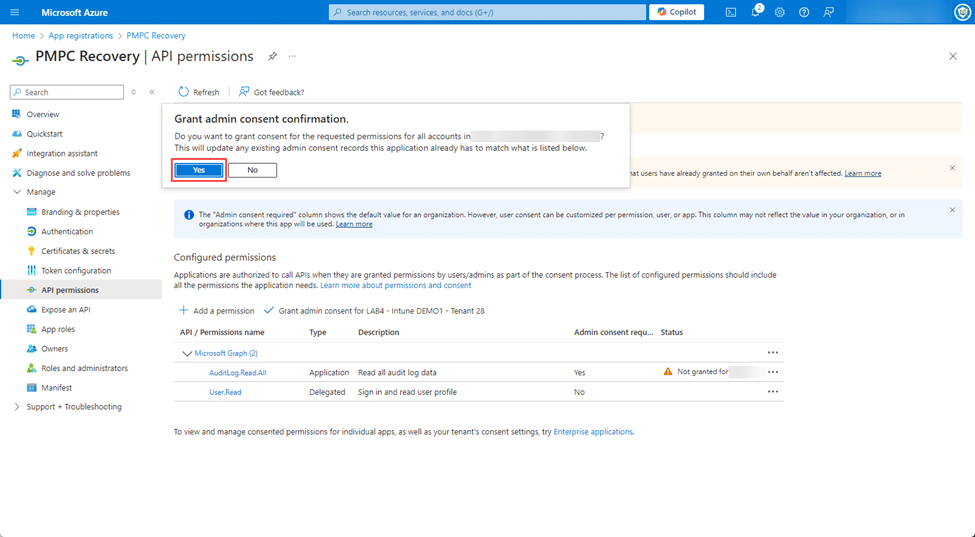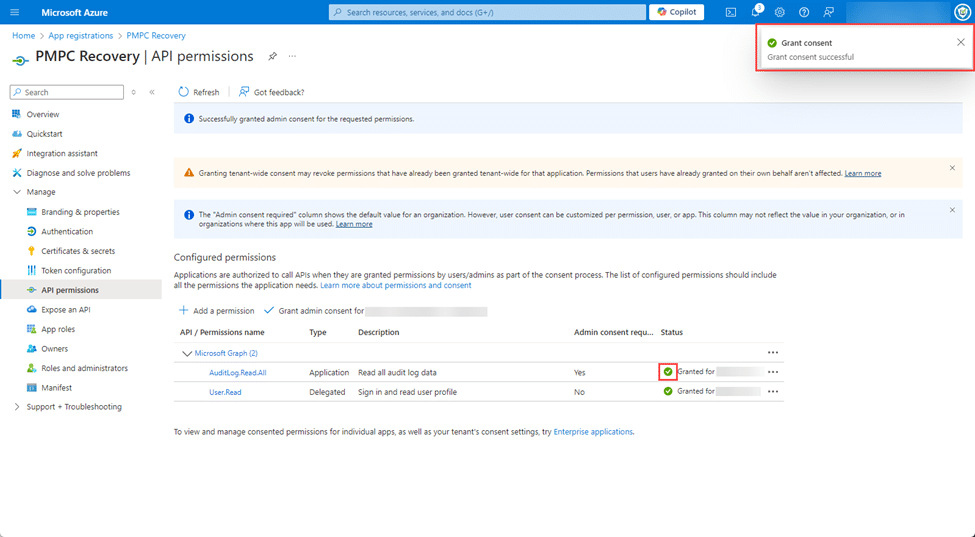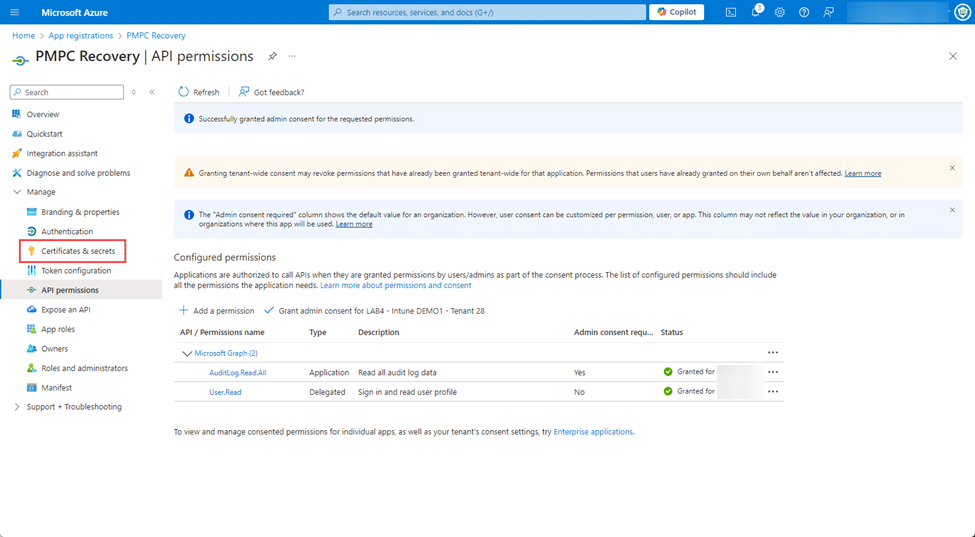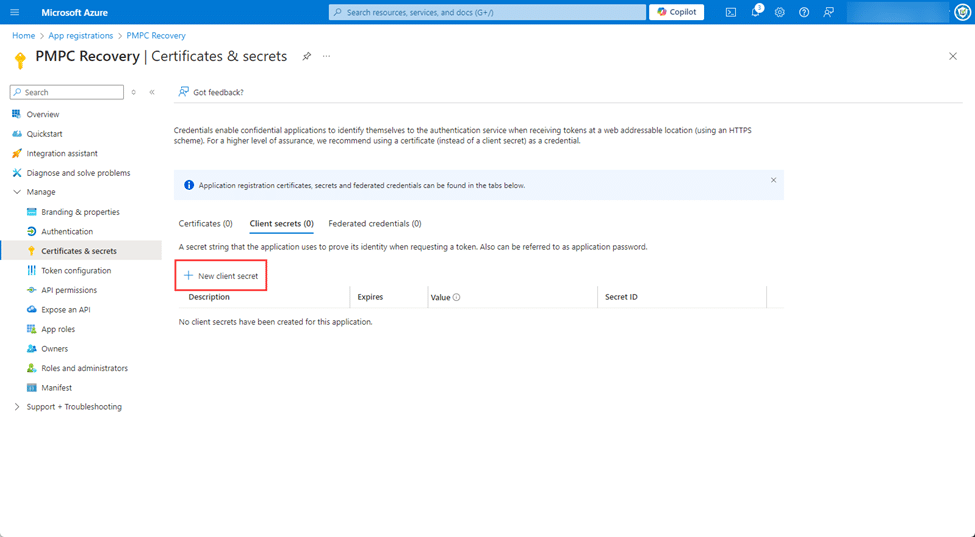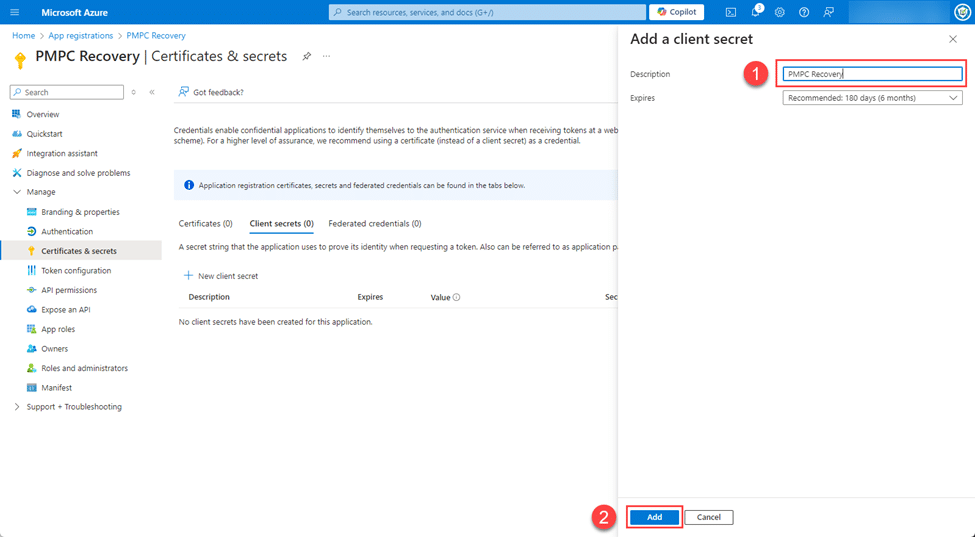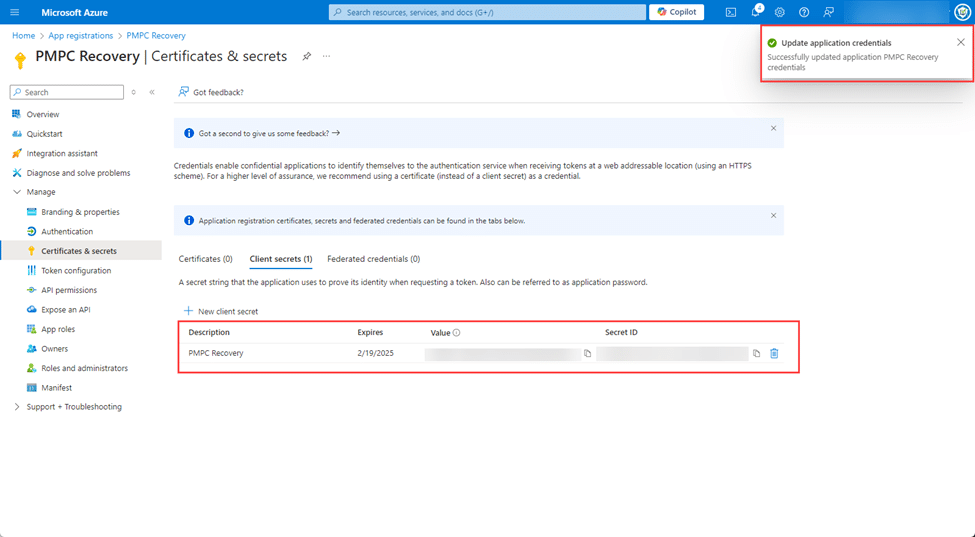There may be some scenarios (such as Recover Your Company ) where you need to create an App Registration in Entra ID for use with Patch My PC (PMPC) Cloud.
**Important**
Once you create an App Registration, it must be used within 72 hours; otherwise, it will be considered expired, and you will need to create a new one.
We use this process to verify you are an Application Administrator or a higher privilege user (such as a Global Admin), in the same Entra ID tenant as the PMPC Company being managed.
To create an App Registration:
- Sign in to the Microsoft Azure portal using an account with the Global Admin role and navigate to the App Registrations blade.
**Important**
You must use an account in the same Microsoft 365 subscription (tenant) as your PMPC Company.
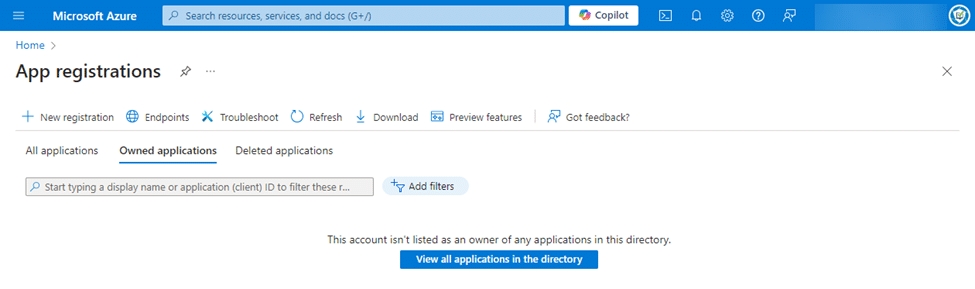
-
Click New registration.
-
In the Name field, enter PMPC Recovery, then click Register.
-
Make a note of the following values:
&#xNAN;• Application (client) ID
&#xNAN;• Object ID
&#xNAN;• Directory (tenant) ID
-
Navigate to Manage | API Permissions.
-
Under the Configured permissions section, click Add a permission.
-
In the Request API permissions blade, click Microsoft Graph.
-
In the Request API permissions blade, click Application permissions.
-
In the Select permissions field, type AuditLog, then expand this section and check the AuditLog.Read.All permission checkbox.
-
Click Add permissions.
-
On the API permissions screen, under the Configured permissions section, click Grant admin consent for <your_tenant_name>.
-
On the Grant admin consent confirmation popup, click Yes.
The Grant consent – Grant consent successful notification is shown and the Status for the AuditLog.Read.All permission changes to a green tick.
-
Navigate to Certificates and secrets.
-
Under the Client secrets section, click New client secret.
-
In the Add a client secret panel, type PMPC Recovery, then click Add.
The new Client Secret appears along with the Update application credentials – Successfully updated application PMPC Recovery credentials notification.
- Make a note of the Value of the PMPC Recovery client secret.
-