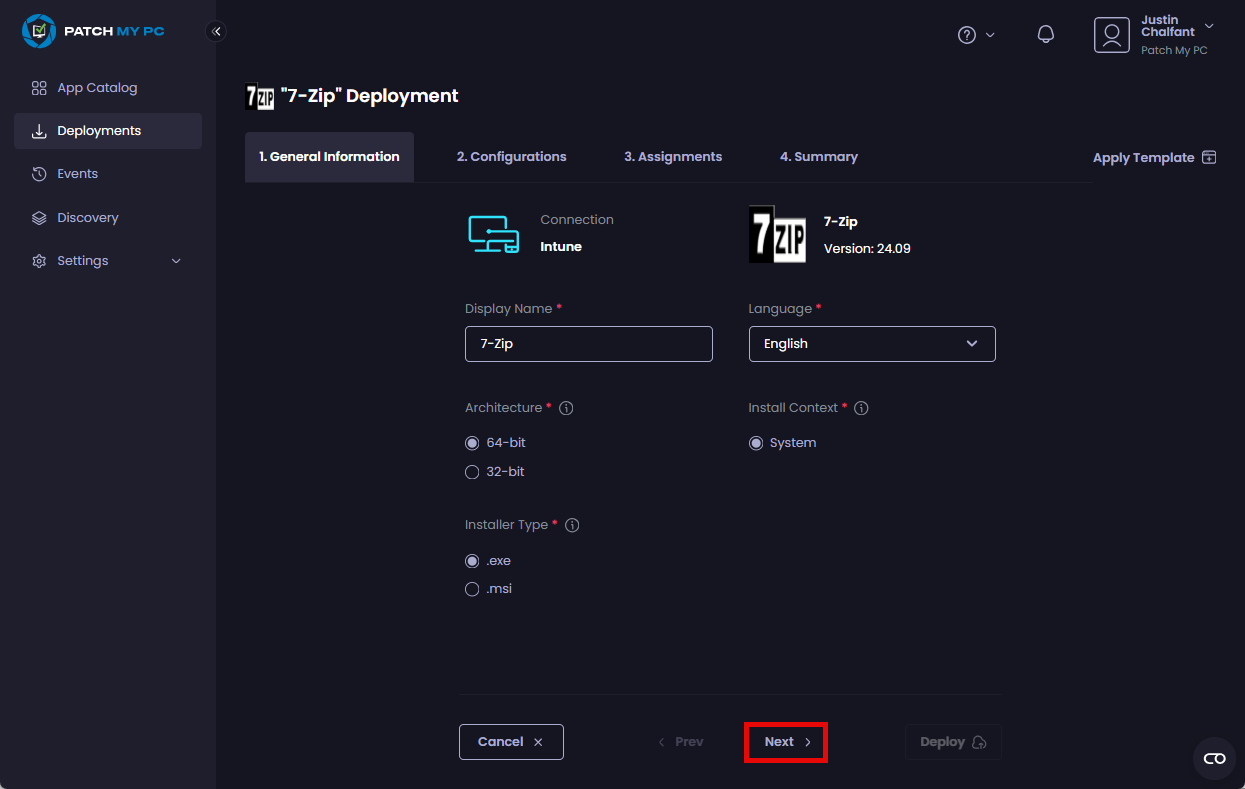The General Information tab of the Patch My PC (PMPC) Cloud deployment wizard allows you to configure various general settings (explained below) for how you want the app to be deployed.
**Note**
If an app has multiple variants with different version numbers, besides the version you will see a yellow triangle with an exclamation mark in it warning you of this.
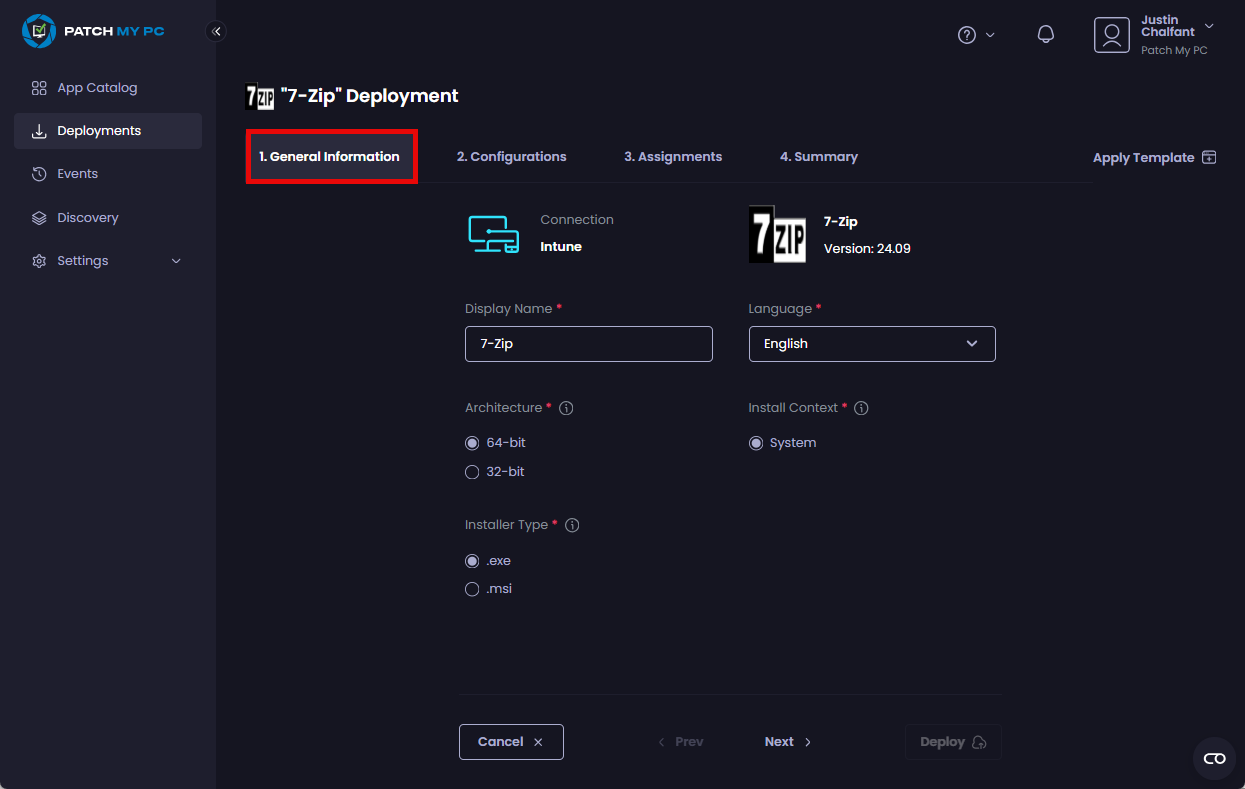
| Section | Description |
|---|---|
| Apply Template | Allows you to apply a Template of pre-configured settings to this deployment. |
| Connection | Shows the type of connection. Currently, we only support connections to Intune. |
| Display Name | The unique name for this deployment. This is also the name of the app as it will appear on the target devices.
NOTE |
| Language |
Multiple language entries will be present if the vendor offers separate installers for that language. For example, an EXE installer for en-US, de-DE, etc. The majority of installers are multi-language (one installer, multiple languages), and the software can be configured in different languages by:
In such cases, it is the vendor that determines the level of support and the behavior. |
| Architecture |
The architecture of the installer to be deployed:
|
| Install Context |
The context in which to install the application:
|
| Installer Type |
The available installer types you can choose from to install this app: Windows Installer Types
Note Also, if this is a macOS app, we currently support the following installer types:
|
Once you have finished configuring the relevant options, click Next to move to the Configurations tab.