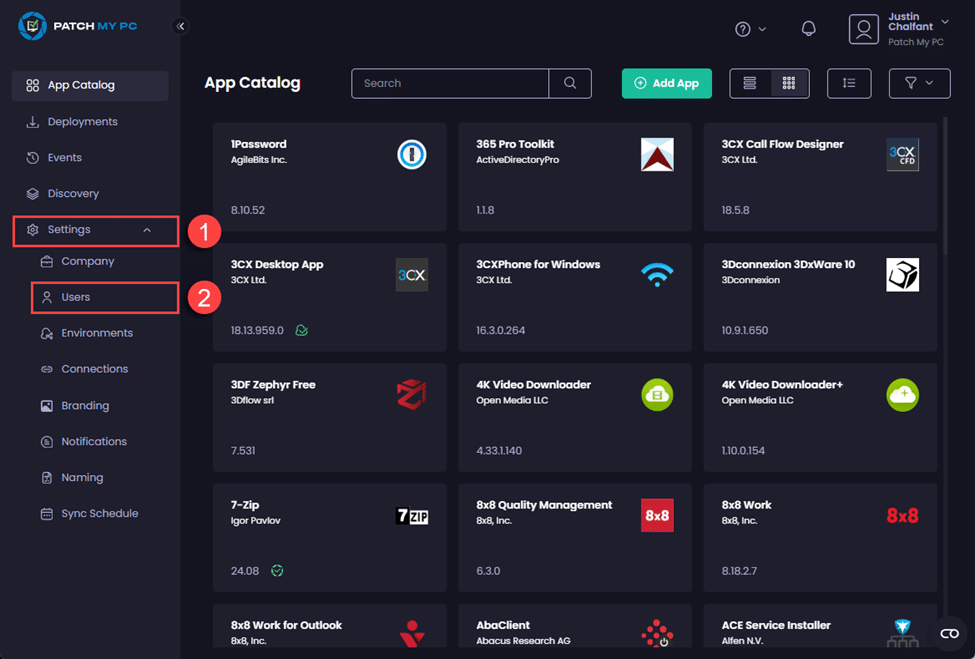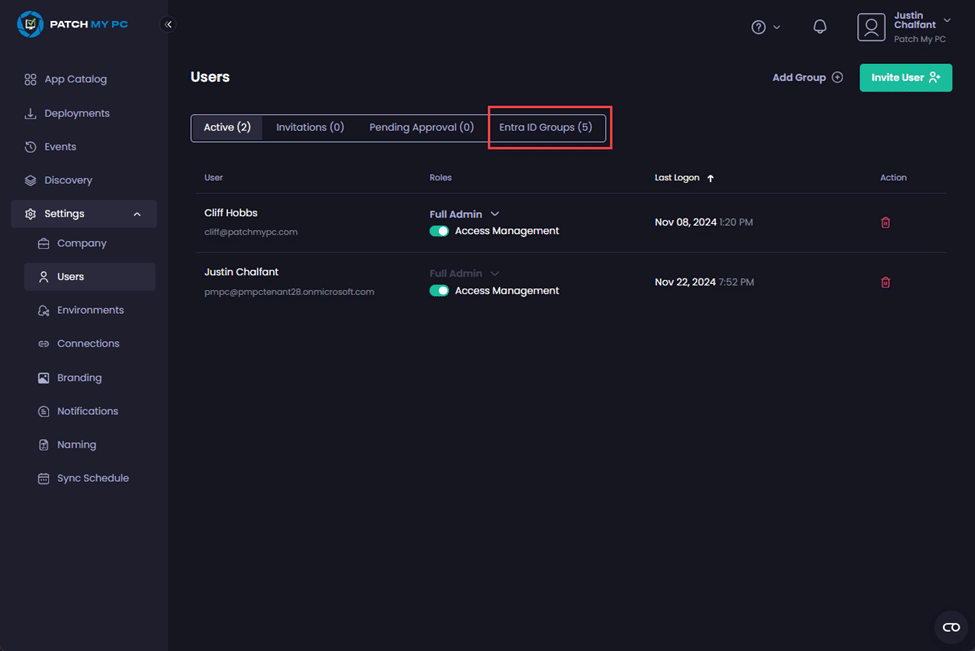Once an Entra ID Security Group has been added to Patch My PC (PMPC) Cloud, you can change the role assigned to that group.
**Note**
You cannot change the membership of an Entra ID Security Group from within the PMPC Cloud portal.
To change the role assigned to an Entra ID Security Group:
-
In the PMPC Cloud portal, navigate to Settings | Users.
-
Click Entra ID Groups.
- Click the dropdown arrow in the Group Role column beside the group whose role you want to modify and select the new role.
**Important**
You will be unable to change the group’s role from **Full Admin with Access Management** to another role if this is the only group assigned that role and no users under the **Active Users** tab have been assigned the **Full Admin with Access Management** role.
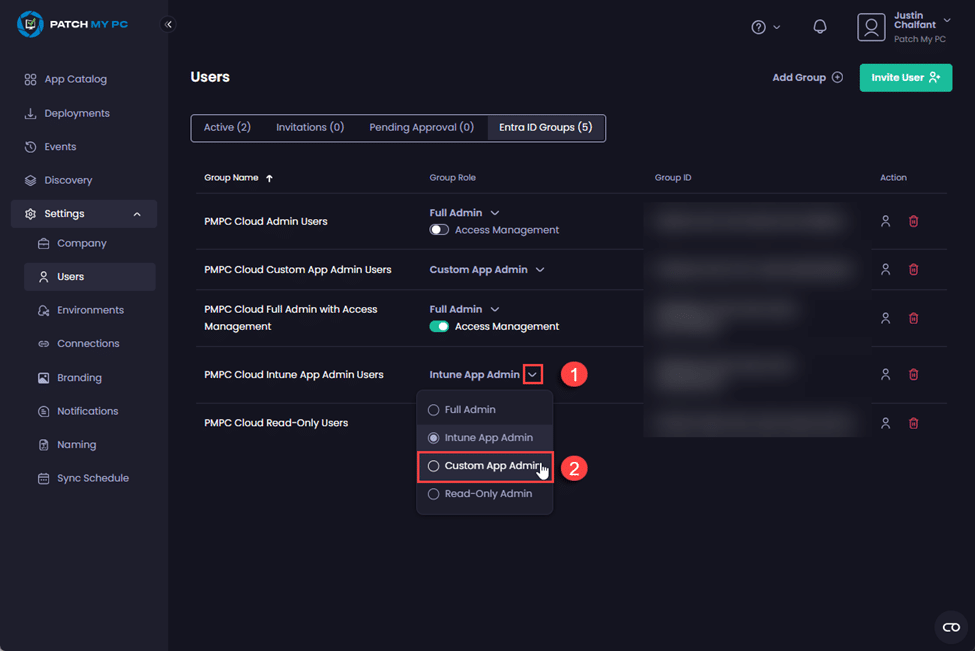
The portal auto-refreshes to show the new role assigned to the group and the Success – Role changed notification is shown.
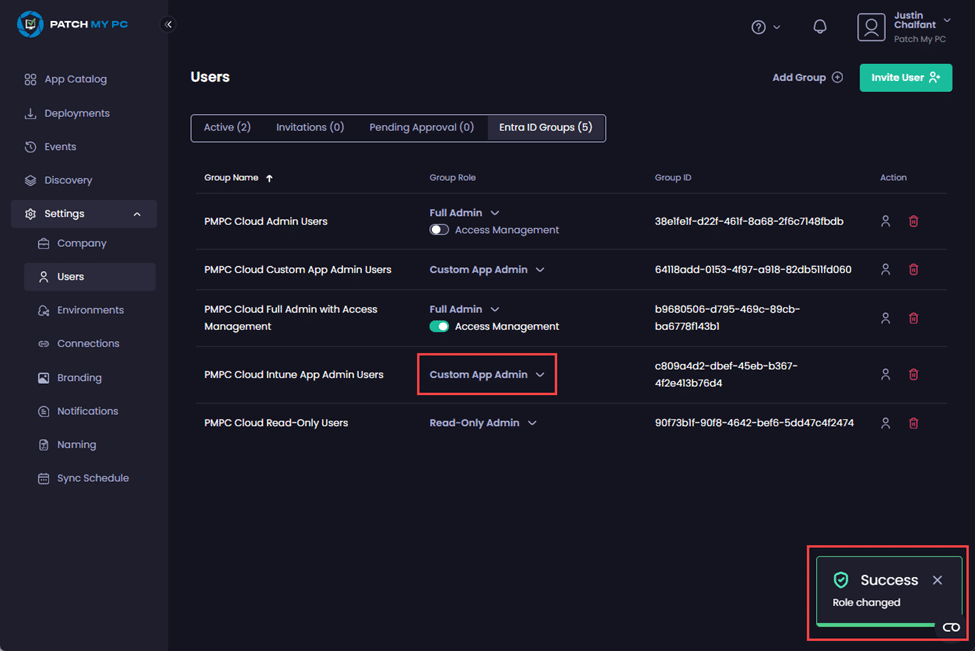
When you change the role of an Entra ID Security Group, the Group role with name <group_name> and id <entra_id_security_group_id> was changed to role <new_user_role> event is written to the Events node.