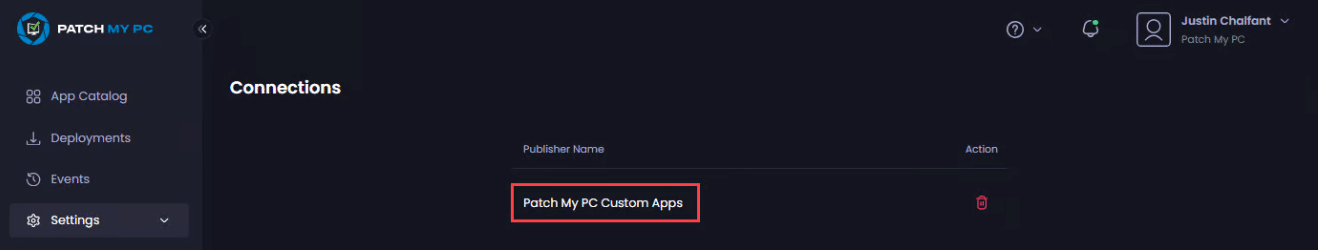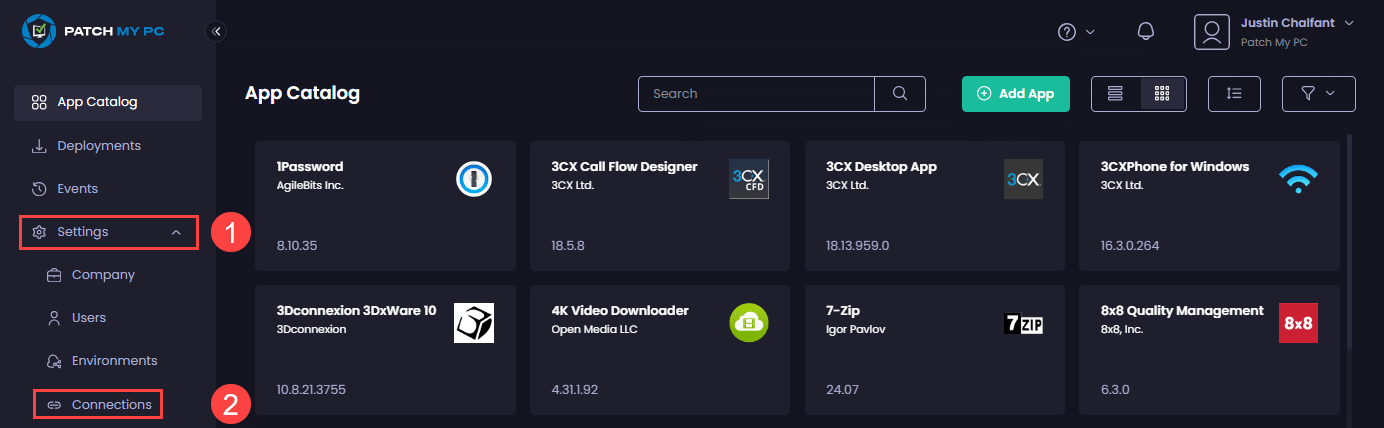Products
To verify our on-premises Publisher is connected is connected to your Patch My PC (PMPC) Cloud portal:
- Sign in to the Portal at https://portal.patchmypc.com/.
-
Navigate to Settings | Connections.
Navigating to “Settings | Connections” - Verify the name you entered when connecting the Publisher to the portal is shown. For example Patch My PC Custom Apps.