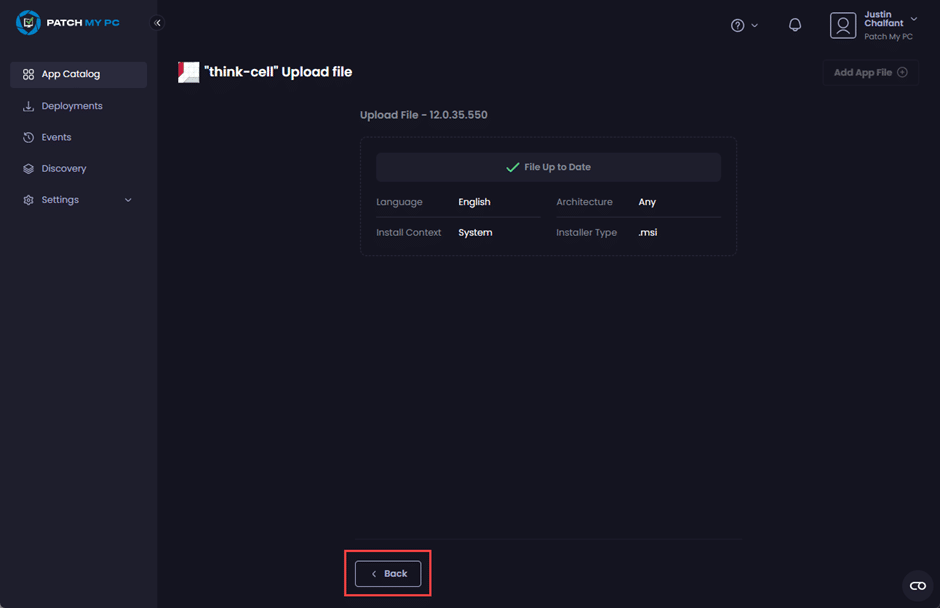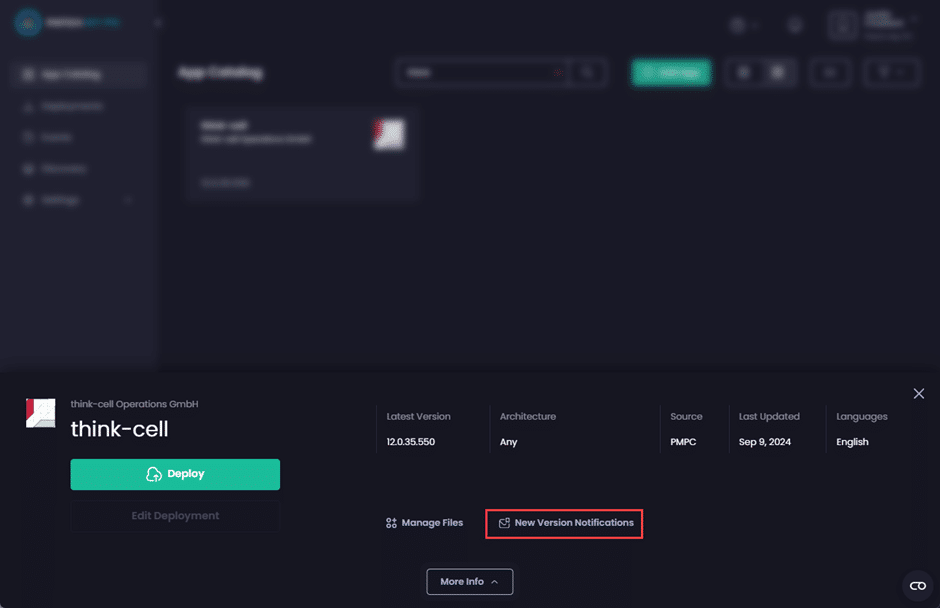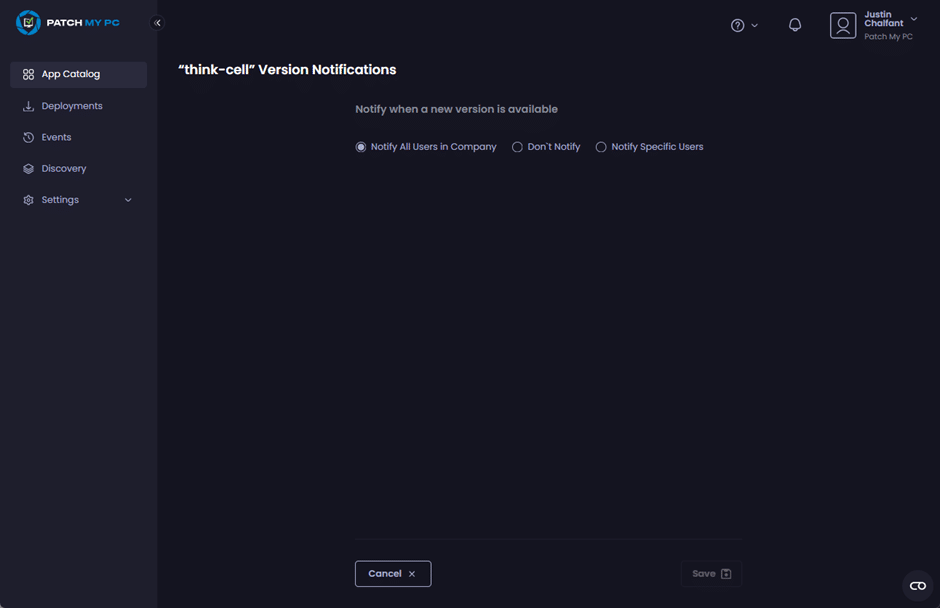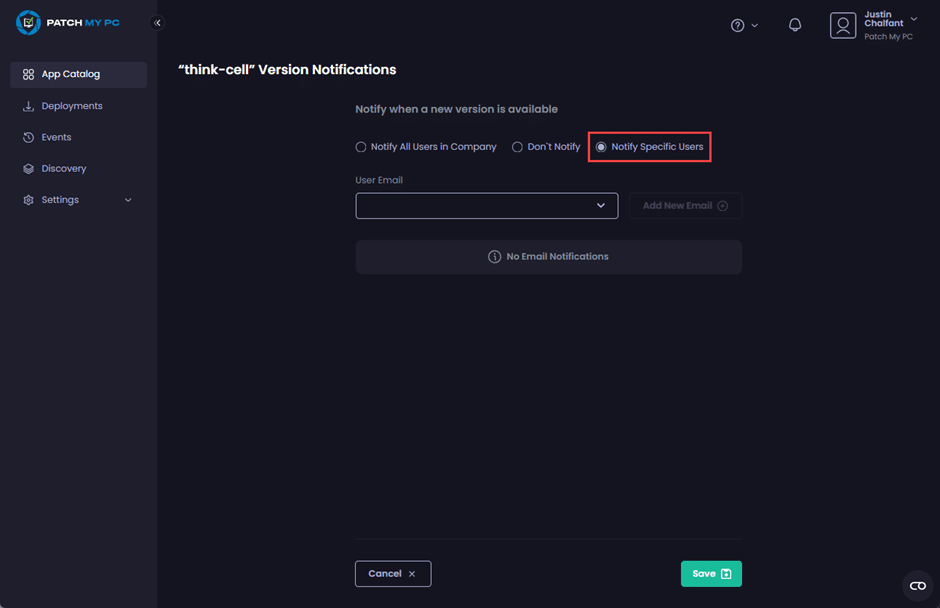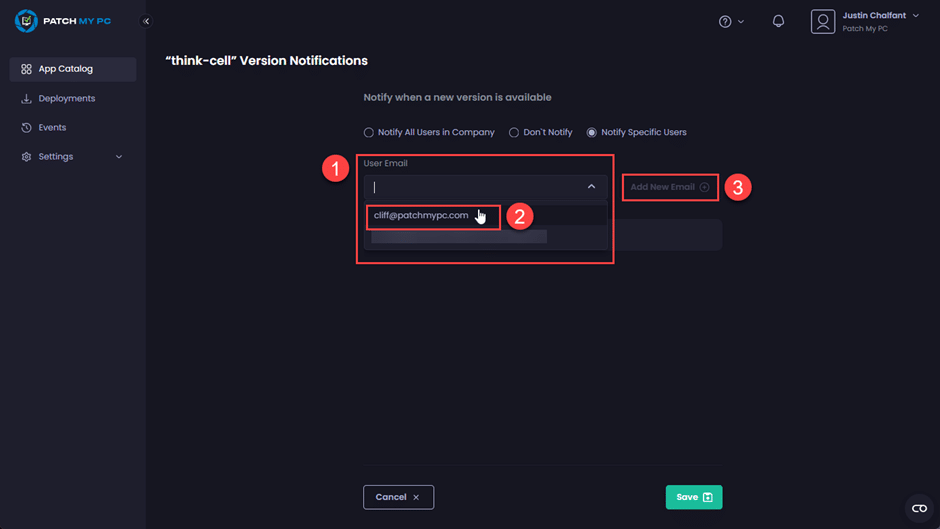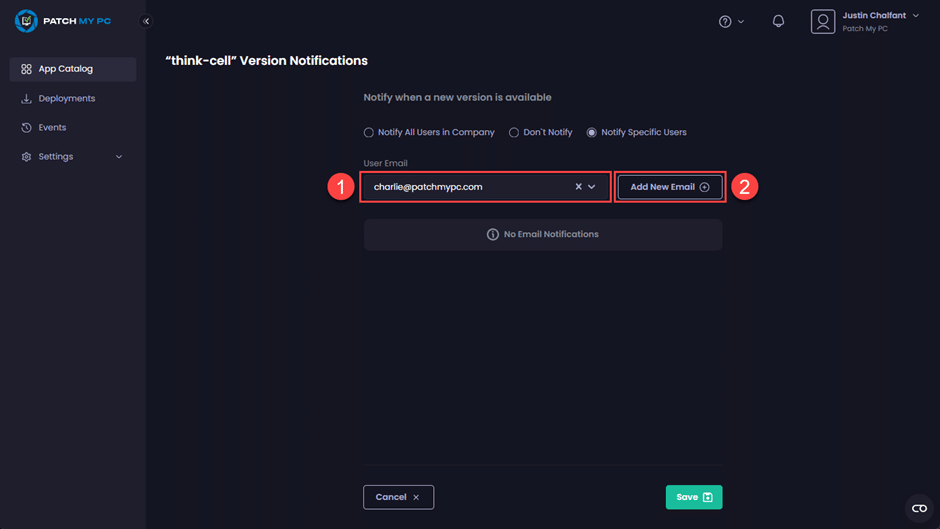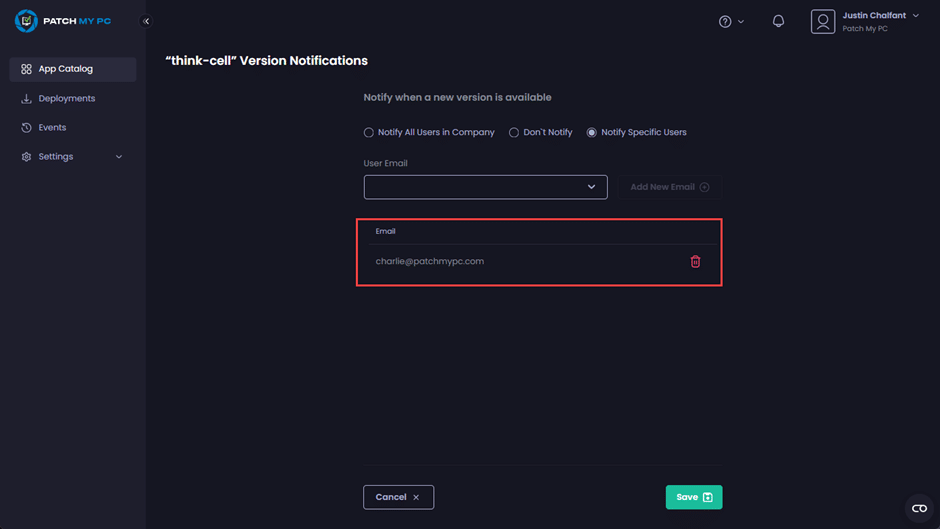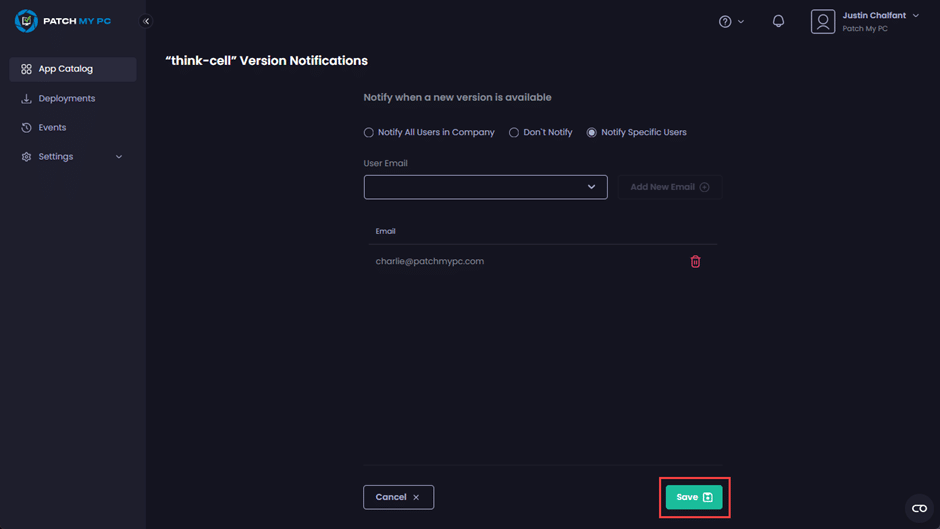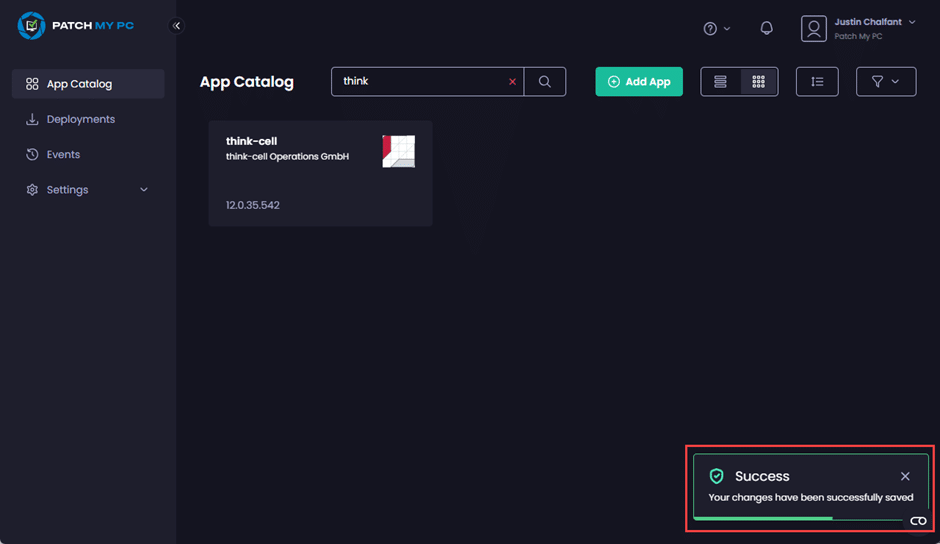As Binary Free Apps are included in the Patch My PC (PMPC) App Catalog, we automatically monitor for any new versions and include just the metadata (not the installer) in our App Catalog.
However, we do not automatically:
- Notify you a newer version is enabled.
- Deploy the updated version of the Binary Free App, as you need to download the latest version of the installer and manually upload it to our portal.
**Note**
See [Update a Binary Free App](update-a-binary-free-app.md) for more information on updating an existing binary Free App to the latest version.
To configure who receives new version notifications:
-
If you still have the “<app_name>” Upload file screen open, click Back, otherwise search for the app in the App Catalog and click it to open its properties screen.
-
On the app’s properties page, click New Version Notifications.
-
On the “
” Version Notifications screen, decide whether you want to:• Notify All users in Company (default) – Sends an update notification to all users in your portal whenever a new version of the app is added to our App Catalog.
• Don’t Notify – No users are notified of any updates.
• Notify Specific Users – Allows you to specify which users receive the update notification.
- If you want to select either Notify All Users in Company or Don’t Notify any users, select the relevant option then go to Step 8.
-
If you want to Notify Specific Users, select this option.
-
Select the relevant email address of the portal users you want to notify from the User Email dropdown, then click Add New Email.
-
If the user is not listed on the User Email dropdown, enter their email address, press
ENTER, then click Add New Email to add them to the notification list.
The user is added to the notification list.
**Tip**
Click the trashcan beside a user to remove them from the notification list.
-
Click Save.
The portal refreshes back to the App Catalog and the Success – Your changes have been successfully saved notification is displayed.
**Note**
If users do not wish to receive the update notification emails, as per the notification email, they will need to contact you to request this. You will then need to reconfigure update notifications for the app to use the **Notify Specific Users** option and then create a custom notification list that excludes those users who do not wish to be notified.