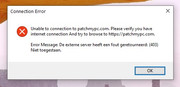Sorry, I did not manage to quote correctly:
Quote from: Omar (Patch My PC) on Today at 02:25:46 AM
[/quote]
'What you are suggesting means that we need to add every single portable app on the internet to the database of the home updater'.
Er, I am not aware of that.
I am not at all referring to or saying anything about the comprehensiveness of the PMPC database of portable apps. I am not a native speaker, maybe my English is not adept enough.
I sipmply observed that PMPC did not see my portable apps in the designated folder. I assumed that was because I had stored them in a subfolder structure, to quickly find the right tool when I need it.
Example of nested folder and subfolders structure:
Portable Apps
Hardware Monitors (with subfolders:)
Speccy
CrystalDiskInfo PORTABLE
Winaero WEI tool
Proprietary tools
etc.etc.
Data Management
Explorer
Driver managers (also with subfolders)
Uninstallers (also with subfolders)
System (also with subfolders)
Tools (also with subfolders)
etc. etc.
On the lowest level I have every app in a designated folder with version information in the name, for the simple reason that many apps do not have version information in their name.
Now I did a quick test and put an outdated portable tool at the highest level, i.e. directly without an enclosing folder in the 'Portables Location' folder (rufus-4.4p.exe). I had PMPC run a re-scan. Rufus is now not found either.
So it must not be down to the inability to scan in sub-folders.
Ok, some more tests:
1 I go to default settings and let PMPC look at PortableApps folder on my desktop again. I place a portable app here. I do a scan. PMPC sees nothing.
2 I 'install' a portable app (I would use the term download here but understand the choice of 'install as well). I choose BlueScreenView 64-Bit_1.5.2. After a rescan, PMPC does see this app! But geek.zip what I put next to it does not! (This without putting geek.zip in a subfolder).
What is going wrong here?
Quote from: Omar (Patch My PC) on Today at 02:25:46 AM
[/quote]
'What you are suggesting means that we need to add every single portable app on the internet to the database of the home updater'.
Er, I am not aware of that.
I am not at all referring to or saying anything about the comprehensiveness of the PMPC database of portable apps. I am not a native speaker, maybe my English is not adept enough.
I sipmply observed that PMPC did not see my portable apps in the designated folder. I assumed that was because I had stored them in a subfolder structure, to quickly find the right tool when I need it.
Example of nested folder and subfolders structure:
Portable Apps
Hardware Monitors (with subfolders:)
Speccy
CrystalDiskInfo PORTABLE
Winaero WEI tool
Proprietary tools
etc.etc.
Data Management
Explorer
Driver managers (also with subfolders)
Uninstallers (also with subfolders)
System (also with subfolders)
Tools (also with subfolders)
etc. etc.
On the lowest level I have every app in a designated folder with version information in the name, for the simple reason that many apps do not have version information in their name.
Now I did a quick test and put an outdated portable tool at the highest level, i.e. directly without an enclosing folder in the 'Portables Location' folder (rufus-4.4p.exe). I had PMPC run a re-scan. Rufus is now not found either.
So it must not be down to the inability to scan in sub-folders.
Ok, some more tests:
1 I go to default settings and let PMPC look at PortableApps folder on my desktop again. I place a portable app here. I do a scan. PMPC sees nothing.
2 I 'install' a portable app (I would use the term download here but understand the choice of 'install as well). I choose BlueScreenView 64-Bit_1.5.2. After a rescan, PMPC does see this app! But geek.zip what I put next to it does not! (This without putting geek.zip in a subfolder).
What is going wrong here?