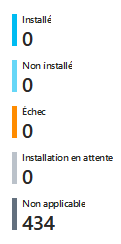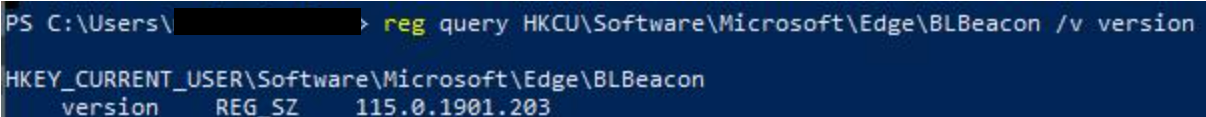Thanks for your reply,
I juste send you all the log file, and .ps1 execution's file you demand on the email adresse.
I juste send you all the log file, and .ps1 execution's file you demand on the email adresse.
This section allows you to view all posts made by this member. Note that you can only see posts made in areas you currently have access to.
Show posts Menu